-
Notifications
You must be signed in to change notification settings - Fork 397
Administration Users Provisioning
Note: This feature is available in Enterprise, AWS, Team editions only.
Users can be provisioned from the third-party system. This is useful when you want to pre-configure access for users.
Supported providers:
- Microsoft AzureAD
- Okta OpenID
- Google OpenID
You can find the + Import button on the Users management page in administration. (only in Enterprise products)
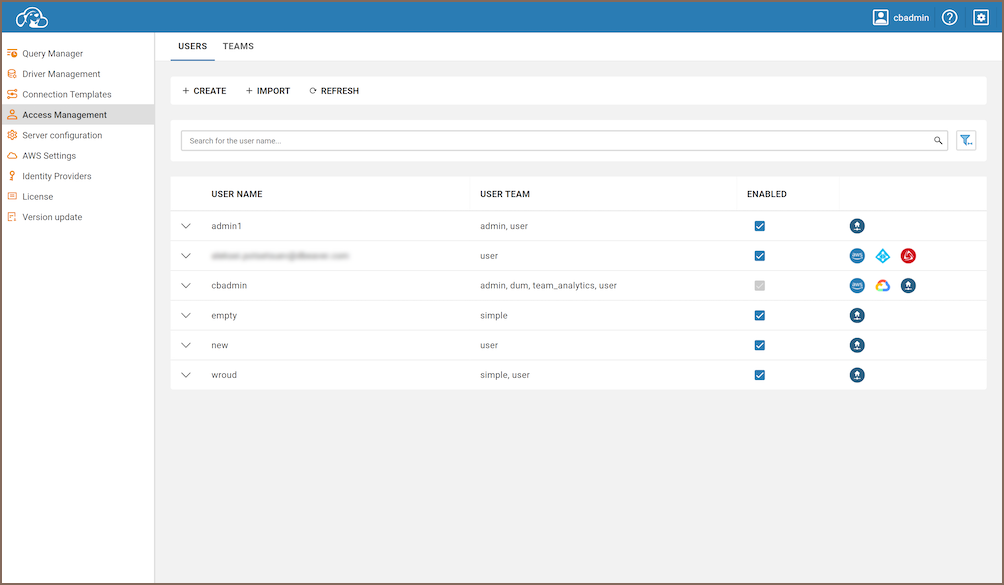
Click on this button will open users importing form.
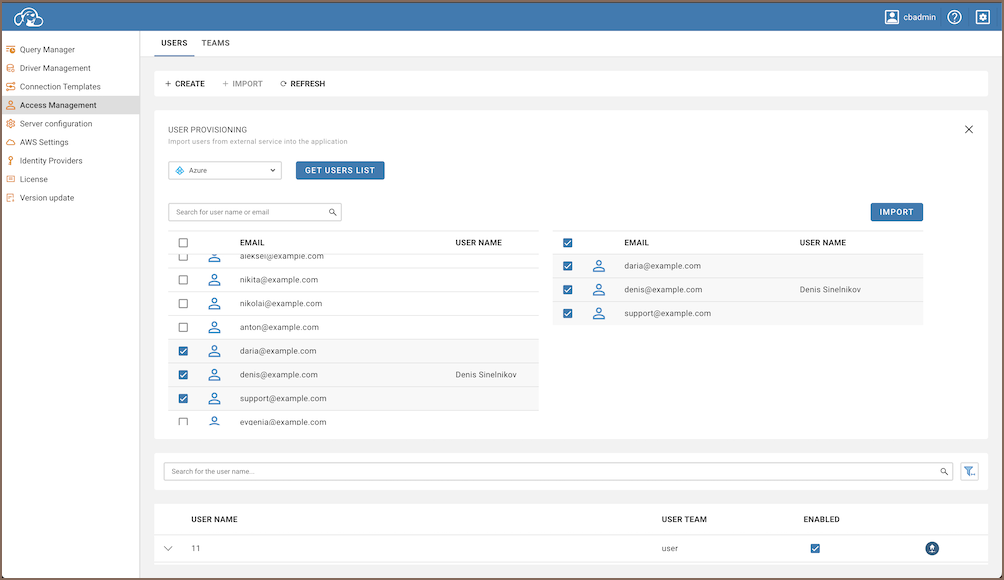
To import users, you need to select users provisioning provider and click Get Users List. So that you know, you need to configure at least one supported provider before.
You will be asked to log in with the selected provider (in case you haven't logged in before) to load users.
After loading users, You can select users to import and verify them in the table on the right side.
To confirm importing, click on the Import button. Users will appear in the table.
- Application overview
- Demo Server
- Administration
- Server configuration
- Create Connection
- Connection Templates Management
- Access Management
-
Authentication methods
-
Local Access Authentication

- Anonymous Access Configuration
- Reverse proxy header authentication
- LDAP
-
Single Sign On

-
SAML

-
OpenID

-
AWS OpenID

-
AWS SAML

-
AWS IAM

-
AWS OpenId via Okta

-
Snowflake SSO

-
Okta OpenId

-
Cognito OpenId

-
JWT authentication

-
Kerberos authentication

-
NTLM

-
Microsoft Entra ID authentication

-
Google authentication

-
Local Access Authentication
- User credentials storage
-
Cloud Explorer

-
Cloud storage

-
Query Manager

-
Drivers Management

- Supported databases
- Accessibility
- Keyboard shortcuts
- Features
- Server configuration
- CloudBeaver and Nginx
-
Domain manager

- Configuring HTTPS for Jetty server
- Product configuration parameters
- Command line parameters
- Local Preferences
- API
-
CloudBeaver Community
-
CloudBeaver AWS
-
CloudBeaver Enterprise
-
Deployment options
-
Development