-
Notifications
You must be signed in to change notification settings - Fork 123
Export_BPMN
Antonin Abhervé edited this page Sep 3, 2020
·
1 revision
The BPMN Export service is used to generate BPMN files from a BPMN model built in Modelio.
To export a BPMN model :
-
Select the BPMN model (
 ) to export in the project explorer.
) to export in the project explorer. -
Use the Import / Export > Export > Export BPMN contextual command.
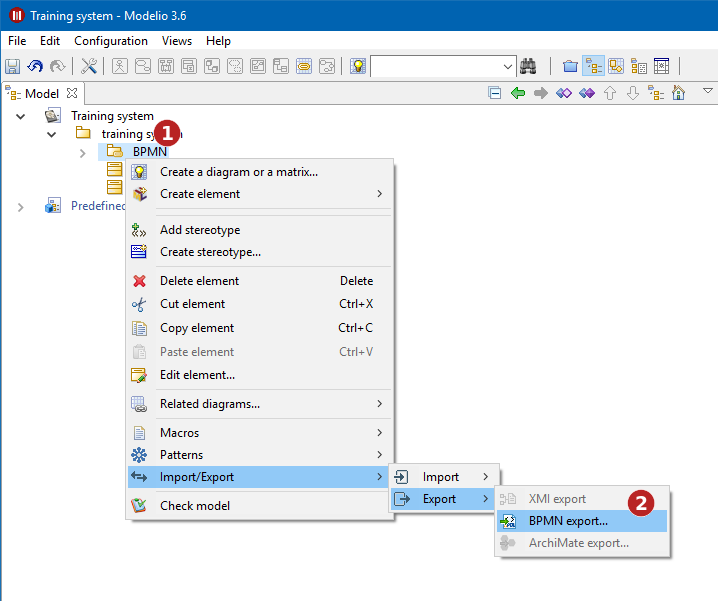
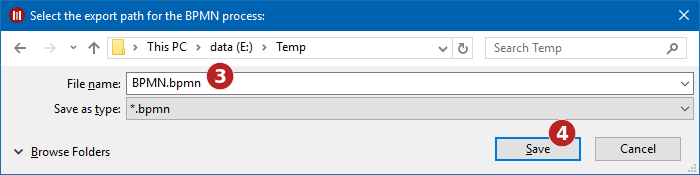
Exporting a BPMN Behavior
Steps:
1. Select the BPMN Behavior package
2. Run the Import/Export > Import > BPMN export command
3. Choose a name fot the exported file
4. Click on Save to validate and launch the export process
Note: Some BPMN models might need to be normalized before export. Make sure your model is in read/write mode before launching the command.