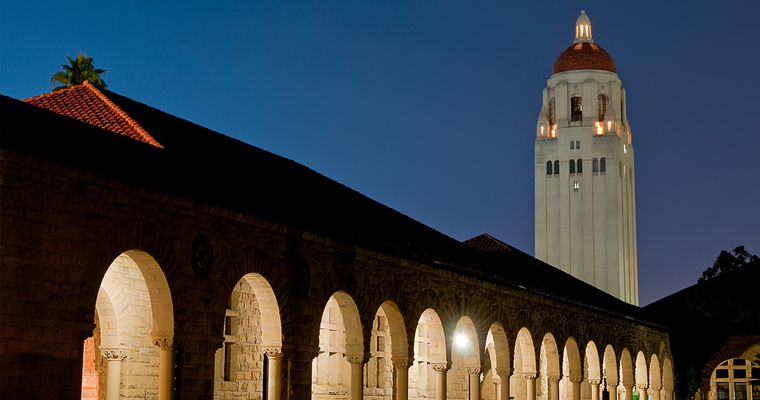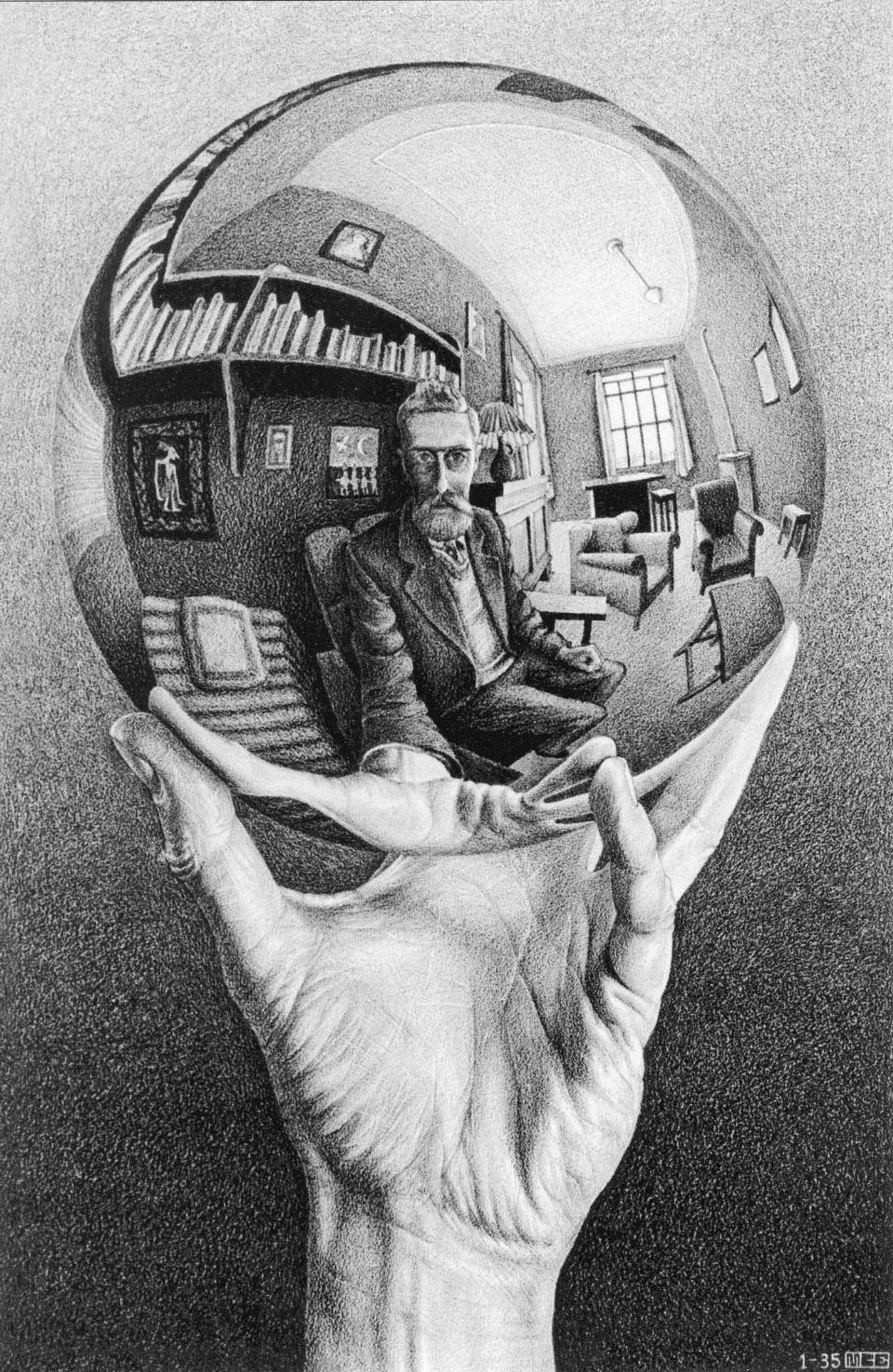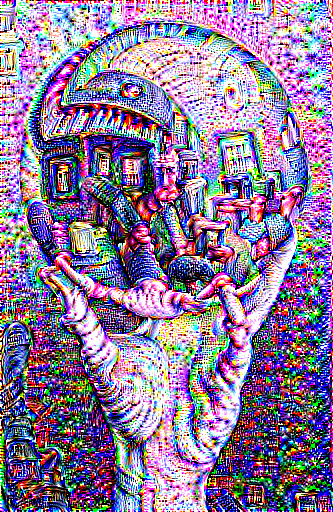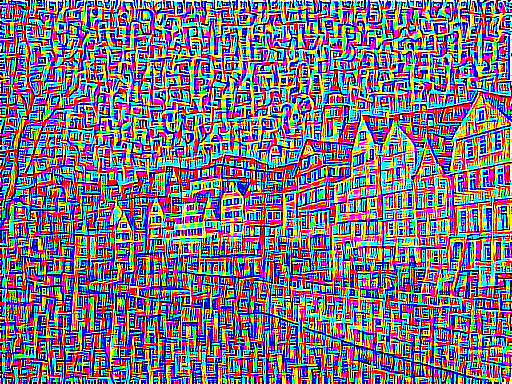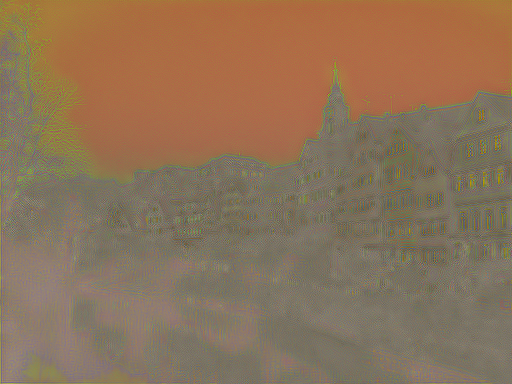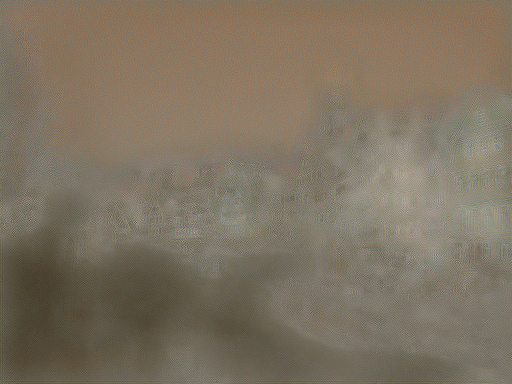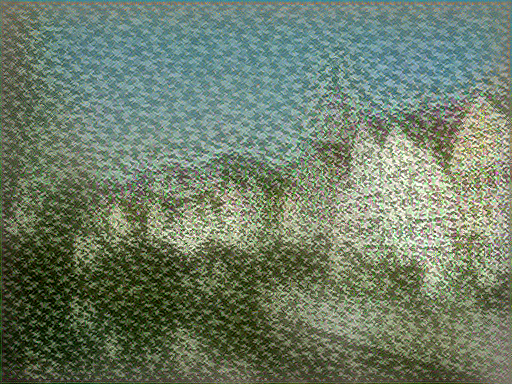This is a fork of jcjohnson's neural art style project, modified to generate images using the techniques described in the Google Research blog Inceptionism. Hence the name "torch-inception"! I considered calling it nightmare-sauce, but decided that's for another project.
Most of what I did was delete code that wasn't relevant in this use case. The main addition is to multiply the syle layer's activations by the "acid_dose" constant (which can be negative!!) in order to train the image to accentuate that layer's features. Also I changed the default tag of gpu to be -1 so newbs that don't read README's won't think it requires a gpu ;)
I omit lbfgs as an optimization option because for some reason it always stops early with this technique.
Steps:
- Install dependencies:
Optional:
- CUDA 6.5+
- cudnn.torch
- Pick a model to use (some are provided in the models folder)
- Pick an input image
- Pick a level of abstaction ("macro" relu5_1, relu4_1, ..., relu1_1 "micro") (conv5_4 etc is also available)
- Run a command that looks like this
th neural_dream.lua -content_image ./examples/inputs/frida_kahlo.jpg -style_layers relu5_1 -save_iter 1 -num_iterations 30 -gpu -1 -acid_dose 1000
It can make weird images.
Depending on the dose, it can make brad look very different.
Which layer you choose can make a big difference. The above were taken from relu5_1. If we change to conv5_4, it gives brad a third eye.
There's significant difference between nearby conv layers. These are taken from conv5_1 and conv5_4, respectively.
Looking across the network gives a good feel for what the network is doing. These are taken from relu1_1, relu2_1, ..., relu5_1.
You can even do a negative dose, which results in subtracting the abstraction layer from the image.
Options:
-image_size: Maximum side length (in pixels) of of the generated image. Default is 512.-gpu: Zero-indexed ID of the GPU to use; for CPU mode set-gputo -1.
Optimization options:
-content_weight: How much to weight the content reconstruction term. Default is 5e0.-num_iterations: Default is 1000.-learning_rate: Learning rate to use with the ADAM optimizer. Default is 1e1.-normalize_gradients: If this flag is present, style and content gradients from each layer will be L1 normalized. Idea from andersbll/neural_artistic_style.
Output options:
-output_image: Name of the output image. Default isout.png.-print_iter: Print progress everyprint_iteriterations. Set to 0 to disable printing.-save_iter: Save the image everysave_iteriterations. Set to 0 to disable saving intermediate results.
Layer options:
-style_layers: Comman-separated list of layer names to use for style reconstruction. Default isrelu1_1,relu2_1,relu3_1,relu4_1,relu5_1.
Other options:
-style_scale: Scale at which to extract features from the style image. Default is 1.0.-proto_file: Path to thedeploy.txtfile for the VGG Caffe model.-model_file: Path to the.caffemodelfile for the VGG Caffe model. Default is the original VGG-19 model; you can also try the normalized VGG-19 model used in the paper.-pooling: The type of pooling layers to use; one ofmaxoravg. Default ismax. The VGG-19 models uses max pooling layers, but the paper mentions that replacing these layers with average pooling layers can improve the results. I haven't been able to get good results using average pooling, but the option is here.-backend:nnorcudnn. Default isnn.cudnnrequires cudnn.torch and may reduce memory usage.
Problem: Generated image has saturation artifacts:
Solution: Update the image packge to the latest version: luarocks install image
Problem: Running without a GPU gives an error message complaining about cutorch not found
Solution:
Pass the flag -gpu -1 when running in CPU-only mode
Problem: The program runs out of memory and dies
Solution: Try reducing the image size: -image_size 256 (or lower). Note that different image sizes will likely
require non-default values for -style_weight and -content_weight for optimal results.
If you are running on a GPU, you can also try running with -backend cudnn to reduce memory usage.
Problem: Get the following error message:
models/VGG_ILSVRC_19_layers_deploy.prototxt.cpu.lua:7: attempt to call method 'ceil' (a nil value)
Solution: Update nn package to the latest version: luarocks install nn
Problem: Get an error message complaining about paths.extname
Solution: Update torch.paths package to the latest version: luarocks install paths
By default, neural-style uses the nn backend for convolutions and L-BFGS for optimization.
These give good results, but can both use a lot of memory. You can reduce memory usage with the following:
- Use cuDNN: Add the flag
-backend cudnnto use the cuDNN backend. This will only work in GPU mode. - Use ADAM: Add the flag
-optimizer adamto use ADAM instead of L-BFGS. This should significantly reduce memory usage, but may require tuning of other parameters for good results; in particular you should play with the learning rate, content weight, style weight, and also consider using gradient normalization. This should work in both CPU and GPU modes. - Reduce image size: If the above tricks are not enough, you can reduce the size of the generated image;
pass the flag
-image_size 256to generate an image at half the default size.
With the default settings, neural-style uses about 3.5GB of GPU memory on my system;
switching to ADAM and cuDNN reduces the GPU memory footprint to about 1GB.
On a GTX Titan X, running 1000 iterations of gradient descent with -image_size=512 takes about 2 minutes.
In CPU mode on an Intel Core i7-4790k, running the same takes around 40 minutes.
Most of the examples shown here were run for 2000 iterations, but with a bit of parameter tuning most images will
give good results within 1000 iterations.