-
Notifications
You must be signed in to change notification settings - Fork 0
Configure DAW Ableton VMB
Attention: This will change the global settings in Ableton Live. You should note your current settings somehow in order to switch back later.
In your DAW all you have to do is to change your audio device to the newly installed virtual device that came with the installation of Voicemeeter Banana.
Go to your settings dialog and select Audio. The driver type should be already set to ASIO. Now for the Audio Device you have to choose "Voicemeeter Virtual ASIO":
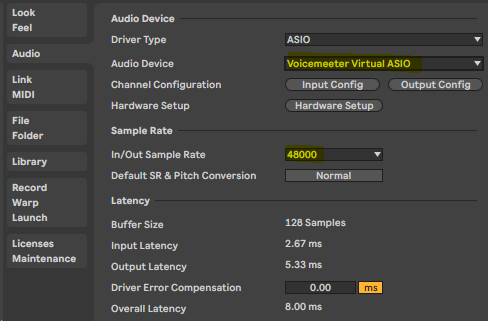
Again make sure this is set to 48kHz!
The following is optional and also depends on your hardware. You should configure at least one stereo output.
Change the channel configuration like this in order to make use of some external analog gear you might have already connected to your sound card. This will provide two mono inputs and one stereo input from my sound card:
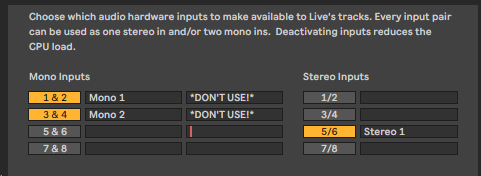
VoiceMeeter Banana will let your second and your fourth analog input die, so you have to use input 1 and input 3 (or 2 and 4) on your sound card to get two separated mono inputs.
If you need a CUE output your settings should look like this:

That's that! All done!