Releases: appleseedhq/appleseed-max
appleseed-max 1.1.0-beta
This is a beta release of appleseed-max, an appleseed plugin for Autodesk® 3ds Max® 2017, 2018, 2019 and 2020.
This release was built against appleseed 2.1.0-beta.
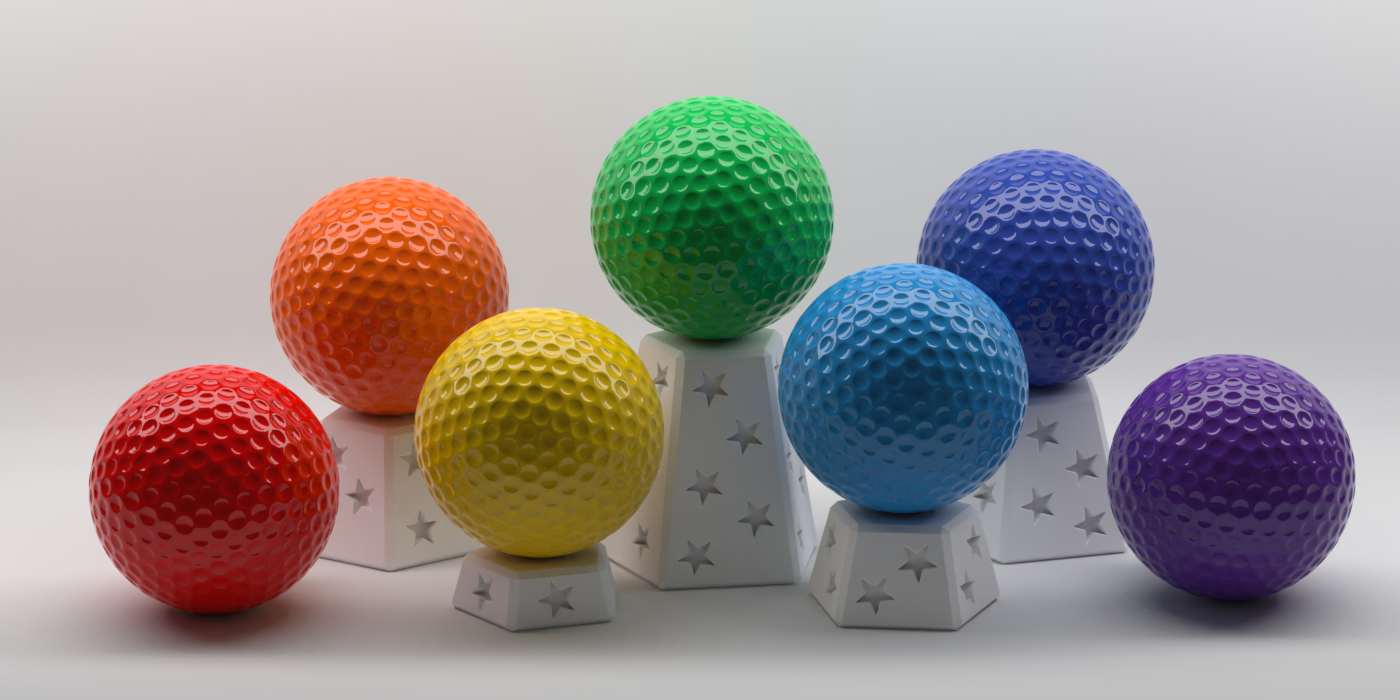
(Mini Golf by Discord user scorpius.)
Keep in mind this is beta-quality software and there are a number of known bugs that will be fixed in the next releases of the plugin.
Changelog
New Features and Improvements
- Added support for Autodesk® 3ds Max® 2020.
- Implemented object and camera transformation motion blur.
- Added Cryptomatte Material and Cryptomatte Object AOVs.
- Added Position, Screen-Space Velocity and Pixel Time AOVs.
- Added Assemblies, Objects and World-Space Velocity and Screen-Space Velocity shading overrides.
- Added support for material overrides with options to exclude emissive and transparent materials.
- Added
asAscCdl(American Society of Cinematographers Color Decision List),asInvertColorandasBumpOSL shaders. - Exposed Stochastic Progressive Photon Mapping (SPPM) lighting engine.
- Added Photon Target option to appleseed Object Properties modifier.
- Added Sampling Pattern Seed and Vary Sampling Pattern per Frame controls.
- Added Importance Sampling checkbox to Lighting panel.
- Improved default Adaptive Tile Sampler settings.
- Added support for Angle U/V and Offset U/V controls in the Bitmap map.
- Added support for Real-World Scale control in the Bitmap map.
- Added support for smooth vertex tangents and explicit normals at mesh export.
- Enabled project export in
*.appleseedz(single file, compressed) format. - Limit thread count in ActiveShade rendering mode.
- Changed default background alpha from 0.0 (transparent) to 1.0 (opaque).
- Skip export of lights with zero intensity.
- Added Open Log on Warning option.
- Improved error reporting during plugin initialization.
Bug Fixes
- Fixed a bug that occasionally caused one or several tiles to appear black.
- Fixed environment rotation issues.
- Fixed
asAnisotropyVectorFieldandasAttributesshaders not showing up in the material editor. - Fixed a bug causing artifacts when using anisotropy with the
asMetalshader. - Made sure that log messages are always properly ordered.
- No longer abort rendering when the scene contains unrecognized lights (e.g. lights from other render engines).
Removed Features
- Dropped support for Autodesk® 3ds Max® 2016.
- Removed Regions shading override.
Installation
The following are installation instructions for 3ds Max 2017. Replace 2017 by the appropriate value for other versions of 3ds Max.
- If you have installed a previous version of the plugin, first uninstall it by deleting the
appleseedfolder fromC:\Program Files\Autodesk\3ds Max 2017\plugins. - Unzip the archive to
C:\Program Files\Autodesk\3ds Max 2017\plugins. - Launch 3ds Max, go to Customize → Configure System Paths... → 3rd Party Plug-Ins, click Add... and choose the
C:\Program Files\Autodesk\3ds Max 2017\plugins\appleseedfolder.
At this point the plugin should be installed and loaded in 3ds Max. Go to Customize → Plug-in Manager... and check that APPLESEED-MAX2017.DLR is present and loaded.
appleseed-max 1.0.0-beta
This is a beta release of appleseed-max, an appleseed plugin for Autodesk® 3ds Max® 2016 and later.
This release was built against appleseed 2.0.0-beta.

(Perfumes scene by VizPeople, render by Herbert Crepaz.)
Keep in mind this is beta-quality software and there are a number of known bugs that will be fixed in the next releases of the plugin.
Changelog
New Features and Improvements
- Added support for Autodesk® 3ds Max® 2019.
- Added support for volumetric materials.
- Added BCD Denoiser controls.
- Added Adaptive Tile Sampler controls and related AOVs (
pixel_sample_count_aov,pixel_variation_aov). - Added non-photorealistic
asToonOSL shader and related AOVs (as_npr_shading,as_npr_contour). - Added
AsSbsPbrMaterialOSL shader. - Reorganized the Render Setup user interface.
- Added support for global shading overrides.
- Added pixel filtering settings.
- Added per-ray type (difuse/glossy/specular) bounce limit controls.
- Added Direct Lighting enable/disable switch.
- Added Texture Cache Size setting.
- Enabled full energy compensation in the built-in Metal material.
- Added direct and environment lighting samples multipliers.
- Added Force Default Lights Off switch to render settings.
- Added Russian Roulette Start Bounce controls.
- Added Roughness Clamping control.
- Added Low Light Threshold control.
- Added Medium Priority control to appleseed Object Properties modifier.
- Added a material preview quality setting.
- Translate a Physical Camera without DOF to a pinhole camera.
- Added a switch to enable experimental Intel® Embree-based intersection kernel for faster ray tracing.
- CTRL+A now allows to select the content of the log window.
- Renamed Max Global Bounces control to Max Ray Bounces.
Bug Fixes
- Animated material parameters are now working correctly.
- Fixed compatibility with MonotoneMinimal.com's VFB+ plugin.
- Fixed the built-in Plastic material when Use Max Procedural Maps is off.
- Fixed film dimensions for the Physical Camera without DOF.
- Scale Multiplier is now honored when setting film dimensions.
- Disabled project export when Use Max Procedural Maps is on.
- Use Unix search path separators (
/) to ensure portability of exported appleseed projects. - Fixed the Render Element rollout title.
- Fixed access to render engine parameters from MAXScript.
- Fixed render stamp opacity differences with appleseed.studio.
Removed Features
- Removed support for Autodesk® 3ds Max® 2015.
Installation
The following are installation instructions for 3ds Max 2017. Replace 2017 by the appropriate value for other versions of 3ds Max.
- If you have installed a previous version of the plugin, first uninstall it by deleting the
appleseedfolder fromC:\Program Files\Autodesk\3ds Max 2017\plugins. - Unzip the archive to
C:\Program Files\Autodesk\3ds Max 2017\plugins. - Launch 3ds Max, go to Customize → Configure System Paths... → 3rd Party Plug-Ins, click Add... and choose the
C:\Program Files\Autodesk\3ds Max 2017\plugins\appleseedfolder.
At this point the plugin should be installed and loaded in 3ds Max. Go to Customize → Plug-in Manager... and check that APPLESEED-MAX2017.DLR is present and loaded.
appleseed-max 0.5.0-beta
This is a beta release of appleseed-max, an appleseed plugin for Autodesk 3ds Max 2015 and later.
This release was built against appleseed 1.9.0-beta.

(Window Corner by Johannes Lindqvist, render by Juan Carlos Gutiérrez.)
Keep in mind this is beta-quality software and there are a number of known bugs that will be fixed in the next releases of the plugin.
Changes
- ActiveShade rendering is now supported and will be updated on viewport and camera changes.
- Exposed appleseed's OSL shaders, including appleseed Standard Surface.
- Added support for Render Elements.
- Added support for true object instancing.
- Added support for Output Amount, Invert, Clamp, RGB Level and RGB Offset parameters in bitmap's Output rollout and Output map.
- Amount adjustment now works for both Bump and Normal maps.
- 3ds Max's default lights are now taken into account when rendering material slots.
- Added support for Substance textures in
Use Max Procedural Mapsmode. - Added SSS Set ID to appleseed Object Properties modifier.
- The default number of bounces is now 3.
- Improved user interface layout of materials.
- Right-clicking on spinners now resets them to their default values.
- The Log window is now larger by default.
Installation
The following are installation instructions for 3ds Max 2017. Replace 2017 by the appropriate value for other versions of 3ds Max.
- If you have installed a previous version of the plugin, first uninstall it by deleting the
appleseedfolder fromC:\Program Files\Autodesk\3ds Max 2017\plugins. - Unzip the archive to
C:\Program Files\Autodesk\3ds Max 2017\plugins. - Launch 3ds Max, go to Customize → Configure System Paths... → 3rd Party Plug-Ins, click Add... and choose the
C:\Program Files\Autodesk\3ds Max 2017\plugins\appleseedfolder.
At this point the plugin should be installed and loaded in 3ds Max. Go to Customize → Plug-in Manager... and check that APPLESEED-MAX2017.DLR is present and loaded.
appleseed-max 0.4.7-beta
This is a beta release of appleseed-max, an appleseed plugin for Autodesk 3ds Max 2015 and later.
This release was built against appleseed 1.8.1-beta.

(Interior by Juan Carlos Gutiérrez.)
Keep in mind this is beta-quality software and there are a number of known bugs that will be fixed in the next releases of the plugin.
Additional information are available on appleseed's users forum.
Changes
- Added Plastic and Metal materials.
- Added Blend material to blend up to 10 materials together.
- Added log window.
- Treat output amount parameter as exposure for light-emitting environments.
- Improved Sky map.
- Fixed bump mapping in Use Max Procedurals mode.
- Fixed depth of field in ActiveShade mode.
- Fixed titles on small texture buttons.
- Changed default Max Ray Intensity value to 1.0 (but it remains disabled by default).
Installation
The following are installation instructions for 3ds Max 2017. Replace 2017 by the appropriate value for other versions of 3ds Max.
- If you have installed a previous version of the plugin, first uninstall it by deleting the
appleseedfolder fromC:\Program Files\Autodesk\3ds Max 2017\plugins. - Unzip the archive to
C:\Program Files\Autodesk\3ds Max 2017\plugins. - Launch 3ds Max, go to Customize → Configure System Paths... → 3rd Party Plug-Ins, click Add... and choose the
C:\Program Files\Autodesk\3ds Max 2017\plugins\appleseedfolder.
At this point the plugin should be installed and loaded in 3ds Max. Go to Customize → Plug-in Manager... and check that APPLESEED-MAX2017.DLR is present and loaded.
appleseed-max 0.4.6-beta
This is a beta release of appleseed-max, an appleseed plugin for Autodesk 3ds Max 2015, 2016 and 2017.
Keep in mind this is beta-quality software and there are a number of known bugs that will be fixed in the next releases of the plugin.
Additional information are available on appleseed's users forum.
Changes
- Added limited support for ActiveShade rendering (camera updates only in this release).
- Added support for the Physical Camera available in 3ds Max 2016 and later.
- Allow using native 3ds Max maps with appleseed (no export possible though).
- appleseed materials now only appear when appleseed is the selected renderer.
- Allow picking a light to act as the Sun light from the appleseed environment map.
- Allow adjusting the Sun's size in the appleseed environment map.
- Increased environment map baking resolution to 2048x1024.
- Improved sky parameter labels in environment map.
- No longer add default lights if the environment emits lights.
- Fixed camera's film dimensions when Depth of Field is enabled.
- Fixed assignment of default materials to objects.
- Automatically append
.appleseedextension to output project path if missing. - Removed irrelevant tabs from Render Setup dialog.
This release was built against appleseed 1.8.0-beta.
Installation
The following are installation instructions for 3ds Max 2017. Replace 2017 by the appropriate value for other versions of 3ds Max.
- If you have installed a previous version of the plugin, first uninstall it by deleting the
appleseedfolder fromC:\Program Files\Autodesk\3ds Max 2017\plugins. - Unzip the archive to
C:\Program Files\Autodesk\3ds Max 2017\plugins. - Launch 3ds Max, go to Customize → Configure System Paths... → 3rd Party Plug-Ins, click Add... and choose the
C:\Program Files\Autodesk\3ds Max 2017\plugins\appleseedfolder.
At this point the plugin should be installed and loaded in 3ds Max. Go to Customize → Plug-in Manager... and check that APPLESEED-MAX2017.DLR is present and loaded.
appleseed-max 0.4.5-beta
This is a beta release of appleseed-max, an appleseed plugin for Autodesk 3ds Max 2015, 2016 and 2017.
Keep in mind this is beta-quality software and there are a number of known bugs that will be fixed in the next releases of the plugin.
Additional information are available on appleseed's users forum.
Changes
- Added environment map support.
- Added Object Properties modifier to set appleseed properties on objects.
- Added support for render regions.
- Improved rendering of transparent materials in viewports.
- Disabled color space conversions for displacement maps.
- Fixed duplicated texture error.
- Fixed occasional hang on startup.
- Fixed appleseed material updates in Slate Material Editor.
- Allow changing diffuse colors in multi/sub-object materials from color swatches.
This release was built against appleseed 1.7.0-beta.
Installation
The following are installation instructions for 3ds Max 2017. Replace 2017 by the appropriate value for other versions of 3ds Max.
- If you have installed a previous version of the plugin, first uninstall it by deleting the
appleseedfolder fromC:\Program Files\Autodesk\3ds Max 2017\plugins. - Unzip the archive to
C:\Program Files\Autodesk\3ds Max 2017\plugins. - Launch 3ds Max, go to Customize → Configure System Paths... → 3rd Party Plug-Ins, click Add... and choose the
C:\Program Files\Autodesk\3ds Max 2017\plugins\appleseedfolder.
At this point the plugin should be installed and loaded in 3ds Max. Go to Customize → Plug-in Manager... and check that APPLESEED-MAX2017.DLR is present and loaded.
appleseed-max 0.4.4-beta
This is a beta release of appleseed-max, an appleseed plugin for Autodesk 3ds Max 2015, 2016 and 2017.
Keep in mind this is beta-quality software and there are a number of known bugs that will be fixed in the next releases of the plugin.
Additional information are available on appleseed's users forum.
Changes
We discovered a major regression in the appleseed version that shipped with the previous releaseof the plugin. This new release includes a version of appleseed that does not suffer from the regression. There are no other changes.
This release was built against appleseed at commit be67378.
Installation
The following are installation instructions for 3ds Max 2017. Replace 2017 by the appropriate value for other versions of 3ds Max.
- If you have installed a previous version of the plugin, first uninstall it by deleting the
appleseedfolder fromC:\Program Files\Autodesk\3ds Max 2017\plugins. - Unzip the archive to
C:\Program Files\Autodesk\3ds Max 2017\plugins. - Launch 3ds Max, go to Customize → Configure System Paths... → 3rd Party Plug-Ins, click Add... and choose the
C:\Program Files\Autodesk\3ds Max 2017\plugins\appleseedfolder.
At this point the plugin should be installed and loaded in 3ds Max. Go to Customize → Plug-in Manager... and check that APPLESEED-MAX2017.DLR is present and loaded.
appleseed-max 0.4.3-beta
This is a beta release of appleseed-max, an appleseed plugin for Autodesk 3ds Max 2015, 2016 and 2017.
Keep in mind this is beta-quality software and there are a number of known bugs that will be fixed in the next releases of the plugin.
Additional information are available on appleseed's users forum.
Changes
- Added Background Alpha parameter to the renderer settings dialog.
- Added global Scale Multiplier parameter to the renderer settings dialog.
- Added Sheen and Sheen Tint parameters to the Disney material.
- Increased upper bound of Disney material's Clearcoat parameter from 100% to 1000%.
- Removed limitation where SSS material's Scale parameter had an effective minimum value of 0.1.
Installation
The following are installation instructions for 3ds Max 2017. Replace 2017 by the appropriate value for other versions of 3ds Max.
- If you have installed a previous version of the plugin, first uninstall it by deleting the
appleseedfolder fromC:\Program Files\Autodesk\3ds Max 2017\plugins. - Unzip the archive to
C:\Program Files\Autodesk\3ds Max 2017\plugins. - Launch 3ds Max, go to Customize → Configure System Paths... → 3rd Party Plug-Ins, click Add... and choose the
C:\Program Files\Autodesk\3ds Max 2017\plugins\appleseedfolder.
At this point the plugin should be installed and loaded in 3ds Max. Go to Customize → Plug-in Manager... and check that APPLESEED-MAX2017.DLR is present and loaded.
appleseed-max 0.4.1-beta
This is a beta release of appleseed-max, an appleseed plugin for Autodesk 3ds Max 2015, 2016 and 2017.
Keep in mind this is beta-quality software and there are a number of known bugs that will be fixed in the next releases of the plugin.
Additional information are available on appleseed's users forum.
Changes
Fixed rendering on German versions of Windows and other locales for which the decimal separator is not a period (.) but another symbol such as a comma (,).
Installation
The following are installation instructions for 3ds Max 2017. Replace 2017 by the appropriate value for other versions of 3ds Max.
- If you have installed a previous version of the plugin, first uninstall it by deleting the
appleseedfolder fromC:\Program Files\Autodesk\3ds Max 2017\plugins. - Unzip the archive to
C:\Program Files\Autodesk\3ds Max 2017\plugins. - Launch 3ds Max, go to Customize → Configure System Paths... → 3rd Party Plug-Ins, click Add... and choose the
C:\Program Files\Autodesk\3ds Max 2017\plugins\appleseedfolder.
At this point the plugin should be installed and loaded in 3ds Max. Go to Customize → Plug-in Manager... and check that APPLESEED-MAX2017.DLR is present and loaded.
appleseed-max 0.4.0-beta
This is a beta release of appleseed-max, an appleseed plugin for Autodesk 3ds Max 2015, 2016 and 2017.
Keep in mind this is beta-quality software and there are a number of known bugs that will be fixed in the next releases of the plugin.
Additional information are available on appleseed's users forum.
Changes
Added support for most common image formats used in VFX.
From the OpenImageIO documentation: "[Support for] TIFF, JPEG/JFIF, OpenEXR, PNG, HDR/RGBE, ICO, BMP, Targa, JPEG-2000, RMan Zfile, FITS, DDS, Softimage PIC, PNM, DPX, Cineon, IFF, Field3D, Ptex, Photoshop PSD, Wavefront RLA, SGI, WebP, GIF, and a variety of "RAW" digital camera formats, and a variety of movie formats (readable as individual frames) [...]"
Installation
The following are installation instructions for 3ds Max 2017. Replace 2017 by the appropriate value for other versions of 3ds Max.
- If you have installed a previous version of the plugin, first uninstall it by deleting the
appleseedfolder fromC:\Program Files\Autodesk\3ds Max 2017\plugins. - Unzip the archive to
C:\Program Files\Autodesk\3ds Max 2017\plugins. - Launch 3ds Max, go to Customize → Configure System Paths... → 3rd Party Plug-Ins, click Add... and choose the
C:\Program Files\Autodesk\3ds Max 2017\plugins\appleseedfolder.
At this point the plugin should be installed and loaded in 3ds Max. Go to Customize → Plug-in Manager... and check that APPLESEED-MAX2017.DLR is present and loaded.