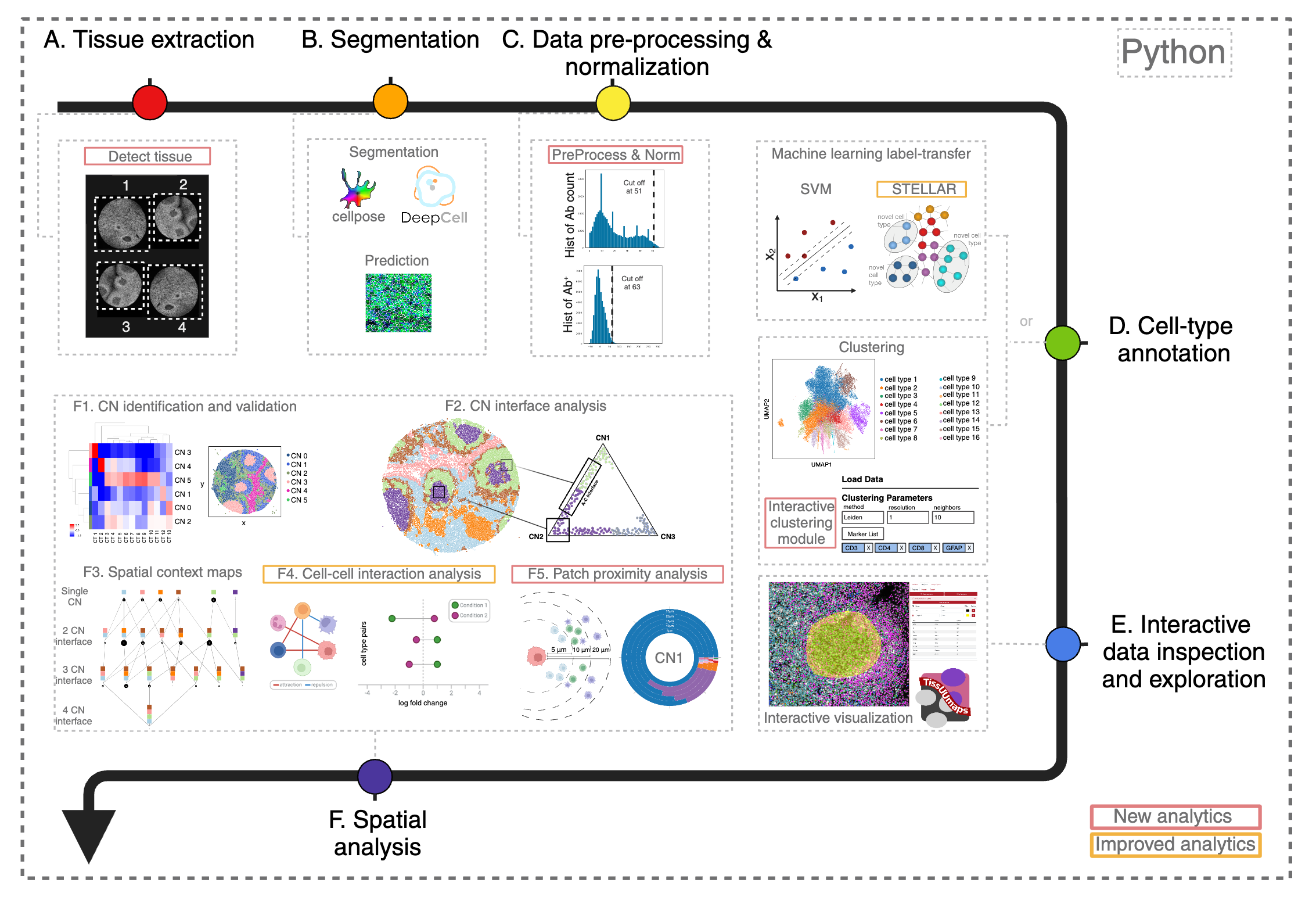Preprint: more detailed explanation on each steps in Supplementary Notes 2 (p13-24). Tutorial
Note: We currently only support Python==3.9.
We generally recommend to use a conda environment. It makes installing requirements like graphviz a lot easier.
Linux
# setup `conda` repository
conda create -n spacec
conda activate spacec
# install Python
conda install python==3.9
# install `graphviz`
conda install graphviz
# install 'libvips'; Mac and Linux specific
conda install -c conda-forge libvips pyvips openslide-python
# install `SPACEc` from pypi
pip install spacec⚠️ IMPORTANT: always importspacecfirst before importing any other packages- Example tonsil data on dryad
Apple M1/M2
# setup `conda` repository
conda create -n spacec
conda activate spacec
# set environment; Apple specific
conda config --env --set subdir osx-64
# install Python
conda install python==3.9
# install `graphviz`
conda install graphviz
# install 'libvips'; Mac and Linux specific
conda install -c conda-forge libvips pyvips openslide-python
# requirements not automatically installed otherwise; Apple specific
pip install numpy==1.26.4 werkzeug==2.3.8
# install `SPACEc` from pypi
pip install spacec
# reinstall tensorflow; Apple specific
conda install tensorflow=2.10.0⚠️ IMPORTANT: always importspacecfirst before importing any other packages- Example tonsil data on dryad
Windows
# setup `conda` repository
conda create -n spacec
conda activate spacec
# install Python
conda install python==3.9
# install `graphviz`
conda install graphviz
# install `SPACEc` from pypi
pip install spacec⚠️ IMPORTANT: always importspacecfirst before importing any other packages- Example tonsil data on dryad
If you run into an installation issue or want to run SPACEc in a containerized environment, we have created a Docker image for you to use SPACEc so that you don't have to install manually. You can find the SPACEc Docker image here: https://hub.docker.com/r/tkempchen/spacec
#Run CPU version:
docker pull tkempchen/spacec:cpu
docker run -p 8888:8888 -p 5100:5100 spacec:cpu
#Or run GPU version:
docker pull tkempchen/spacec:gpu
docker run --gpus all -p 8888:8888 -p 5100:5100 spacec:gpuNOTE: This module is based on Nvidia RAPIDS that is currently only available on linux! If you run SPACEc on a Windows machine you need to run SPACEc in WSL to take advantage of this module. For further information read the offical RAPIDS documentation:
To use RAPIDS you need a Linux-based system (we tested under Ubuntu 22) and an Nvidia RTX 20 Series GPU or better.
# before installing GPU related features check your installed CUDA version
nvcc --version
# make sure to use the right CUDA version! Here is an example for CUDA 12
pip install rapids-singlecell==0.9.5
pip install --extra-index-url=https://pypi.nvidia.com cudf-cu12==24.2.* dask-cudf-cu12==24.2.* cuml-cu12==24.2.* cugraph-cu12==24.2.* cuspatial-cu12==24.2.* cuproj-cu12==24.2.* cuxfilter-cu12==24.2.* cucim-cu12==24.2.* pylibraft-cu12==24.2.* raft-dask-cu12==24.2.*
pip install protobuf==3.20Further install information for PyTorch and PyTorch Geometric can be found here:
- https://pytorch.org/get-started/locally/
- https://pytorch-geometric.readthedocs.io/en/latest/install/installation.html
# before installing GPU related features check your installed CUDA version
nvcc --version
# install 'PyTorch' and 'PyTorch Geometric' (only needed if STELLAR is used)
# make sure to use the right CUDA version! Here is an example for CUDA 12 and PyTorch 2.3
pip install torch
pip install torch_geometric
pip install pyg_lib torch_scatter torch_sparse torch_cluster torch_spline_conv -f https://data.pyg.org/whl/torch-2.3.0+cu121.htmlpip install pytest pytest-cov
# Note: before you run `pytest` you might have to deactivate and activate the conda environment first
# conda deactivate; conda activate spacec
pytest