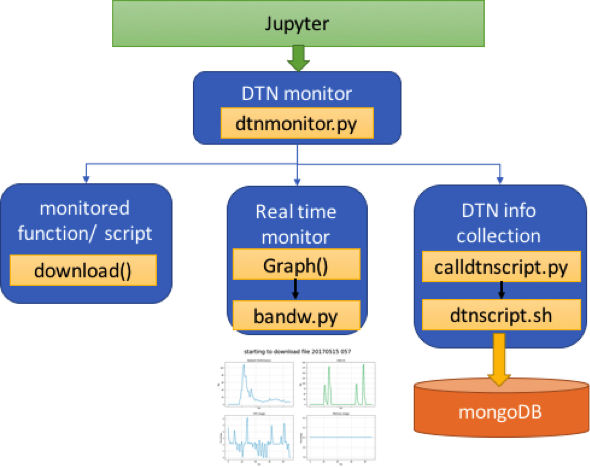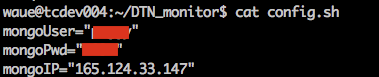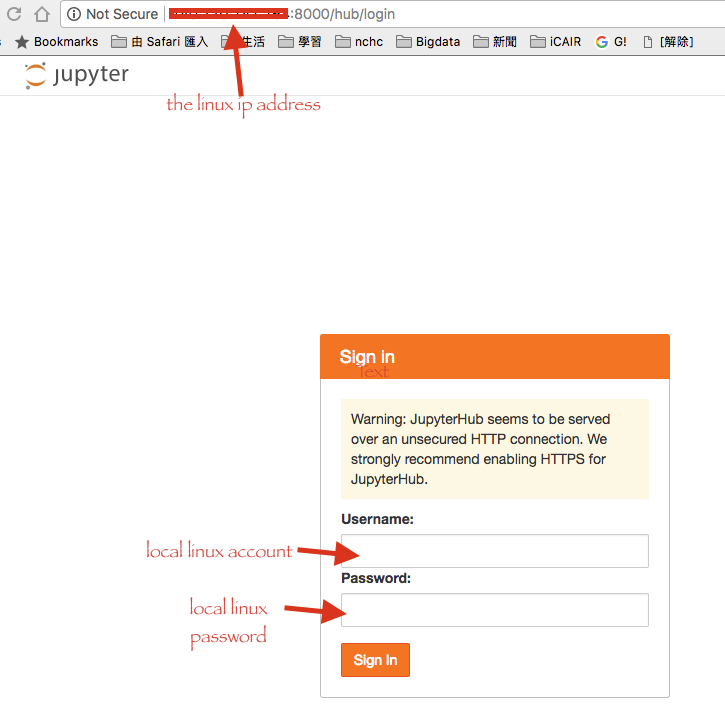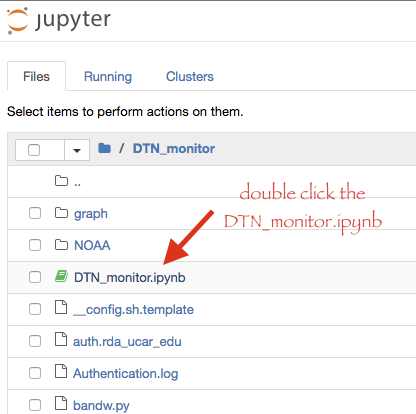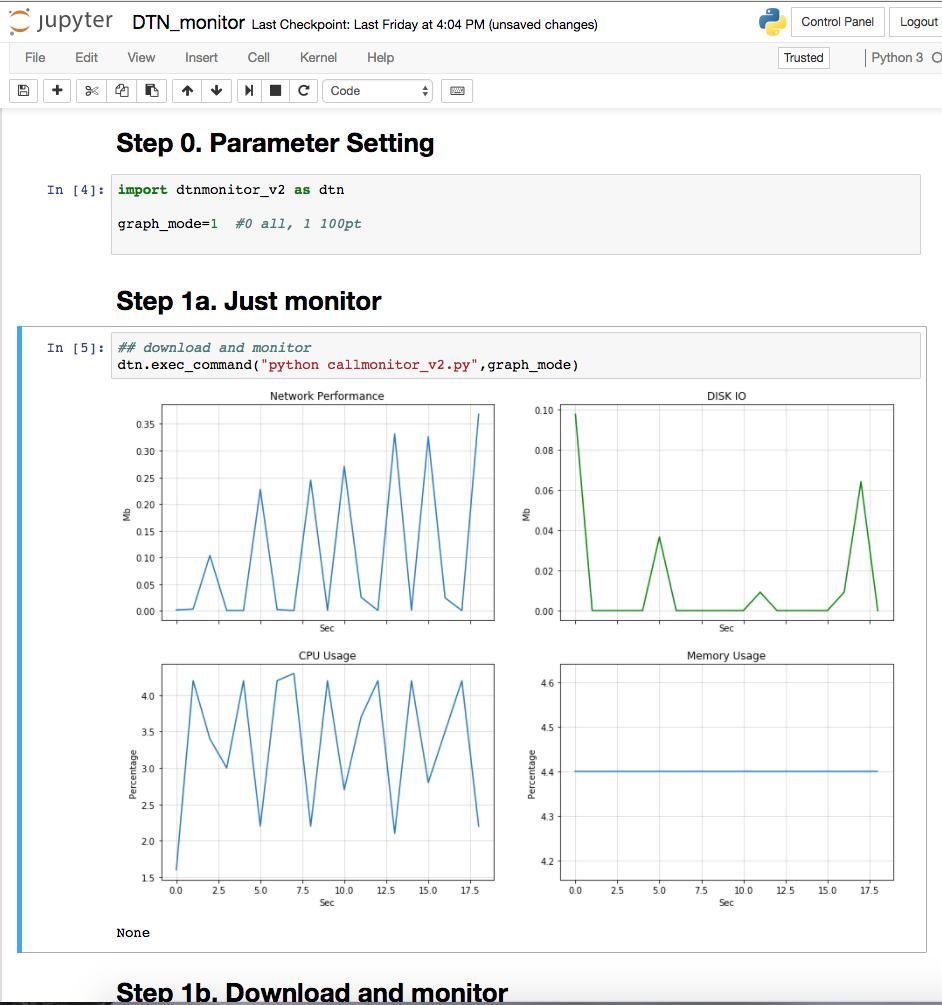For More Detail, Please reference the gitbook: https://waue0920.gitbooks.io/dtn_monitor/content/
DTN/
- DTN_monitor.ipynb (Jupyter notebook)
- dtnmonitor.py (main entrance for jupyter UI. include download(), because it needs to show current frame)
- bandw.py (monitor graph)
- calldtnscript.py (call dtnscript.sh)
- dtnscript.sh (write dtn information to mongoDB)
- downloadncar.py (download example)
- monitor(CPU, mem, network, IO data generated from bandw.py)
- NOAA/ (download data will be saved here)
- grib2 (original)
- note : this scripts was tested on Ubuntu 16.04 upper
- note : dtnscript.sh and downloadncar.py need fill correct username/password information, contact us about the detail.
sudo apt-get update
sudo apt-get -y install python-pip python3-pip ansible git
sudo apt-get -y install python3-dev python-dev libzmq3-dev
sudo apt-get -y install npm nodejs-legacy
sudo npm install -g configurable-http-proxy
sudo pip3 install jupyterhub
sudo pip3 install notebook
sudo pip3 install paramiko
- matplotlib:
sudo apt-get install python3-matplotlib
- psutil (for monitor data):
sudo pip3 install psutil
- numpy:
sudo pip3 install numpy
- pymongo
sudo pip3 install pymongo
- lspci
sudo apt-get install pciutils
- if your OS version =< ubuntu 14.04, you need to follow next step to trouble shoot the graph error
add to .config/matplotlib/matplotlibrc line
backend : Agg
sudo apt-get install libfreetype6-dev
sudo pip3 install --upgrade matplotlib
- Copy folder DTN_only to your home directory
cd ~
- modify config.sh to config.sh as
- (let us know if you what transmit data to our mongodb server)
- Start Jupyterhub
sudo jupyterhub
-
Open web browser http://:8000/
Peggy Lu ([email protected]) weiyu Chen([email protected])