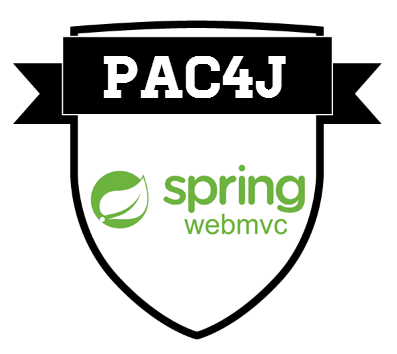This is a demo of an application that illustrates OAuth with spring boot.
The configuration steps need to be followed VERY CAREFULLY or it will not work.
-
If you want to be able to test on localhost with https, configure the key store.
- This is a self-signed certificate, and does NOT offer security; it is only for testing purposes
- When running with
httpswith a self-signed certificate, you will likely get browser warnings that the site may be unsafe. It is ok to proceed to the site in spite of these warnings. - Run this, noting how to respond to the prompts below:
cd src/main/resources keytool -genkey -alias mydomain -keyalg RSA -keystore KeyStore.jks -keysize 2048-
Use
passwordas the password (or else change the hardcoded valuepasswordin the filesrc/main/resources/application.properties -
For all the other values, you can just take the defaults (except you have to answer "yes" to the question where it asks you if the values are correct.)
-
-
Create a Github OAuth app to get the client-id and client-secret values, and put those values into
app.json. To create a Github OAuth app:- Login to Github, and go to Settings under your personal account
- Navigate to Developer Settings (Or just go to: https://github.com/settings/developers)
- Click the "New OAuth App" button
- Give the app a name that matches your repo name, plus "test on localhost" (for example
GauchoTool test on localhost). It is not required that this name match exactly, but you will want to be able to find it later to be sure that you are debugging the settings of the correct app - For
Homepage URLenterhttps://127.0.0.1:8082 - For
Application description, you may put in anything you want. - For
Authorization callback URLyou must put in this. Be sure it matches exactly, including upper/lower case:https://127.0.0.1:8082/callback?client_name=GitHubClient - Click
Register Application - Now you have the
Client IDandClient Secretvalues you need for the next step.
-
Copy from
app.json.EXAMPLEtoapp.jsonwhich is in the.gitignorefile (or should be), and carefully edit theClient IDandClient Secretinto theapp.jsonversion. -
Run
. env.sh- This defines the environment variable
SPRING_APPLICATION_JSONwhich is an environment variable that can override application setting values in thesrc/main/resources/application.propertiesfile.
- This defines the environment variable
-
Run
mvn spring-boot:run
- https://github.com/pac4j/spring-webmvc-pac4j-boot-demo
- https://github.com/pconrad/try2-pac4j-sb-oauth
http://pconrad-webapps.github.io/topics/spring_boot_https/
This class has one job, which is to define a method isAdmin that
determines, based on a user's profile whether we should consider them
an admin or not. The code here looks at whether the user has the admin
role in a particular Github Organization that we've hard coded
(later, we should make this come from a configuration variable).
CustomAuthorizer is a class that extends ProfileAuthorizer<CommonProfile>, which is an abstract class.
The single abstract method of that class is:
protected abstract boolean
isProfileAuthorized(WebContext context, U profile)
which is supposed to return true or false based on "whether a specific profile is authorized".
In this context, CommonProfile means the information associated with
a given user that we have authenticated; and the CommonProfile is
information we can get about a user regardless of which login method
that used (i.e. whether its Github, or Facebook, or Google, or
whatever.)
See:
One way we can define who is authorized is to check for a specific username, or list of usernames that we could hard code. Another way is to base it on whether a user is an "admin", and we can define who is an admin in a separate file, namely: xxx.
This file allows the configuration of the "Embedded Tomcat" container (a Java Servlet Container) that is part of the Spring framework. The "Servlet Container" is the piece of software that acts as the webserver when you run a Java http backend.
To be perfectly honest: I've forgotten why this file was needed for
this particular demo.
It may be the case that this is needed when we are running https on
localhost. It isn't clear whether it's needed when we run on Heroku,
or even if its needed at all. More research on that would be helpful.
This file simply allows us to customize the pages that show up when various kinds of errors occur, such as:
401 Unauthorized403 Forbidden404 Not Found500 Internal Server Error
There are many other errors, and it would not be reasonable to create custom pages for each one. (See, for example: https://www.restapitutorial.com/httpstatuscodes.html. We may not even need that here, and it might be better to remove this from the tutorial to simplify it. Maybe that goes better in its own tutorial.
This file does a lot of work; it probably violates the Single Responsibility Principle. Here are a few things it does:
- It gets the values of the
github_client_id andgithub_client_secretand sets up theGitHubClient` object used for OAuth Authentication. - It sets up the scope for the GitHubClient.
- It sets up two custom roles,
adminandcustom - It sets up a custom function to decide what it means to be an
adminuser which we've defined as "being an admin user in theucsb-cs56-f18github organization" (currently hard coded--that should be refactored)
In this file, we configure the url patterns that need to be authenticated
before they may be accessed. For example, in the method
addInterceptors, we find this code:
SecurityIntercepter gh_admin =
new SecurityInterceptor(config, "GitHubClient", "admin");
registry.addInterceptor(gh_admin).addPathPatterns("/admin/*");
This sets up a security intercepter that requires us to be logged into github in an admin role. What "admin" role is defined in Pac4JConfig.java (which may not be the best place for it, as we've discussed.)
Similarly, we have a custom role defined and we can restrict certain URL patterns to that role as well, and finally restrict some pages to only be available to when users are logged in:
SecurityIntercepter gh_custom =
new SecurityInterceptor(config, "GitHubClient", "custom");
registry.addInterceptor(gh_admin).addPathPatterns("/custom/*");
SecurityIntercepter gh_loggedIn =
new SecurityInterceptor(config, "GitHubClient");
registry.addInterceptor(gh_admin).addPathPatterns("/github/*");
This file extends WebMvcConfigurerAdapter
WebMvcConfigurerAdapterjavadoc- import statement:
import org.springframework.web.servlet.config.annotation.WebMvcConfigurerAdapter;
tbd
tbd
The callback url should apparently be defined this way:
FacebookClient facebookClient = new FacebookClient(fbKey, fbSecret);
TwitterClient twitterClient = new TwitterClient(twKey, twSecret);
Config config = new Config("http://localhost:8080/callback", facebookClient, twitterClient);
In that case, the callback URL of the FacebookClient is
http://localhost:8080/callback?client_name=FacebookClientand the callback URL of the TwitterClient ishttp://localhost:8080/callback?client_name=TwitterClient.
This spring-webmvc-pac4j-boot-demo project is a Spring Boot application secured by the spring-webmvc-pac4j security library with various authentication mechanisms: Facebook, Twitter, form, basic auth, CAS, SAML, OpenID Connect, JWT...
You can build the project and run it on http://localhost:8080 using the following commands:
cd spring-webmvc-pac4j-boot-demo
mvn clean compile exec:java
For your tests, click on the "Protected url by xxx" link to start the login process with the xxx identity provider...