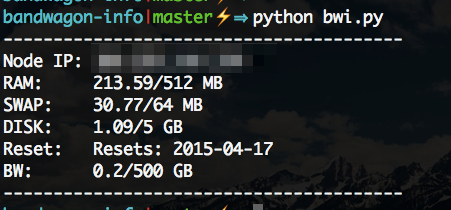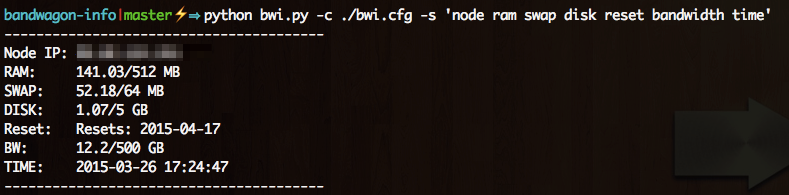#bwi.py
bwi.py is a simple script for get bandwagonhost.com vps status info
config file:
[info]
local_use = 0 ;local_use: '1' for run on vps and the vps_ip parm can be empty
;local_use: '0' for run on other pc and need vps_ip config
vps_ip = xxx.xxx.xxx.xxx ;vps ip address
manage_host = host_url ;your kiwivm manage host url
manage_pass = pass ;your kiwivm manage passwordexample:
[info]
local_use = 0 ;on my pc
vps_ip = 111.111.111.111 ;my vps node ip address
manage_host = https://kiwivm.64clouds.com/ :your kiwivm manage password
manage_pass = mypassword ;your kiwivm manage passwordusage:
python -W ignore bwi.py #default for all info
python -W ignore bwi.py -c ./bwi.cfg -s 'node ram swap disk reset bandwidth time'
-c path to your config file
-s show info switch (you can just config 'ram bandwidth' for ram and bandwidth info)or add below to your .bashrc or (.zshrc)
alias bwi='cd /path/to/bandwagon-info; python -W ignore bwi.py; cd -;'todo:
- control vps start stop reboot and etc