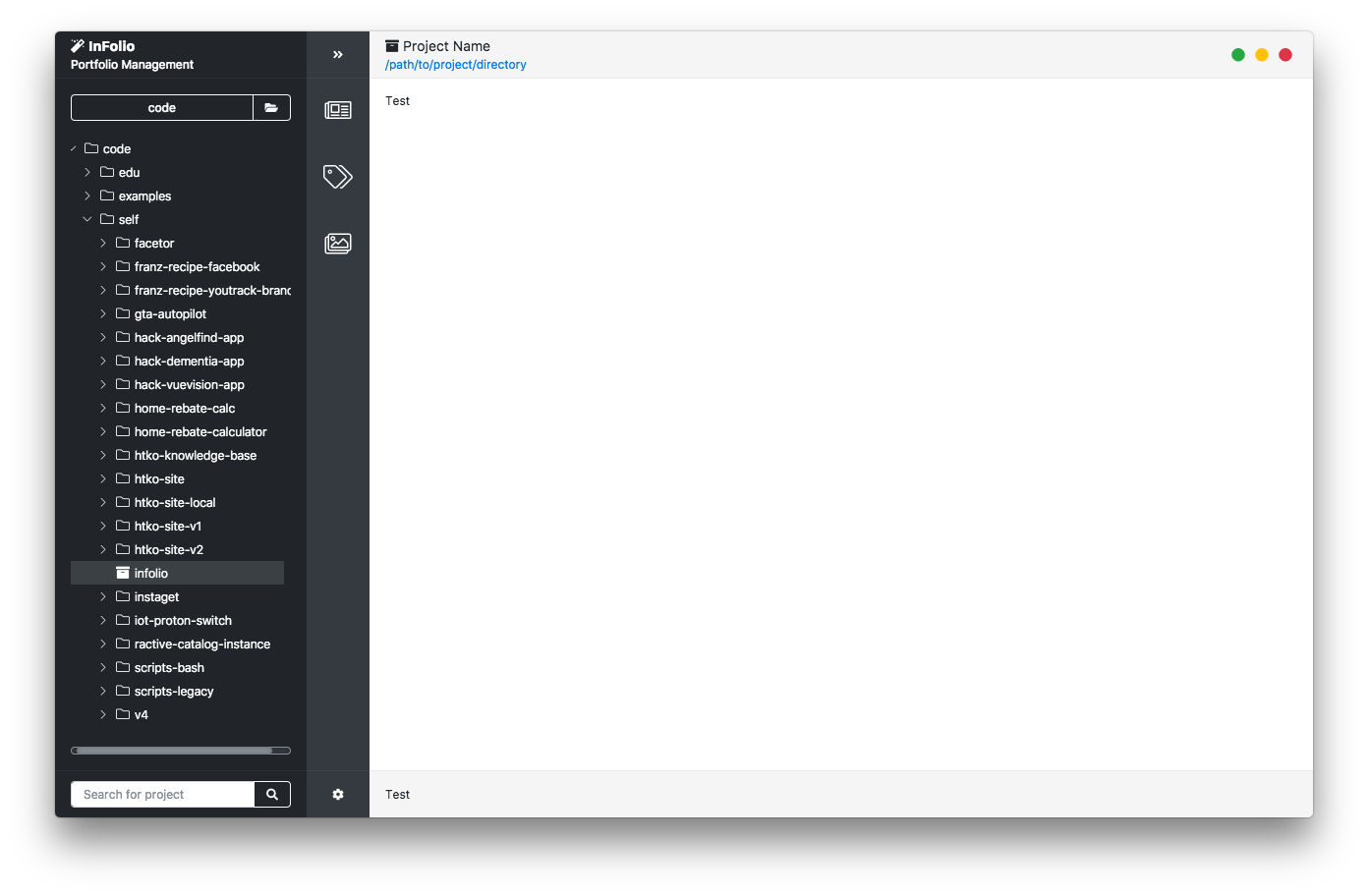Portfolio management app built with Electron & Vue. Manages projects with the following directory tree:
Portfolio Root
├── Project1/
│ ├── README.md
│ ├── infolio.json
│ ├── assets/
│ │ ├── screenshot.jpg
│ │ ├── mockup.jpg
│ │ └── cover.jpg
│ ├── sources/
│ │ ├── bootstrap.scss
│ │ ├── webpack.js
│ │ └── index.html
│ ├── releases/
│ │ ├── app.js
│ │ ├── app.css
│ │ └── index.html
│ └── scripts/
│ ├── webpack.config.js
│ ├── gulpfile.js
│ └── package.json
├── Project2/
└── gfx
│ └── Project3/
└── ...
- Project folders can be anywhere under the portfolio root. The app will recognize project folders on its own.
README.mdcontains your project readme.infolio.jsoncontains project metadata such as status, full name, taxonomy, assets required, etc.assets/contains your project's image files.sources/,releases/andscripts/are examples of folders not touched by the program, but suggested organization. You can have any amount of folders like this.
This application will allow you to select a root portfolio folder, which will be displayed on the tree pane.
- You can browse your portfolio tree to find your project folders
- You are free to use any folder structure you like, projects can be at any location in the tree. Only the project folder's contents matter.
- To convert an external project, right click on a folder and click convert. This will move all current folder contents into a
sources/folder. If required,README.mdandinfolio.jsonwill be created. Git files / folders will not be touched so you can track the new structure. - You can then edit the project. As you add metadata and assets, it will be tracked by
infolio.json, andassets/respectively.
MIT License