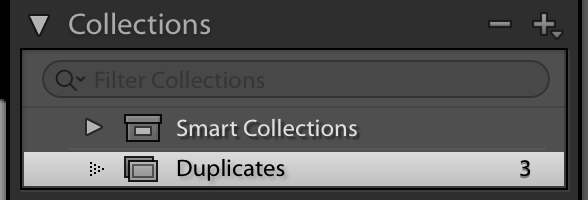Deduplicator is a Adobe Lightroom Classic CC plug-in to deduplicate photos in catalog based on perceptual hashing algorithms.
Download the latest release from GitHub Releases page and unzip it.
File -> Plug-in Manager -> Add -> [Pick deduplicator.lrplugin file]
NOTE: Since Adobe Lightroom Classic CC doesn't copy plug-in files on installation to any safe place, you normally should choose a place your not going to delete plug-in file from.
Usually for plugins is used ~/Library/Application\ Support/Adobe/Lightroom/Plugins/ or something like that.
Library -> Plug-in Extras -> Find duplicates
The plugin will start to check all the available images in your catalog this could take a while.
After the process would be completed the Deduplicator will put all the supposed duplicates to Duplicates collection created on top level of collections tree.
NOTE: the plugin takes selection or all photos if <= 1 photo is selected.
Help -> Plug-in Extras -> Check for updates
This will check GitHub if there's a new release and suggest you to check it out.
Deduplicator plug-in relies on imgsum to calculate image perceptual hashes.
- the latest Adobe Lightroom Classic CC version. Minimal requirement is Adobe Lightroom CC 2015/6.0
- Both of macOS and Windows are supported
Image format supported and tested:
- Adobe Digital Negative(
*.dng) - Canon RAW(
*.cr2- only,*.crwis not supported yet) - Epson RAW(
*.erf) - Hasselblad 3FR(
*.3fr) - JPEG
- Kodak RAW(
*.kdc- verified on Kodak DC50, DC120. Easyshare Z1015 RAW files doesn't work) - Leaf RAW(
*.mos- verified on Aptus 22, Aptus 75 doesn't work) - Nikon RAW(
*.nef- only,*.nrwis not supported yet) - TIFF
- Sony RAW(
*.arw,*.sr2) - Experimental at the moment
Feel free to create a pull request via GitHub interface ;)
Please feel free to create a GitHub issue