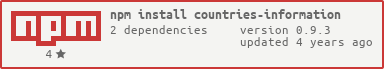Get Country codes, languages, currency codes, emojis, phone codes, search counties and more (case insensitive).
Goals of this project is to get any country information regardless how you search (case-sensitive, alias, with codes, names or any other param)
getAllCountries: This would return list of all countiesgetCountryInfoByCode: Get country info by code (case-insenitive) ( you can use either alpha 2 or alpha 3 code)getCountryInfoByName: Get country info by name (case-insenitive)
Examples:
var countriesInfo = require('countries-information');
console.log(countriesInfo.getAllCountries()); // this would print all countries list to consolevar countriesInfo = require('countries-information');
console.log(countriesInfo.getCountryInfoByCode('IN')); // this would return country india info
/* output
{
"alpha2": "IN",
"alpha3": "IND",
"countryCallingCodes": [
"+91"
],
"currencies": [
"INR"
],
"emoji": "🇮🇳",
"ioc": "IND",
"languages": [
"eng",
"hin"
],
"name": "India",
"status": "assigned"
}
*/var countriesInfo = require('countries-information');
console.log(countriesInfo.getCountryInfoByName('spain')); // this would return county info of spain
/* output
{
"alpha2": "ES",
"alpha3": "ESP",
"countryCallingCodes": [
"+34"
],
"currencies": [
"EUR"
],
"emoji": "🇪🇸",
"ioc": "ESP",
"languages": [
"spa"
],
"name": "Spain",
"status": "assigned"
}
*/The data currently provided for each country is:
nameThe english name for the countryalpha2The ISO 3166-1 alpha 2 codealpha3The ISO 3166-1 alpha 3 codestatus: The ISO status of the entry - see below.currenciesAn array of ISO 4217 currency codes with the primary one firstlanguagesAn array of ISO 639-2 codes for languages (may not be complete).countryCallingCodesAn array of the international call prefixes for this country.iocThe International Olympic Committee country codeemojiThe emoji of country's flag.
getAllCurrencies: This would return list of all currenciesgetCurrencyInfoByCode: Get currency info by code (case-insenitive)
Examples:
var countriesInfo = require('countries-information');
console.log(countriesInfo.getAllCurrencies()); // this would print all curriencies list to consolevar countriesInfo = require('countries-information');
console.log(countriesInfo.getCurrencyInfoByCode('INR')); // this would return currency info of indian rupee
/* output
{
"code": "INR",
"decimals": 2,
"name": "Indian rupee",
"number": "356"
}
*/It is not that useful to just have the currency code(s) for a country, so included is currency data too:
nameThe english name for the currencycodeThe ISO 4217 codenumberThe ISO 4217 numberdecimalsThe number of decimal digits conventionally shownsymbolThe currency symbol for the currency (e.g. ¥, $ etc.). Some symbols are not available, in which casesymbolcontains the ISO 4217 code. Credit to bengourley/currency-symbol-map for the symbol database.
getAllLanguages: This would return list of all languagesgetLanguageInfoByCode: Get language info by code (case-insenitive) (you can search by alpha2 or alpha3 code)getLanguageInfoByBibliographic: Get langauge info by Bibliographic (case-insenitive)
Examples:
var countriesInfo = require('countries-information');
console.log(countriesInfo.getAllLanguages()); // this would print all counties list to consolevar countriesInfo = require('countries-information');
console.log(countriesInfo.getLanguageInfoByCode('deu')); // this would return language info of german
/* output
{
"alpha2": "de",
"alpha3": "deu",
"bibliographic": "ger",
"name": "German"
}
*/var countriesInfo = require('countries-information');
console.log(countriesInfo.getLanguageInfoByBibliographic('ger')); // this would return language info of german
/* output
{
"alpha2": "de",
"alpha3": "deu",
"bibliographic": "ger",
"name": "German"
}
*/A list of languages provided by ISO 639-2;
nameThe english name for the languagealpha2The two letter ISO 639-1 code for the language (may be blank).alpha3The three letter terminological ISO 639-2 code for the language (may be blank).bibliograpicThe three letter bibliographic ISO 639-2 code for the language (may be blank).
The status can be one of 'assigned', 'reserved', 'user assigned' or 'deleted'.
Assigned means that the code is properly in the ISO 3166 standard. Reserved means that the code is being prevented from being used. Deleted means that it has been deleted. User Assigned means that for some use cases it is required. Deleted means that it used to be in the standard but is now not.
See https://en.wikipedia.org/wiki/ISO_3166-1_alpha-2 for full details, especially the "User-assigned code elements" and "Reserved code elements" sections.
Countries are ofter grouped into regions. The list of regions is by no means exhaustive, pull requests very welcome for additions.
countriesAn array ofalpha2codes for the countries in this region.
npm install countries-information- search country names with alias
- get state info about each country
- Wikipedia links
- Coordinates (centroid, bounding box, etc)
- other currency that it is pegged to
As this code loads the data from JSON files you need to add the JSON loader to webpack:
npm install json-loader --save-devand then include in your webpack.config.js:
// ...
loaders: [
// other loaders
{ test: /\.json$/, loader: 'json' },
],
// ...The final format is JSON, but it is easier to work with CSV. Hence in the data
folder there are CSV files and scripts that convert them to JSON. Please don't
edit the JSON directly, but do it via the CSV.
These are the steps required:
# Clone the repo (or better your fork of it)
git clone https://github.com/svenkatreddy/countries-information.git
cd countries-information
# install the dependencies
npm install .
# Edit the countries.csv
open data/countries.csv
# Convert the raw data (CSV or JS files) to JSON
make
# Run the tests
mocha
# If all is ok commit and push
git add .
git commit
git push
# Then send a pull request with your changes. Ideally use several small commits,
# and reference a source that backs up the change.