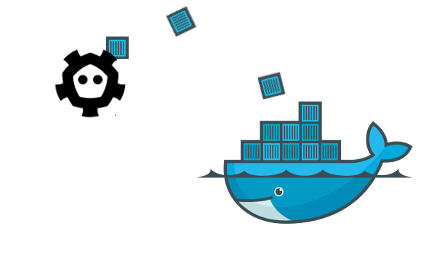docrane is a Docker container manager that relies on etcd to provide relevant configuration details. It watches for changes in configuration and automatically stops, removes, recreates, and starts your Docker containers.
Installation is as simple as running pip install -r requirements.txt && python setup.py install.
usage: docrane [-h -v] /etcd/path
positional arguments:
/etcd/path etcd key directory storing config.
optional arguments:
-h, --help show this help message and exit
-v, --verbose set log level to INFO for more verbose logging
The etcd key directory structure is crucial to ensure that docrane can properly read configuration details for Docker.
Here is the general layout:
/docrane
/container_name1
/image
/tag
/ports
/container_name2
/image
/tag
/volumes
Since docrane uses docker-py to interact with Docker, etcd value formatting should be consistent with what docker-py expects. For example, to attach a volume to a container, the following structure should be used:
$ etcdctl mk /docrane/mycontainer/volumes "['/mnt']"
Likewise, to map ports:
$ etcdctl mk /docrane/mycontainer/ports "{'3306': '3306'}"
The /image and /tag keys are used to create a combined image name in the format of image:tag. This enables you to simply change the tag when pushing a new version, rather than updating the entire image string every time.
Let us know if you run into any issues, or have any feature requests by using GitHub's issue tracker. We always welcome community feedback!