-
Notifications
You must be signed in to change notification settings - Fork 13
Install Discord Bot
shayaantx edited this page May 29, 2022
·
6 revisions
- A discord server (google how to set one up)
Follow instructions here https://discordpy.readthedocs.io/en/latest/discord.html or instructions below
- Go to https://discordapp.com/developers/applications (if you don't have an account yet, you'll need to make one)
- Click "New Application"
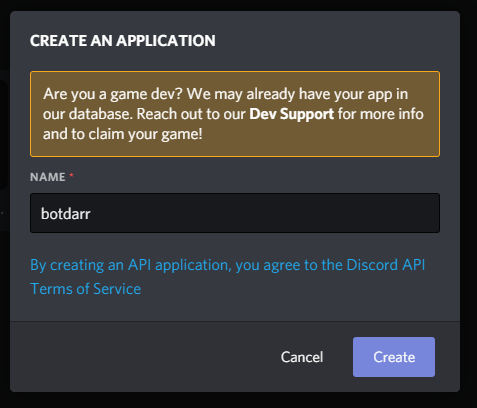
- After the application has been made, click "OAuth2"
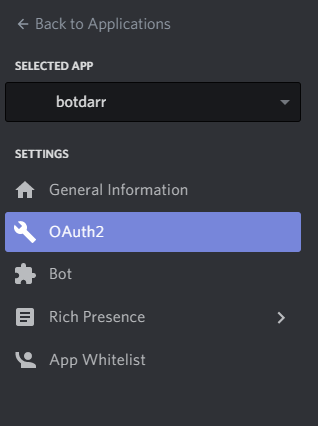
- Check the "bot" scope in the OAuth2 page
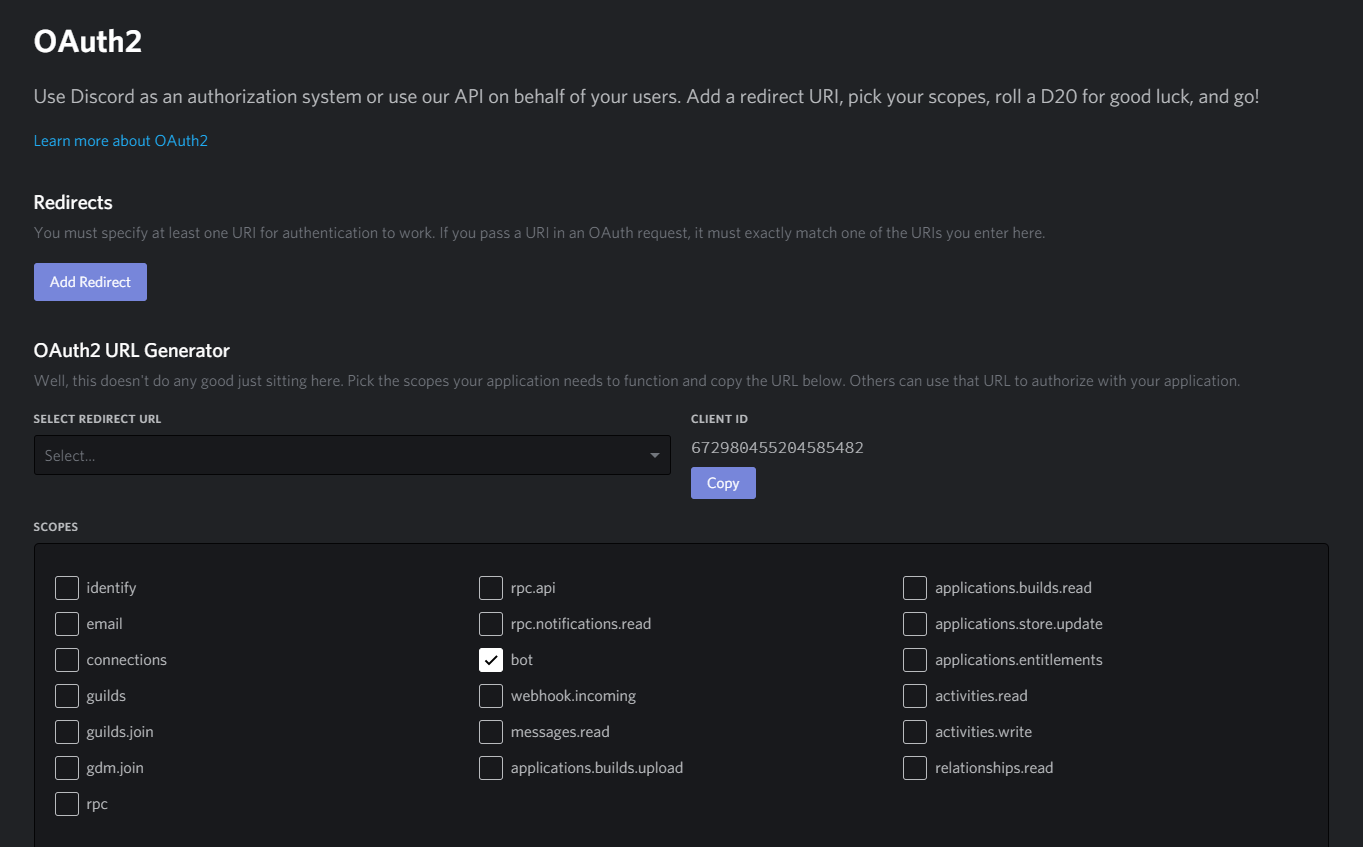
- Then check the following text permissions; Send Messages, Embed Links, Read Message History, and Use Slash Commands
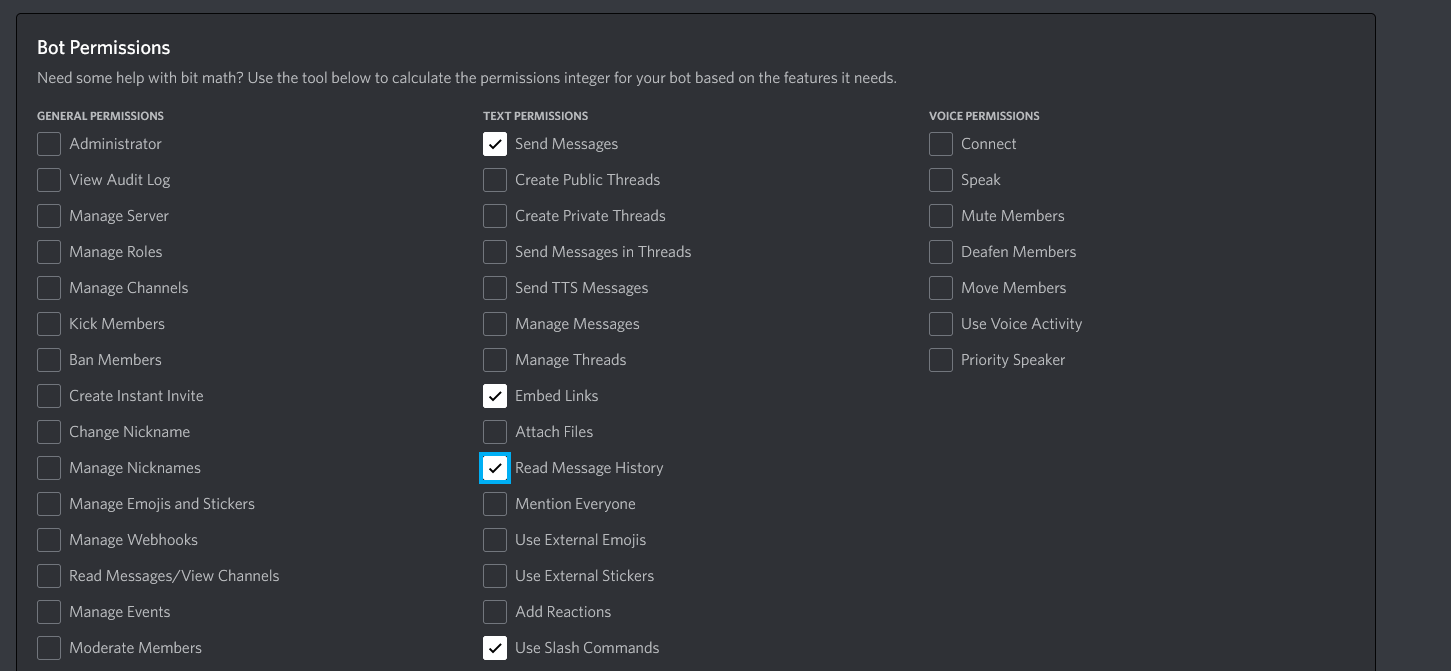
- Once you've selected permissions and scope, copy the url at the bottom of the scopes menu somewhere for now
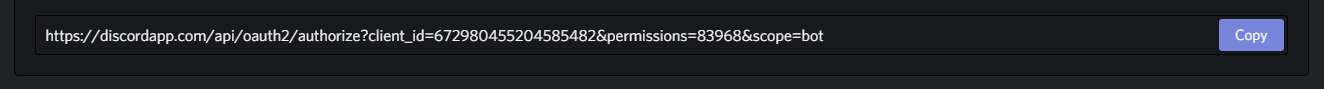
- Next click the "Bot" menu option
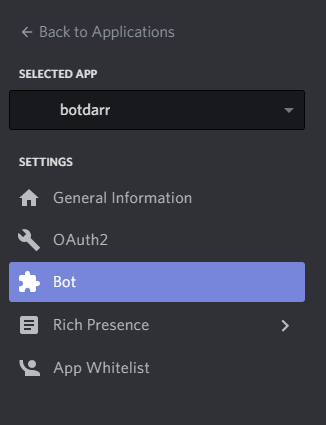
- Next click Add Bot (click ok on confirmation windows after clicking add)
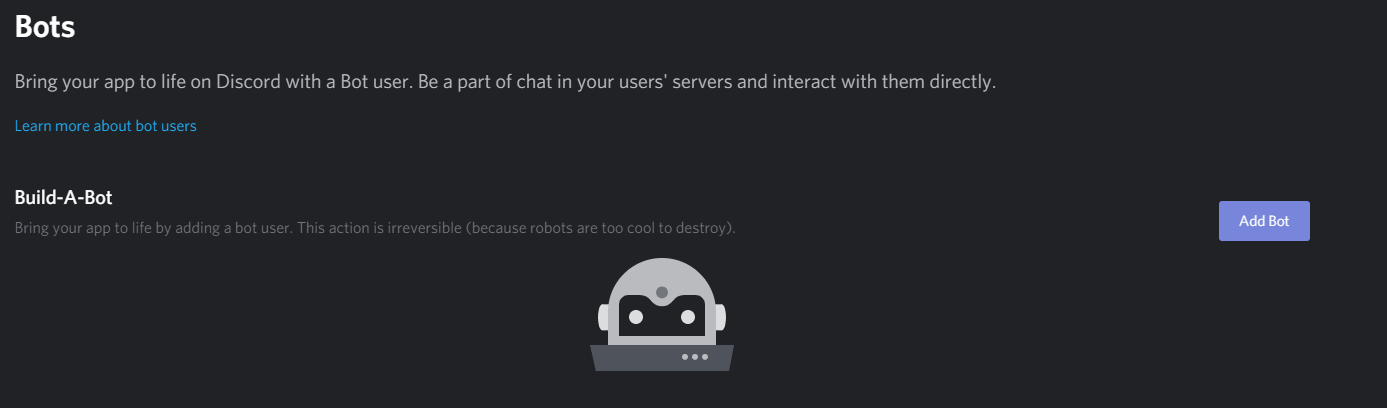
- Next you should have your Bots filled with details about your bot, click "Click to reveal token", and save this token later when you make your properties file
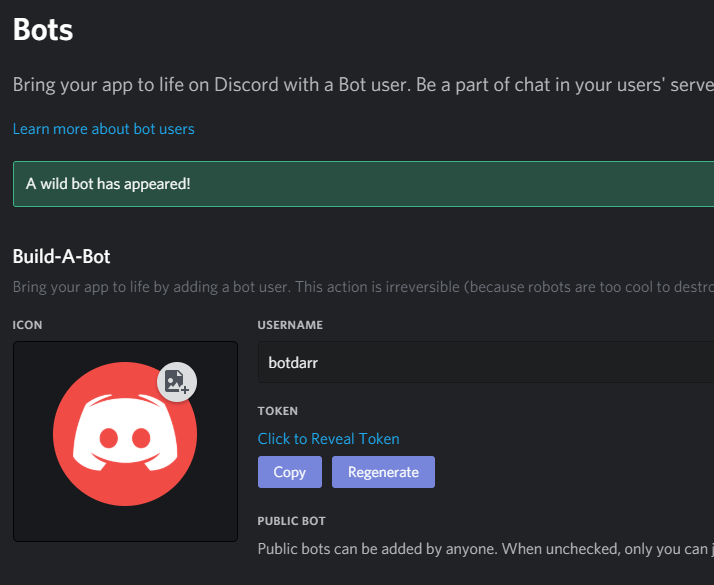
- Take the link from step#6 and copy it into a browser. Once you do this, you will be able to authorize which discord server you want to add the bot to
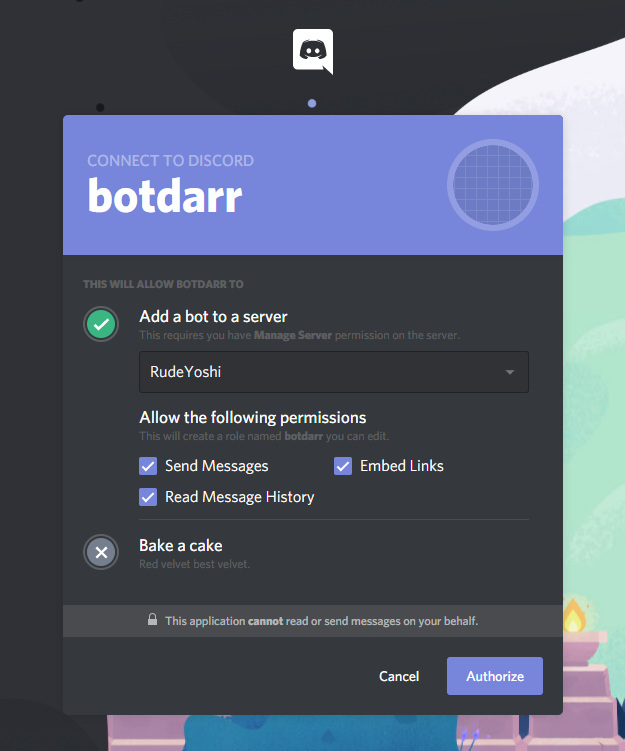
- Next on your discord you need to add the bot user to different text channels (the text channels here are used specified in the properties file in the "discord-channels" property)
- Once you've added the bot to a channel, then you can start botdarr and see your bot appear in the members list.