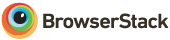«NexT» is a high quality elegant Hexo theme. It is crafted from scratch with love.
💟 Muse | 🔯 Mist | ♓ Pisces | ♊ Gemini
More «NexT» examples here.
Simplest way to install is by cloning the entire repository:
$ cd hexo
$ git clone https://github.com/theme-next/hexo-theme-next themes/nextOr you can see detailed installation instructions if you want any other variant.
In NexT config now you can find dependencies on each module which was moved to external repositories which can be found by main organization link.
For example, if you want to use fancybox in your site, go to NexT config and see:
# Fancybox
# Dependencies: https://github.com/theme-next/theme-next-fancybox
fancybox: falseThen turn on fancybox and go to «Dependencies» link with installation instructions of this module.
If you use cdn for any plugins, you need to replace your cdn link.
For example, if you want to use fancybox and you configured a cdn link, go to NexT config and see:
vendors:
# ...
# Some contents...
# ...
fancybox: # Set or update fancybox cdn url.
fancybox_css: # Set or update fancybox cdn url.Instead of defining main organization link for updates.
You can update to latest master branch by the following command:
$ cd themes/next
$ git pullAnd if you see any error message during update (something like «Commit your changes or stash them before you can merge»), recommended to learn Hexo data files feature.
However, you can bypass update errors by using the Commit, Stash or Reset commands for local changes. See here how to do it.
If you want to update from v5.1.x to v6.0.x, read here.
Contribution is welcome, feel free to open an issue and fork. Waiting for your pull request.
- Visit the Awesome NexT list.
- Ask a question on Stack Overflow.
- Report a bug in GitHub Issues.
- Request a new feature on GitHub.
- Vote for popular feature requests.
- Join to our Gitter / Riot / Telegram chats.
- Follow us with Telegram Channel for latest news.
«NexT» send special thanks to these great services that sponsor our core infrastructure:
GitHub allows us to host the Git repository, Netlify allows us to distribute the documentation.
Crowdin allows us to translate conveniently the documentation.
Codacy allows us to run the test suite, BrowserStack allows us to test in real browsers.