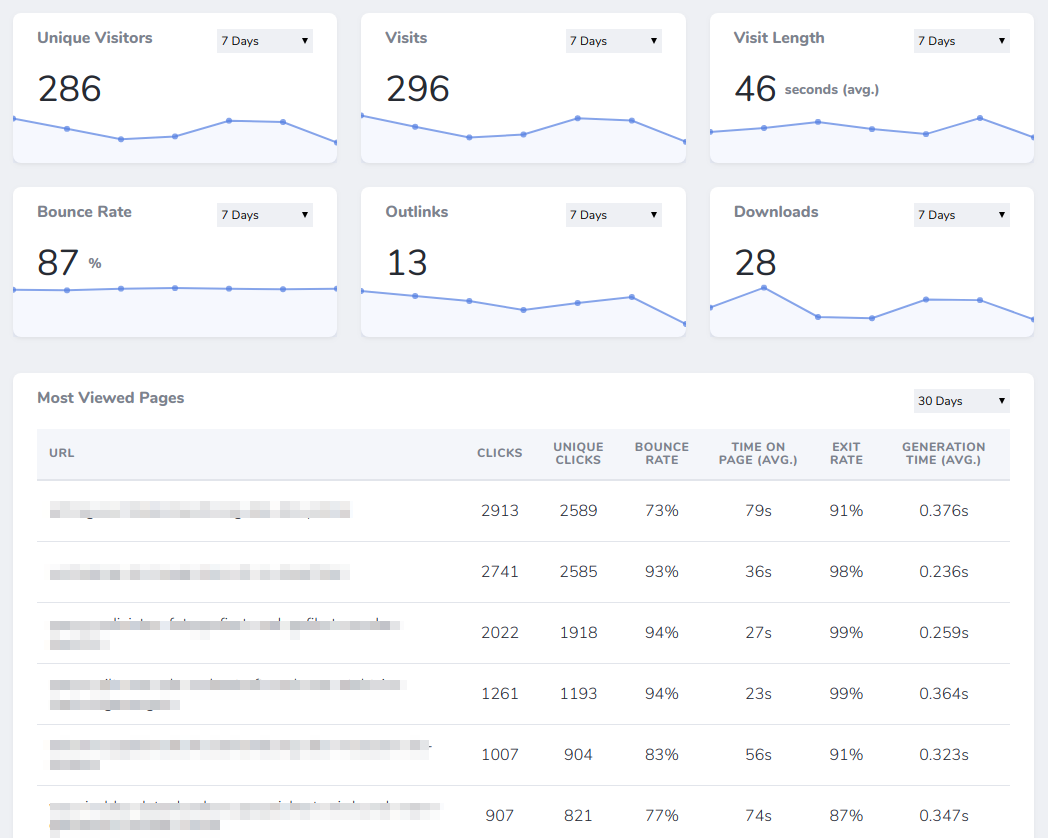Matomo Analytics for Nova provides some basic Matomo metrics and page tables for your Laravel Nova dashboard.
You can install the package via composer:
composer require rocramer/nova-matomo-analytics
After that you can register the following metrics on a dashboard of your choice:
protected function cards()
{
return [
new \Rocramer\MatomoAnalytics\Cards\UniqueVisitors(),
new \Rocramer\MatomoAnalytics\Cards\Visits(),
new \Rocramer\MatomoAnalytics\Cards\VisitLength(),
new \Rocramer\MatomoAnalytics\Cards\BounceRate(),
new \Rocramer\MatomoAnalytics\Cards\Outlinks(),
new \Rocramer\MatomoAnalytics\Cards\Downloads(),
new \Rocramer\MatomoAnalytics\Cards\EntryPages(),
new \Rocramer\MatomoAnalytics\Cards\ExitPages(),
new \Rocramer\MatomoAnalytics\Cards\MostViewedPages(),
];
}The plugin requires your Matomo url, token and side id in your config/services.php file:
'matomo' => [
'token' => env('MATOMO_TOKEN'),
'url' => env('MATOMO_URL'),
'page_id' => env('MATOMO_PAGE_ID')
]This is a first version. More Nova Cards and an own dashboard for Matomo metrics are planned for the future.
Feel free to create a PR or contribute suggestions.
By default, all cards get cached for 5 minutes. You can change that behaviour by adding a caching setting with the number of minutes you want to cache within your config/services.php file:
'matomo' => [
'token' => env('MATOMO_TOKEN'),
'url' => env('MATOMO_URL'),
'page_id' => env('MATOMO_PAGE_ID'),
'caching' => 3
]If you want to fully disable caching for the cards, just set the value to false.
This package uses localization via Laravel Translation Strings. Therefore, you can add localization support for your cards by adding the keys with their corresponding translations to your JSON localization files. So, for German language support add the following keys in resources/lang/vendor/nova/de.json:
"Unique Visitors": "Eindeutige Besucher",
"Visits": "Aufrufe",
"Visit Length": "Besuchsdauer",
"Outlinks": "Ausgehende Verweise",
"Bounce Rate": "Absprungrate",
"Downloads": "Downloads",
"seconds (avg.)": "Sekunden (Durchschnitt)",
"Days": "Tage",
"Clicks": "Klicks",
"Unique Clicks": "Eindeutige Klicks",
"URL": "URL",
"No data found.": "Keine Daten gefunden.",
"Time on Page (avg.)": "Besuchsdauer (Durchschnitt)",
"Exit Rate": "Ausstiegsrate",
"Page Load Time (avg.)": "Seitenladezeit (Durchschnitt)",
"Entry Pages": "Einstiegsseiten",
"Exit Pages": "Ausstiegsseiten",
"Most Viewed Pages": "Am häufigsten besuchte Seiten",The MIT License (MIT). Please see License File for more information.