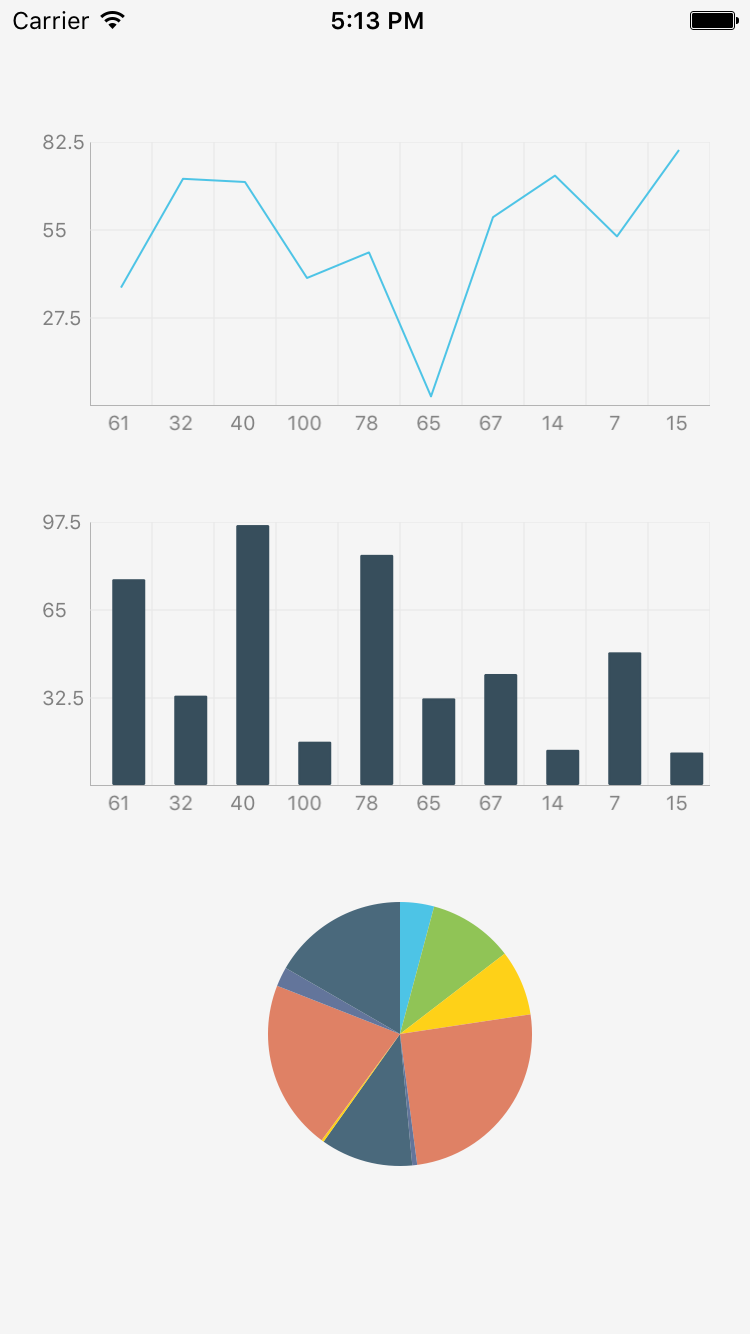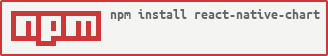react-native-chart is a simple module for adding line charts, area charts, or bar charts to your React Native app.
NOTE! The current major version (1.X.Y) is still being developed. If you are looking for the most recent iOS-only version, please download ^0.1.4.
NOTE 2 Starting next week (time of writing Oct. 13 2016) I will be able to resume development on this project. I had to make some clarifications with regard to an IP agreement.
npm i react-native-chart --save
Link ART to your project
- Right click Libraries and click 'Add Files to {YourProject}'
- Navigate to your project's node_modules/react-native/Libraries/ART and select 'ART.xcodeproj'
- Go to Build Phases -> Link Binary With Libraries
4 Click the '+', and add libART.a
Then rebuild.
import React, { StyleSheet, View, Component } from 'react-native';
import Chart from 'react-native-chart';
const styles = StyleSheet.create({
container: {
flex: 1,
justifyContent: 'center',
alignItems: 'center',
backgroundColor: 'white',
},
chart: {
width: 200,
height: 200,
},
});
const data = [[
[0, 1],
[1, 3],
[3, 7],
[4, 9],
]];
class SimpleChart extends Component {
render() {
return (
<View style={styles.container}>
<Chart
style={styles.chart}
data={data}
verticalGridStep={5}
type="line"
showDataPoint={true}
color={['#e1cd00']}
/>
</View>
);
}
}Use '' y-values to signify the 'render but empty' data points.
| Property | Type | Description | Required | Default |
|---|---|---|---|---|
| data | Array< Array< [number, number] > > | An array of arrays of [x, y] pairs. | Yes | |
| type | string | pie/bar/line | Yes | bar |
| color | Array < string > | Color of bars/line in line chart | No | #4DC4E6 |
| cornerRadius | number | Corner radius of bars in bar chart | No | 0 |
| fillColor | Array < string > | Fill area colors in line chart | No | |
| dataPointColor | Array < string > | Stroke colors for line chart data point | No | |
| dataPointFillColor | Array < string > | Fill colors for line chart data point | No | |
| dataPointRadius | number | Radius of the data point | No | 3 |
| lineWidth | number | Width of line chart line | No | 1 |
| showDataPoint | boolean | Show data points on line chart | No | false |
| sliceColors | Array < string > | Array of colors for pie chart slices | Yes | [ < random colors > ] |
| axisColor | string | Color of axis lines | No | #333333 |
| axisLabelColor | string | Color of axis test | No | #333333 |
| axisLineWidth | number | Width of axis lines | No | 1 |
| gridColor | string | Color of grid lines | No | #333333 |
| gridLineWidth | number | Width of grid lines | No | 0.5 |
| hideHorizontalGridLines | boolean | Hide grid lines going from LTR | No | false |
| hideVerticalGridLines | boolean | Hide grid lines going up -> down | No | false |
| showAxis | boolean | Show the X and Y axes | No | true |
| showGrid | boolean | Show the grid | No | true |
| showXAxisLabels | boolean | Show X-Axis labels | No | true |
| showYAxisLabels | boolean | Show Y-Axis labels | No | true |
| style | object | Style on the container | No | {} |
| tightBounds | boolean | Tighten min and max bounds strictly to min/max in dataset | No | false |
| verticalGridStep | number | How many vertical grid lines to show | No | 4 |
| horizontalGridStep | number | How many horizontal grid lines to show | No | all |
| xAxisHeight | number | Height of X-axis container | No | 20 |
| yAxisTransform | Function | Transform data point to y-axis label | No | (_) => _ |
| xAxisTransform | Function | Transform data point to x-axis label | No | (_) => _ |
| yAxisWidth | number | Width of the Y-axis container | No | 30 |
| yAxisUseDecimal | boolean | Show decimals on Y-axis labels | No | false |
| yAxisShortLabel | boolean | Shorten yAxis labels with K, M, B for thousand<->billion, etc | No | false |
- Code cleanup
- Multi-line chart
- Horizontal line chart
- Scatter chart
Work prior to repo transfer on Feb 1, 2015 was the work of Hyun Cho @ OneFold.
Email [email protected] for support.