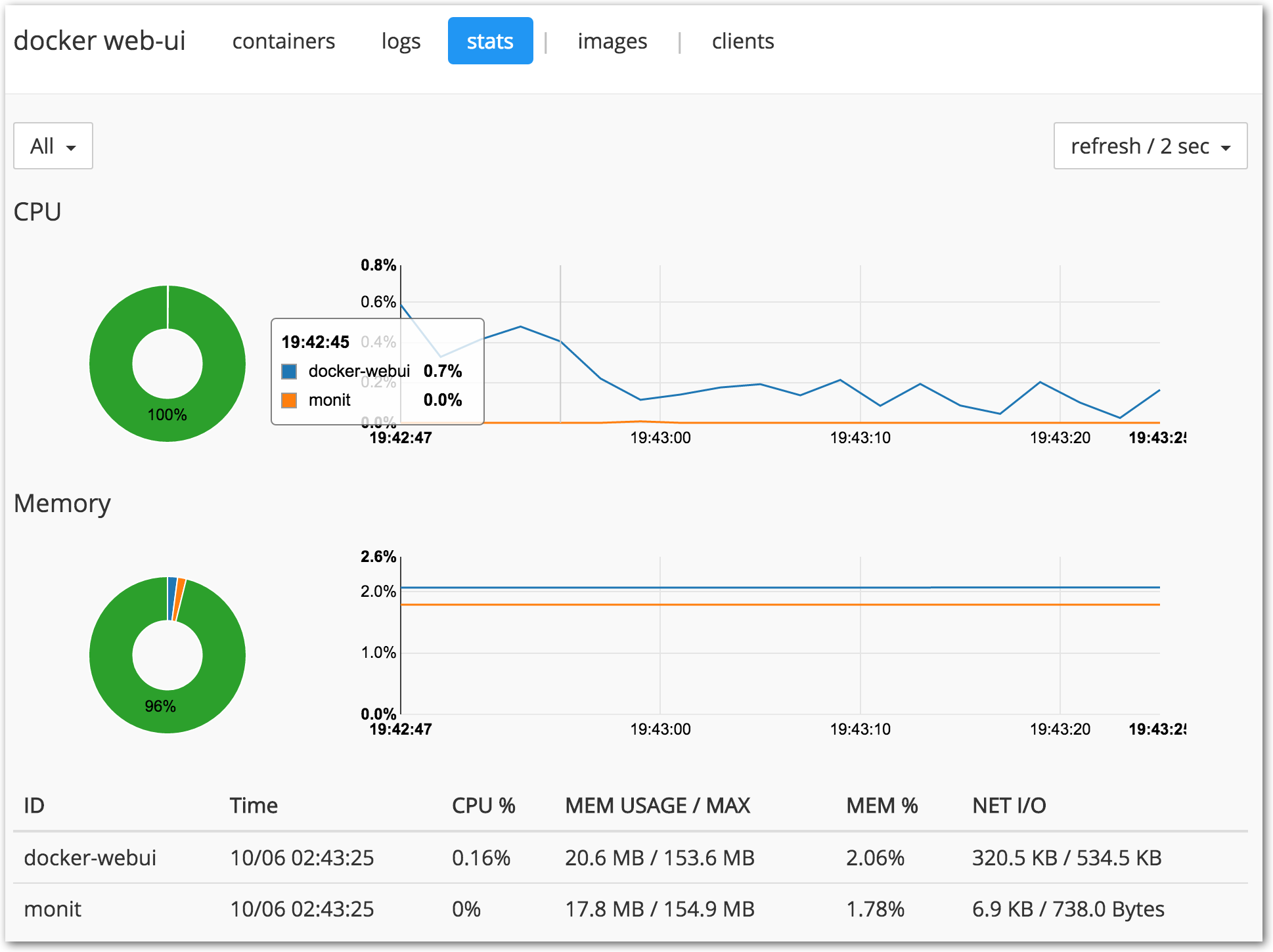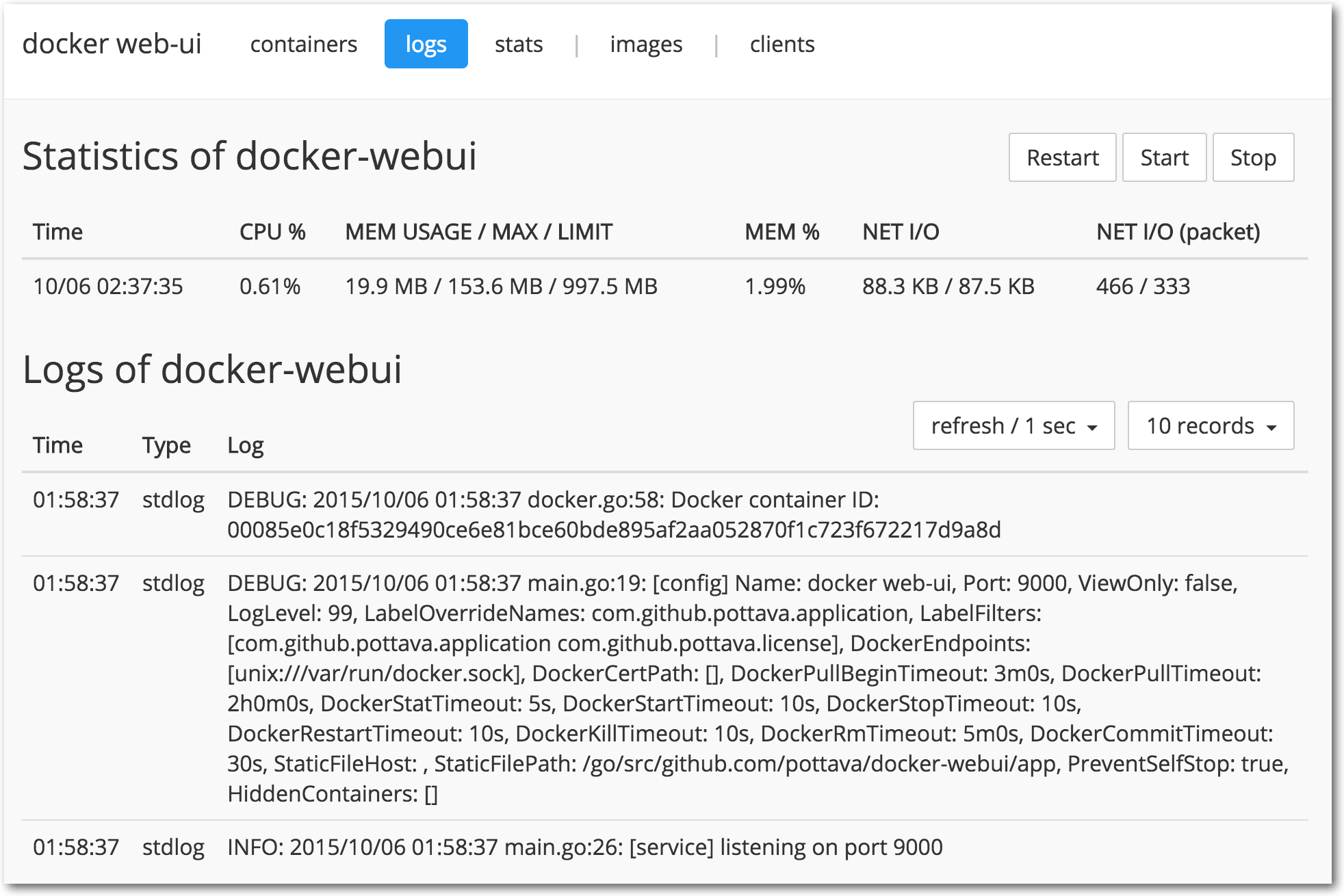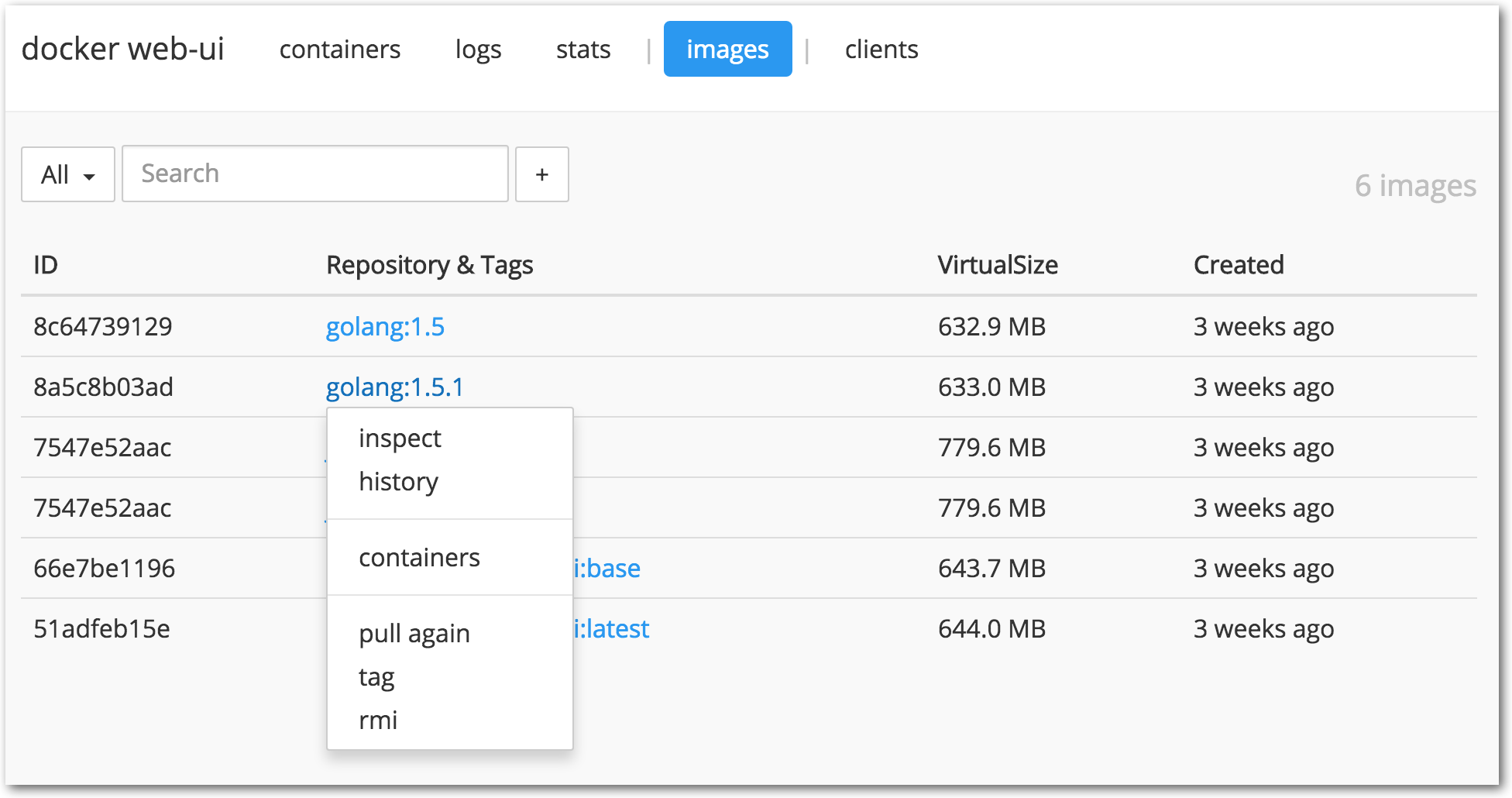Supported tags and respective Dockerfile links:
・latest (production/Dockerfile)
A web user-interface for docker.
(日本語はこちら)
- search containers (by status, labels, query strings)
- inspect, top, stats, logs, diff, rename, commit
- start, stop, restart, kill, rm
- search its image
- filter target containers by labels
- monitoring logs (10~200 lines each) every specified seconds
- filter target containers by labels
- display CPU & memory on running containers by charts
- details on the bottom table
- monitoring logs (10~200 lines each) every specified seconds
- you can check CPUs & memorys at the same time
- search images (by labels, query strings)
- docker pull a new image
- docker pull the same image again
- inspect, history, tag, rmi
as a docker-compose service
monit:
image: pottava/docker-webui
ports:
- "9000:9000"
volumes:
- "${DOCKER_CERT_PATH}:/etc/docker-compose/cert"
environment:
- DOCKER_HOST
- DOCKER_CERT_PATH=/etc/docker-compose/cert
- APP_LABEL_OVERRIDE_NAMES=com.docker.compose.service
- APP_LABEL_FILTERS=com.docker.compose.service
or as a simple docker container
$ docker run -p 9000:9000 --rm -v /var/run/docker.sock:/var/run/docker.sock pottava/docker-webui
$ docker run -p 9000:9000 --rm -e DOCKER_HOST -e DOCKER_CERT_PATH=/etc/docker-compose/cert -v $DOCKER_CERT_PATH:/etc/docker-compose/cert pottava/docker-webui
or as a go binary
$ go get github.com/pottava/docker-webui
$ docker-webui
You can set environment variables or use config.json to configure the application.
| Option (config.json) | Environment Variables | Description | Default |
|---|---|---|---|
| Name | APP_NAME | name of this application | 'docker web-ui' |
| Port | APP_PORT | port the app is listening on | 9000 |
| CONFIG_FILE_PATH | path of config.json | '/etc/docker-webui/config.json' | |
| ViewOnly | APP_VIEW_ONLY | if you set true, you cannot change docker state | false |
| LogLevel | APP_LOG_LEVEL | 1:fatal, 2:err, 3:warn, 4:info, 5:debug, 6:trace | 4 |
| LabelOverrideNames | APP_LABEL_OVERRIDE_NAMES | override containers name by its label value | |
| LabelFilters | APP_LABEL_FILTERS | labels for filtering containers & images | ['all'] |
| DockerEndpoints | DOCKER_HOST | docker API endpoints (tcp or socket) | [unix:///var/run/docker.sock] |
| DockerCertPath | DOCKER_CERT_PATH | set certifications' absolute path on the host | [''] |
| DockerPullBeginTimeout | DOCKER_PULL_BEGIN_TIMEOUT | timeout of docker pull to start | 3 * time.Minute |
| DockerPullTimeout | DOCKER_PULL_TIMEOUT | timeout of docker pull | 2 * time.Hour |
| DockerStatTimeout | DOCKER_STAT_TIMEOUT | timeout of docker stat | 5 * time.Second |
| DockerStartTimeout | DOCKER_START_TIMEOUT | timeout of docker start | 10 * time.Second |
| DockerStopTimeout | DOCKER_STOP_TIMEOUT | timeout of docker stop | 10 * time.Second |
| DockerRestartTimeout | DOCKER_RESTART_TIMEOUT | timeout of docker restart | 10 * time.Second |
| DockerKillTimeout | DOCKER_KILL_TIMEOUT | timeout of docker kill | 10 * time.Second |
| DockerRmTimeout | DOCKER_RM_TIMEOUT | timeout of docker rm | 5 * time.Minute |
| DockerCommitTimeout | DOCKER_COMMIT_TIMEOUT | timeout of docker commit | 30 * time.Second |
| StaticFileHost | APP_STATIC_FILE_HOST | host name which provides static files | |
| StaticFilePath | APP_STATIC_FILE_PATH | static file path on the host | '$GOPATH + /src/github.com/pottava/docker-webui/app' |
| PathPrefix | APP_PATH_PREFIX | URL Path prefix for path based routing | |
| PreventSelfStop | APP_PREVENT_SELF_STOP | prevent to stop this app itself if you set true | true |
| HiddenContainers | APP_HIDDEN_CONTAINERS | hide specified containers if you like | [] |
- Fork (https://github.com/pottava/docker-webui/fork)
- Create a feature branch
- Commit your changes
- Rebase your local changes against the master branch
- Create new Pull Request
Code released under the MIT license.