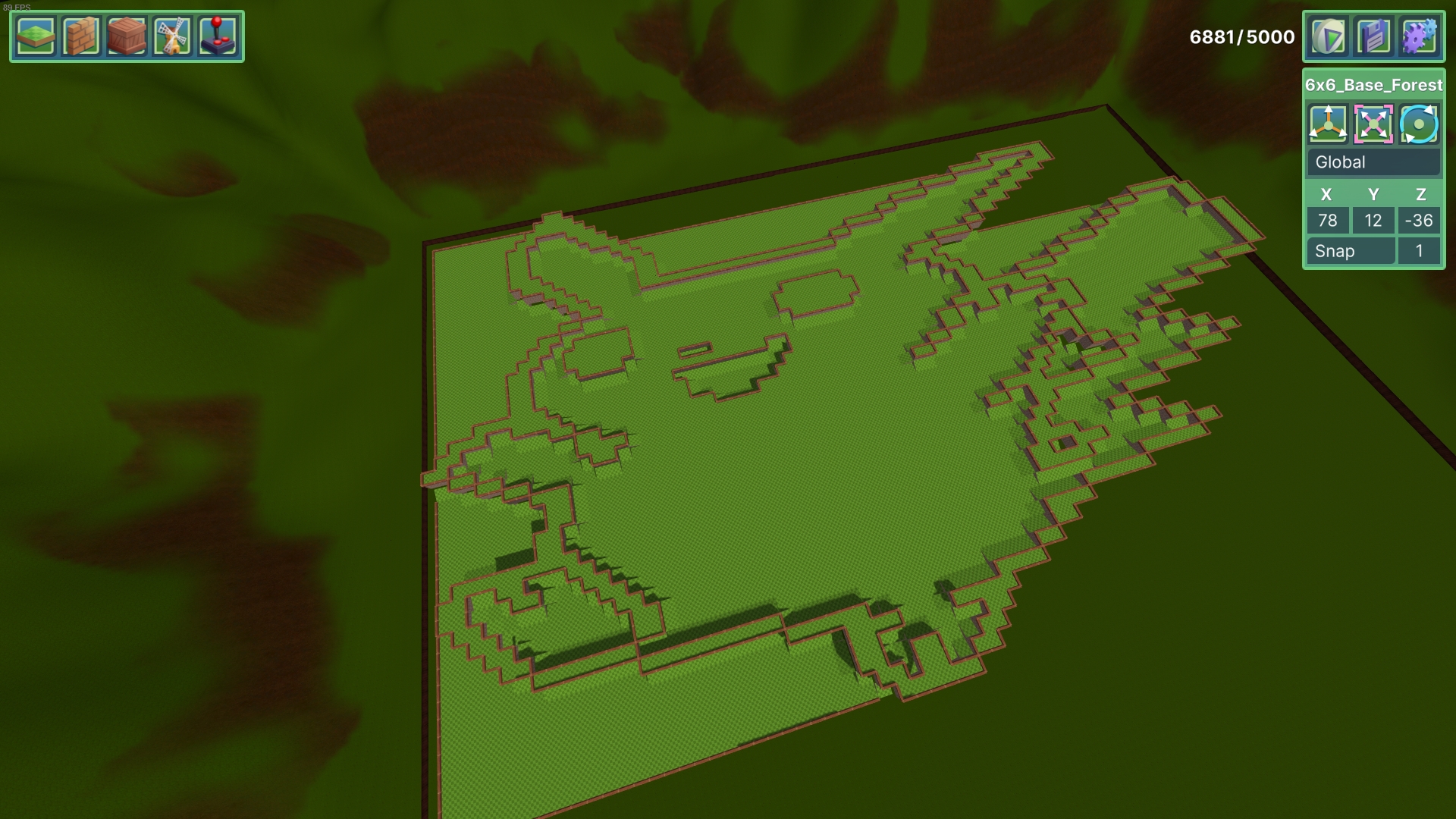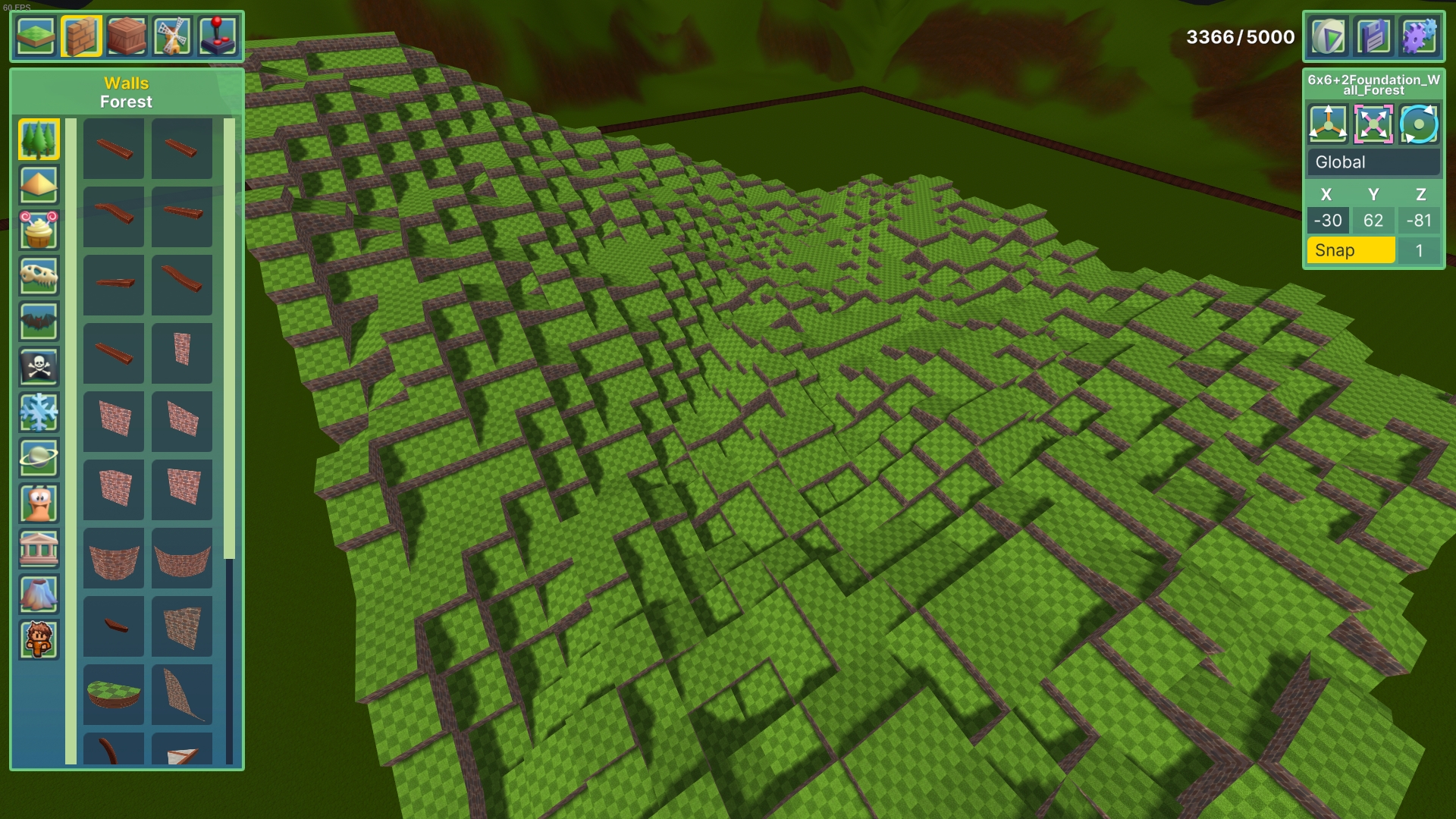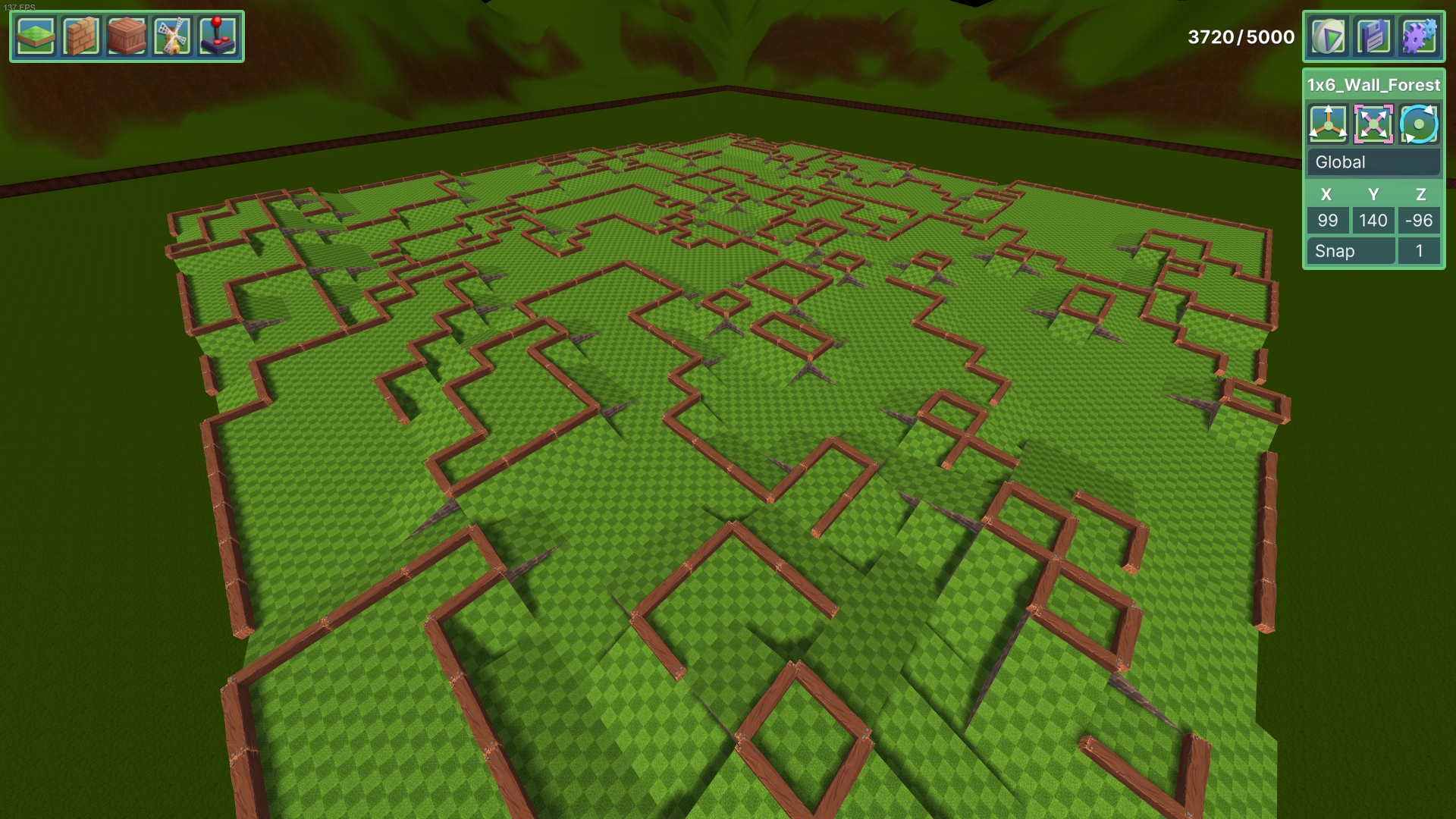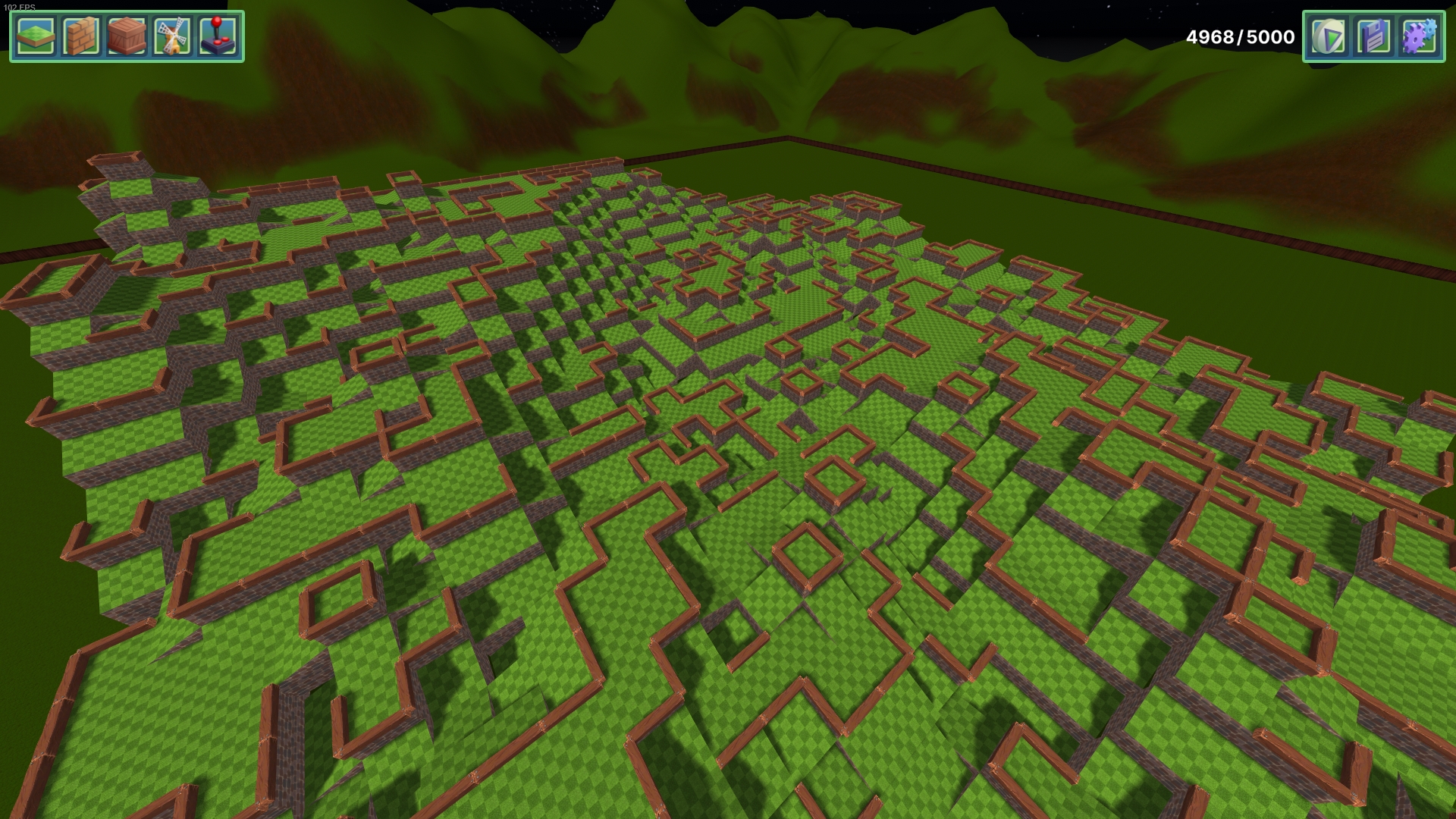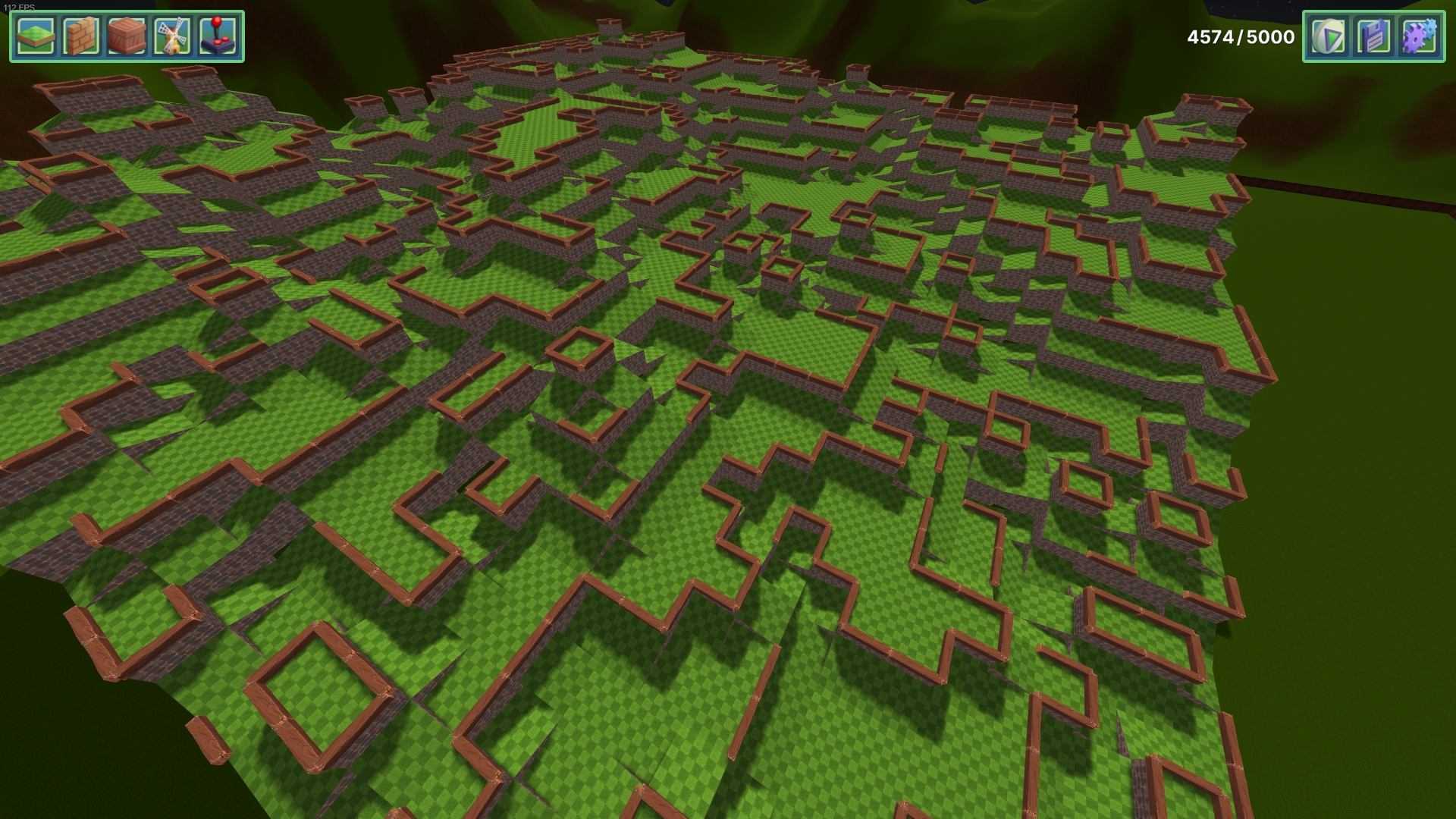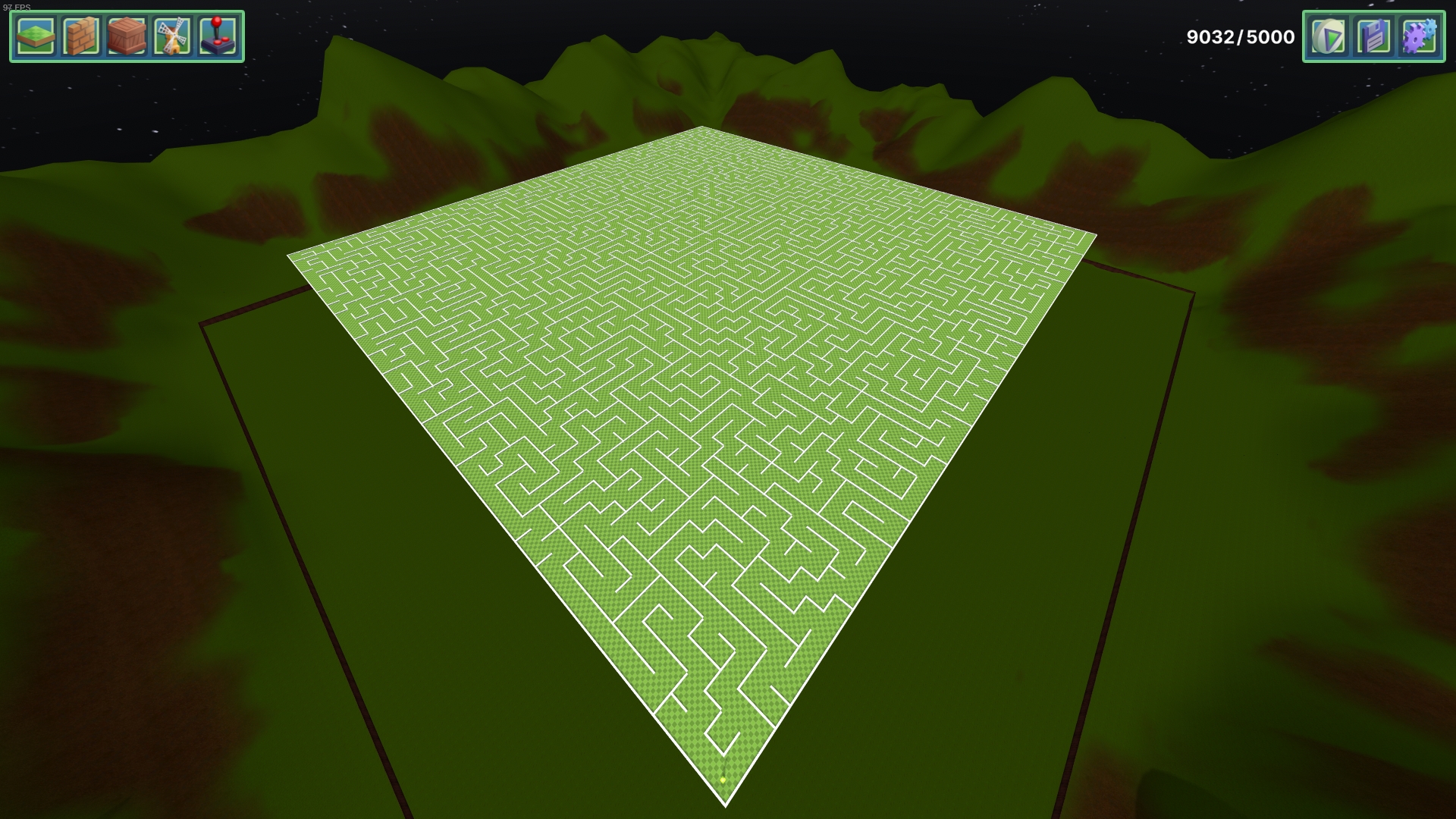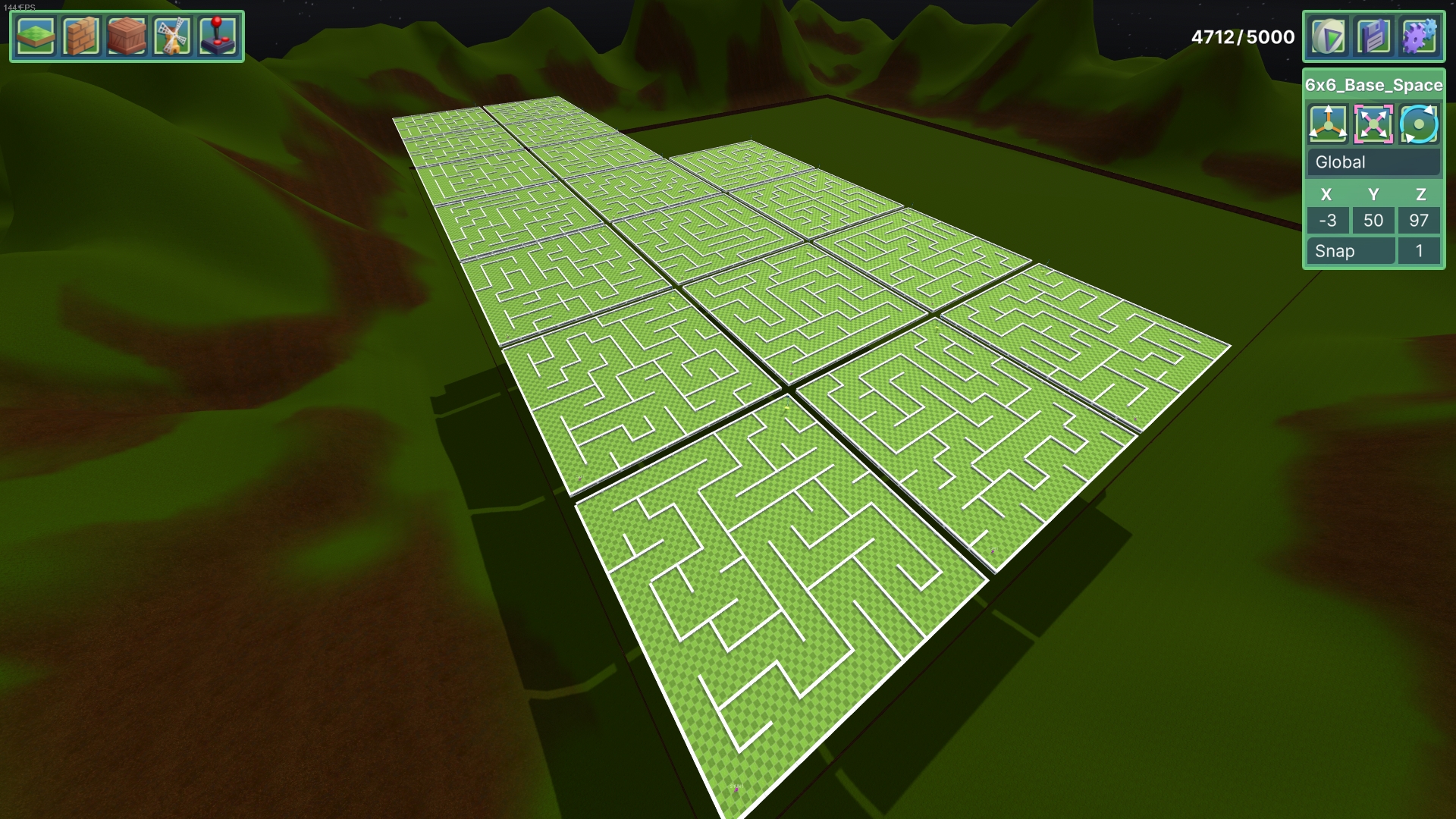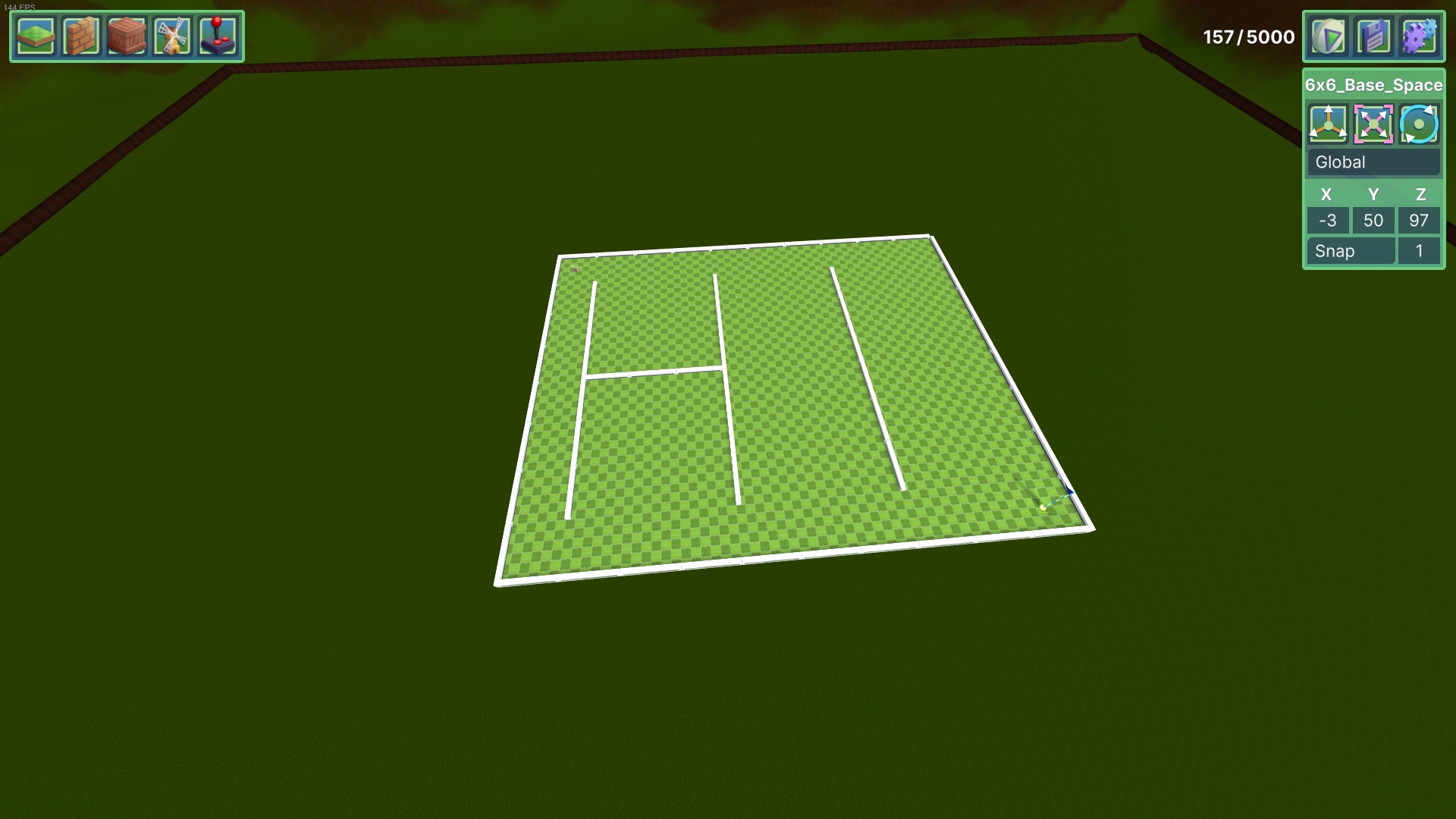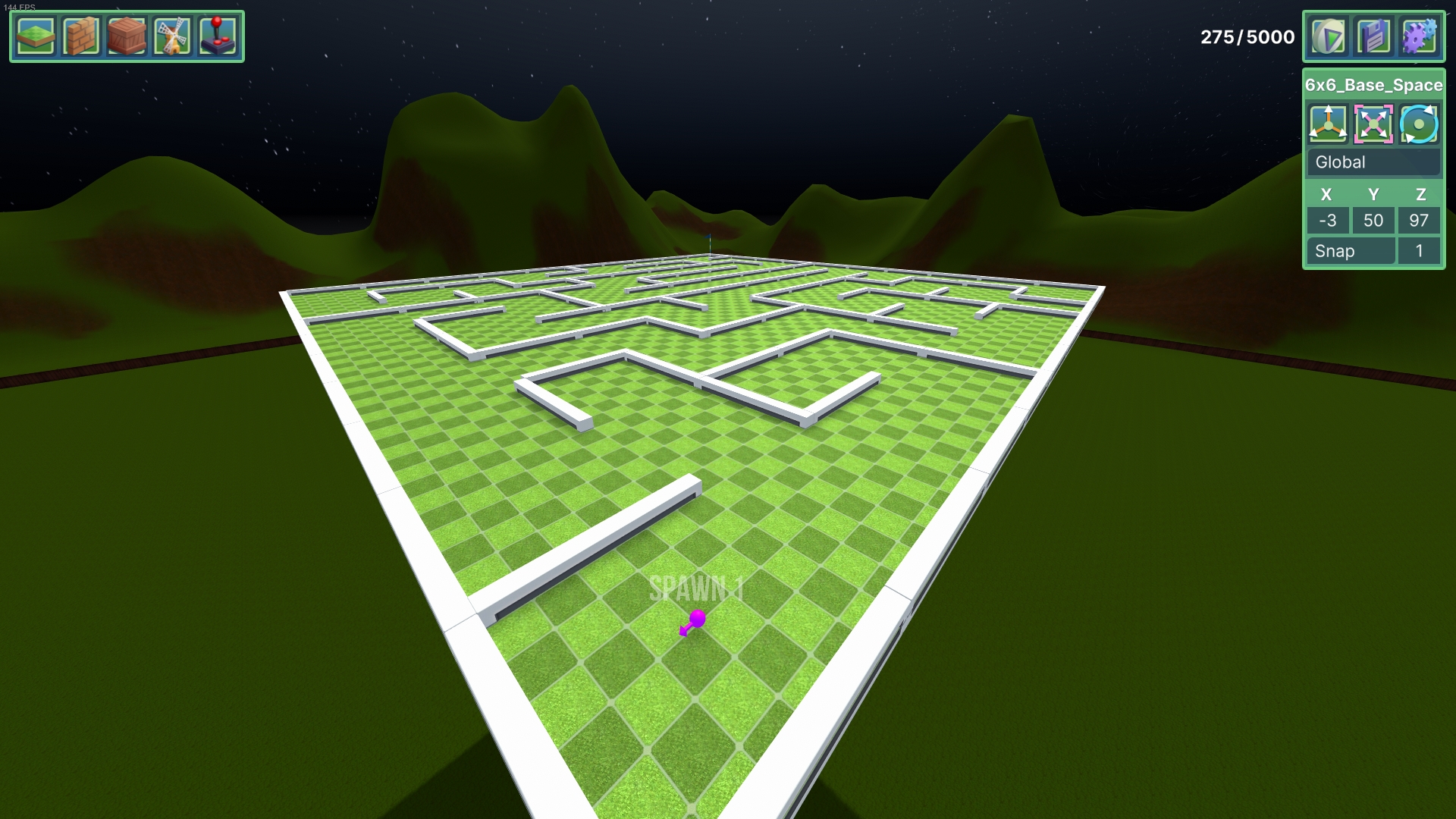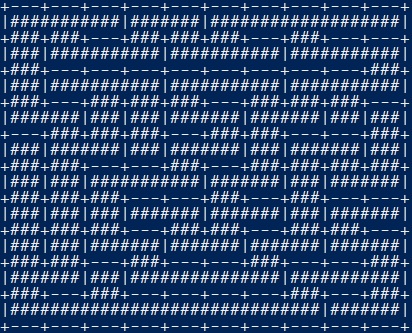Procedurally generated maps
- NodeJS
- NPM
npm install
npm start
node index.js {name} -t {single | tower | multi | terrain | custom} -w {width} -h {height} --traps {0.0 - 1.0}
node index.js -n "My Maze" -t single -w 10 -h 10
node index.js -n "My Terrain" -t terrain -w 32 -h 32 -s 2 -e 60
node index.js -n "My Terrain with water" -t terrain -w 32 -h 32 -s 2 -e 5 --water 1
node index.js -n "My Terrain with no walls" -t terrain -w 32 -h 32 -s 2 -e 5 --walls 0
node index.js -n "My Tower" -t tower -w 8 -h 8 --stories 6 --traps 0.1
node index.js -n "My Multi" -t multi -w 8 -h 8 --holes 5 --traps 0.1 --walls 2
## Custom type will search for "CustomMap.txt" and load whatever's in it
node index.js -n "My Custom" -t custom --traps 0
## CustomTerrain type will search for "./customTerrain/custom.ts" and load whatever's in it
node index.js -n "My Custom Terrain" -t customTerrain
node index.js --help
You should be seeing a "Map" file in the project's root directory, copy it to GWYF's CustomLevels location.
C:\Users\{USERNAME}\AppData\LocalLow\Team17 Digital Ltd\Golf With Your Friends\CustomLevels
Command line map preview: