-
Notifications
You must be signed in to change notification settings - Fork 24
3.1. Initial Page
At the very top of the page there is a black bar. In the middle of the page there two or three columns of functionaliti es. The number of columns depending on whether the logged used has administrator permission or not. The top bar is alwa ys visible. The column on the left is the Data/Metadata Search and Retrieval block. The second column is the Data/Metad ata Acquisition block. The third column is the Knowledge Management block. The image below shows the page with the thre e columns when the user currently logged into the system has admin permission.

On the left of the bar, there is a "HADatAc Home" label that can be clicked to bring you back to the home page. On the far right of the bar, there is either a login button (if you have not logged it) or a button with the user currently lo gged into the app.

At the end of the list of main options, there is a "Sandbox Mode" button that allows the selection of current operation al environment. It is important to note that one HADatAc installation has two distinct operational environments, each o ne with its own knowledge graph:
- main environment (a.k.a. out of sandbox) is the default environment if the "Sandbox Mode" has never been selected . If the "Sandbox Mode" at the top bar of HADatAc is not in yellow then main is the current environment
- sandbox environment (a.k.a. in sandbox) is the testing environment. The "Sandbox Mode" button needs to be selecte d, and once inside a dialog panel, it needs to be confirmed the request to enter sandbox mode. Once the sandbox mode ha s been selected, the button in the top bar of HADatAc is going to be in yellow.
A main purpose of the sandbox environment is to test the ingestion of new studies, ontologies, without affecting stable ontologies. In this case, stable ontologies are kept out of the sandbox while unstable ontologies are adjusted until b ecome stable, when they can be ingested out of sandbox. Using this approach, we suggest a complete knowledge graph boot strap of sandbox (see [Section 2.2.](https://github.com/paulopinheiro1234/hadatac/wiki/2.2.-Knowledge-Graph-Bootstrap#2 22-bootstrap-without-labkey)) every time a new study is ingested, and an incremental evolution of the main knowledge gr aph using the update features described in [Section 6.](https://github.com/paulopinheiro1234/hadatac/wiki/6.-Content-Ev olution).
The first block has the functionalities to search and retrieve HADatAc content.

The second block has the functionalities required to add and maintain HADatAc content.

The third block has the functionalities required for managing underlying knowledge.

Most of the functionalities in this block are used to maintain the data and metadata repositories, and to bootstrap the knowledge graph. These functionalities are described in [Section 2.2.](https://github.com/paulopinheiro1234/hadatac/wi ki/2.2.-Knowledge-Graph-Bootstrap)
The Manage Users functionality in this block is used to support the functionalities described in [Section 7.1.](htt ps://github.com/paulopinheiro1234/hadatac/wiki/7.1.-Access-Network) and [7.2](https://github.com/paulopinheiro1234/hada tac/wiki/7.2.-User-Status,-Categories-and-Access-Permissions)
Copyright (c) 2019, HADatAc.org
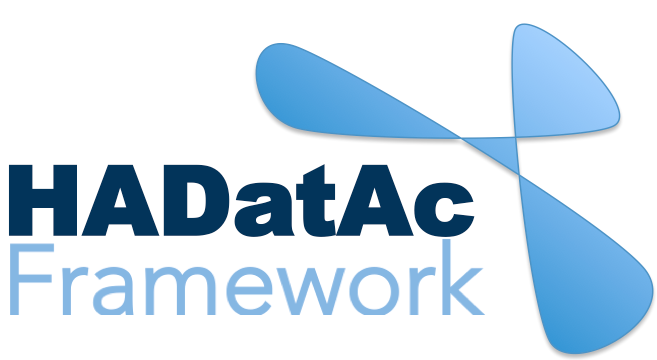
-
Installation
1.1. Installing for Linux (Production)
1.2. Installing for Linux (Development)
1.3. Installing for MacOS (Development)
1.4. Deploying with Docker (Production)
1.5. Deploying with Docker (Development)
1.6. Installing for Vagrant under Windows
1.7. Upgrading
1.8. Starting HADatAc
1.9. Stopping HADatAc -
Setting Up
2.1. Software Configuration
2.2. Knowledge Graph Bootstrap
2.2.1. Knowledge Graph
2.2.2. Bootstrap without Labkey
2.2.3. Bootstrap with Labkey
2.3. Config Verification -
Using HADatAc
3.1. Initial Page
3.1.1. Home Button
3.1.2. Sandbox Mode Button
3.2. File Ingestion
3.2.1. Ingesting Study Content
3.2.2. Manual Submission of Files
3.2.3. Automatic Submission of Files
3.2.4. Data File Operations
3.3. Manage Working Files 3.3.1. [Create Empty Semantic File from Template]
3.3.2. SDD Editor
3.3.3. DD Editor
3.4. Manage Metadata
3.4.1. Manage Instrument Infrastructure
3.4.2. Manage Deployments 3.4.3. Manage Studies
3.4.4. [Manage Object Collections]
3.4.5. Manage Streams
3.4.6. Manage Semantic Data Dictionaries
3.4.7. Manage Indicators
3.5. Data Search
3.5.1. Data Faceted Search
3.5.2. Data Spatial Search
3.6. Metadata Browser and Search
3.7. Knowledge Graph Browser
3.8. API
3.9. Data Download -
Software Architecture
4.1. Software Components
4.2. The Human-Aware Science Ontology (HAScO) -
Metadata Files
5.1. Deployment Specification (DPL)
5.2. Study Specification (STD)
5.3. Semantic Study Design (SSD)
5.4. Semantic Data Dictionary (SDD)
5.5. Stream Specification (STR) -
Content Evolution
6.1. Namespace List Update
6.2. Ontology Update
6.3. [DPL Update]
6.4. [SSD Update]
6.5. SDD Update -
Data Governance
7.1. Access Network
7.2. User Status, Categories and Access Permissions
7.3. Data and Metadata Privacy - HADatAc-Supported Projects
- Derived Products and Technologies
- Glossary