IF you want to try the bot; please use Telegram, Slack or Skype for now. Bots on others channels may need to be confirmed by official team to usable by public
- Facebook Messenger - https://www.messenger.com/t/257187708141828 (Fb Messenger may not be available public usage until approved by Fb team)
- Slack Click to add
Skype - https://join.skype.com/bot/78434275-b560-4ab1-bf8b-8df8361d6b59
- Telegram - https://telegram.me/HIBPwned_bot
- Cortana - Name: "Have I Been Pwned" ( Cortana may not be available to public until Microsoft complete the approval process)
- SMS search
- Check email/username if it's pwned or not
- Check password breach
- Domain name search, if it has a known breach chatbot will return informations about it
- Language understanding ability.
- Self-improve itself
Help - Help me please etc. to get simple usage informations.
Send Password to start password pwnage check process
check email - test@example - Is my email [email protected] pwned? etc. You can ask in any way
domain.com - just type the domain name which you want to lookup for. If domain is pwned, pwnage informations about that domain will be returned as smart cards.
- This bot using HaveIBeenPwned.com APIs
- Remember you don't need to stick on commands above, since it is a AI bot it will understand what you asking(email search, password, website check etc.) and reply your question
- Bot may not be understand every way you asking, but it will be learn in time and improve itself for new questions(LUIS).
- Since this chatbot based on Microsoft's Bot Framework(which is in Preview mode/active development), some functions on different platforms may not be work as same or work properly*.
| Cortana | Slack |
|---|---|
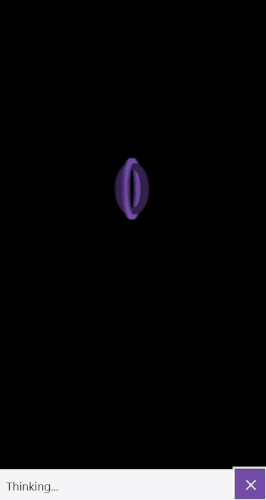 |
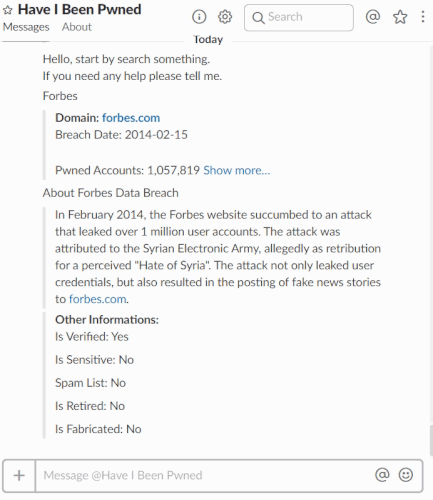 |
| Skype | Telegram | Fb Messenger |
|---|---|---|
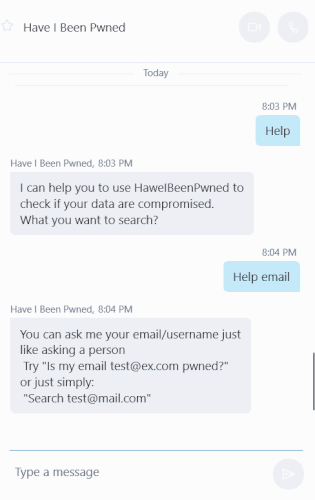 |
 |
Fb Messsenger Demo |
*Telegram button functions are not workıng properly for now




 - Telegram - https://telegram.me/HIBPwned_bot
- Telegram - https://telegram.me/HIBPwned_bot