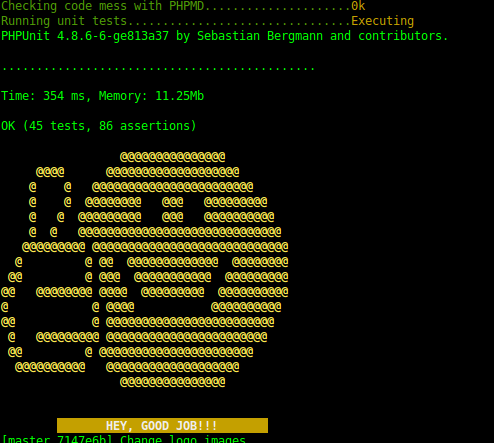Git hooks for PHP projects.
Library based in git hook scripts for PHP projects.
You must add the following line to the composer.json file to use with Symfony 3.0:
{
"require-dev": {
"bruli/php-git-hooks": "~4.1"
}
}You can use "~2.0" for Symfony version 2.X.
Or you can write in your console:
$ composer require bruli/php-git-hooks --devIf you don't have composer, you need download the binary file and run it:
$ wget http://getcomposer.org/composer.phar
# or
$ curl -O http://getcomposer.org/composer.phar
$ php composer.phar installFirst, you will need to add the following lines to your composer.json
"scripts": {
"post-install-cmd": [
"PhpGitHooks\\Infrastructure\\Composer\\ConfiguratorScript::buildConfig"
],
"post-update-cmd": [
"PhpGitHooks\\Infrastructure\\Composer\\ConfiguratorScript::buildConfig"
]
}WARNING: "PhpGitHooks\Application\Composer\ConfiguratorScript::buildConfig" is deprecated. You need change by current entry.
Then, launch $ composer install and composer should ask you about configuration
If your project doesn't have a "bin/" directory, you can add this in your composer.json file.
"config": {
"bin-dir": "bin"
}Note: This is not necessary for Symfony projects.
You can configure php-git-hooks, creating a php-git-hooks.yml file with...
pre-commit:
enabled: true
execute:
php-cs-fixer:
enabled: true
levels:
psr0: true
psr1: true
psr2: true
symfony: true
phpunit:
enabled: true
random-mode: true
options: '<some options>'
strict-coverage:
enabled: true
minimum: 90
guard-coverage:
enabled: true
message: 'WARNING!!, your code coverage is lower.'
phplint: true
phpcs:
enabled: true
standard: PSR2
phpmd:
enabled: true
options: '<some options>'
composer: true
message:
right-message: 'HEY, GOOD JOB!!'
error-message: 'FIX YOUR CODE!!'
commit-msg:
enabled: true
regular-expression: '#[0-9]{2,7}'
pre-push:
enabled: true
execute:
phpunit:
enabled: true
random-mode: true
options: '<some options>'
strict-coverage:
enabled: true
minimum: 90
guard-coverage:
enabled: true
message: 'WARNING!!, your code coverage is lower.'
message:
right-message: 'PUSH IT!!'
error-message: 'YOU CAN NOT PUSH CODE!!'... or you can copy php-git-hooks.yml.sample from vendor/bruli/php-git-hooks.
If you want use phpunit tool, you must create a phpunit.xml.dist in your project root directory. Alternatively you can copy from vendor/bruli/php-git-hooks/phpunit.xml.dist in your project root directory.
The same case that phpunit. You must create a PmdRules.xml in your project root directory or copy from php-git-hook directory.
The most easy way to enable hook is copy hook file into your .git/hooks directory.
#For pre-commit hook:
You can enable this hooks with composer or manually executing
$ cp vendor/bruli/php-git-hooks/src/PhpGitHooks/Infrastructure/Hook/pre-commit .git/hooks#For commit-msg hook:
$ cp vendor/bruli/php-git-hooks/src/PhpGitHooks/Infrastructure/Hook/commit-msg .git/hooks#For pre-push hook:
$ cp vendor/bruli/php-git-hooks/src/PhpGitHooks/Infrastructure/Hook/pre-push .git/hooks####Valid pre-commit.
####Fail pre-commit.
- Pablo Braulio (@brulics)
- All contributors
php-git-hooks is released under the MIT License. See the bundled LICENSE file for details.