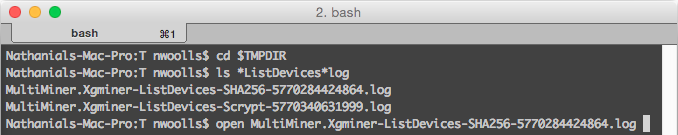-
Notifications
You must be signed in to change notification settings - Fork 369
Local Devices
MultiMiner supports a wide variety of local devices (such as USB ASICs and GPUs) by using BFGMiner as a backend miner for detecting hardware.
Note you will need to install the right system drivers for the Operating System you are running.
MultiMiner will automatically scan your system for local devices the first time it is run.
Afterward, you can scan for devices by using the application context menu.

You can configure how hardware is scanned in the Advanced Miner Settings dialog.
- Arguments - Hardware scan: Specify arguments that will be passed to BFGMiner when scanning for hardware
- Disable USB probing: Disable the (sometimes invasive) probing of USB devices during hardware scan
First, ensure you have the right system drivers installed for your Operating System.
If you are still having trouble, MultiMiner logs both the arguments passed to BFGMiner as well as the output when scanning for mining hardware. These log files are stored in the OS-specific temporary directory.
- Launch Windows Explorer
- Enter the following into the Address bar:
%temp% - Press Return
- Navigate to the latest ListDevices .log files and double-click
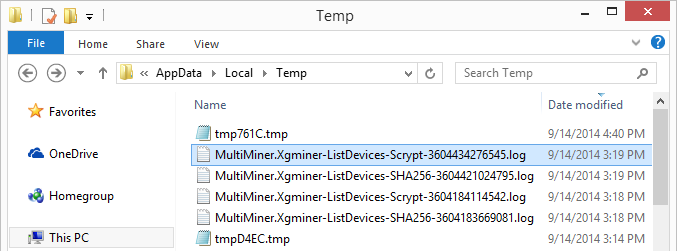
- Launch Terminal.app
- Type each line (and press Return):
cd $TMPDIR
ls *ListDevices*log
- Type
openand then enter the name of one of the files returned above, pressing Return