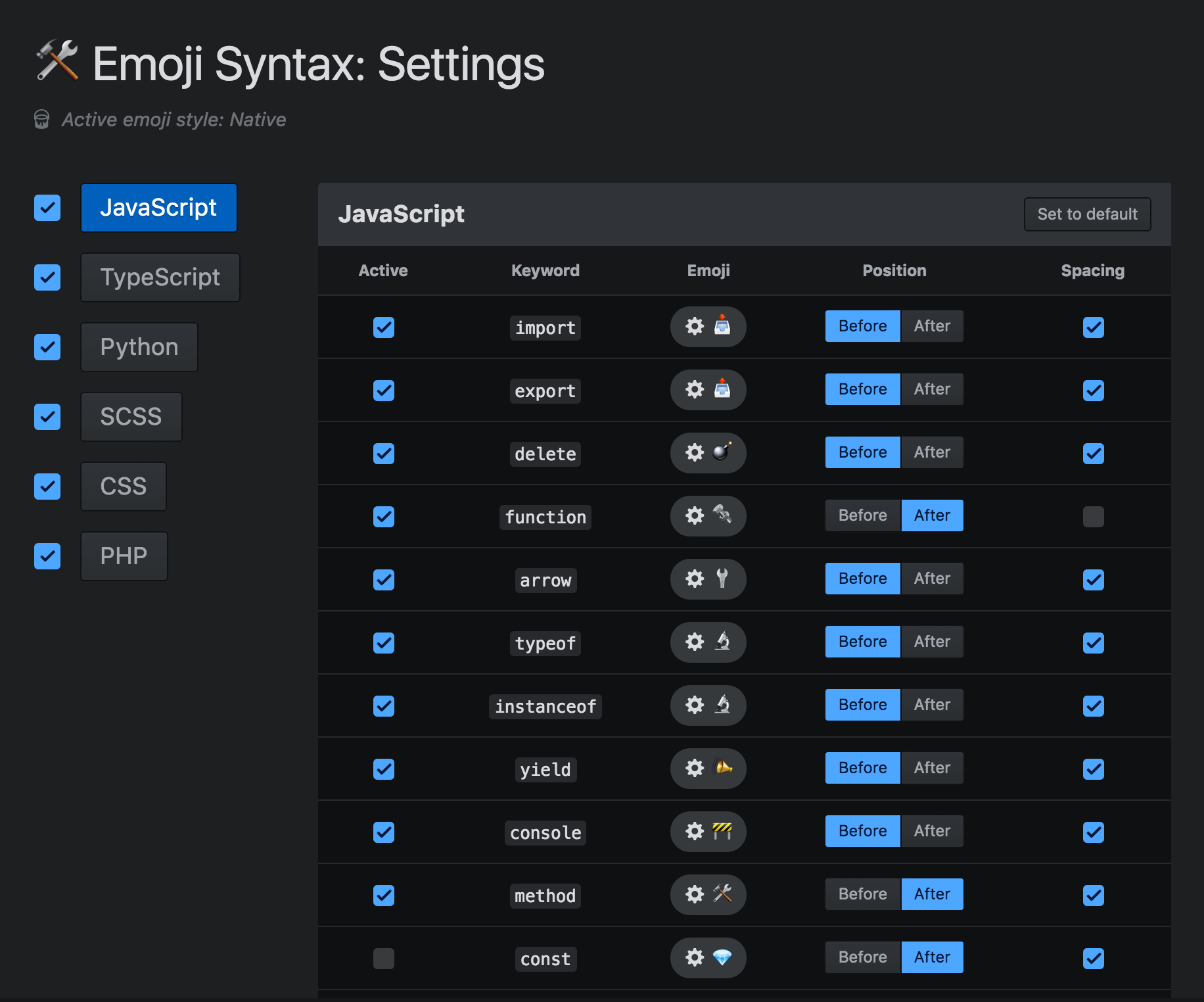Getting bored of your code? Already tried out hundreds of syntax highlighter but always felt something is missing?
Emoji Syntax is what you need!
An atom package adding emoji to language keywords.
Install Emoji Syntax either via apm
apm install emoji-syntax
or search for emoji syntax in your Atom settings panel.
- Emoji-Syntax is on top of your syntax theme; you can still choose any theme you like
- Choose between four different emoji styles
- Change existing keywords with any emoji you want
- Define position and spacing of an emoji around the keyword
- Disable entire languages or only specific keywords
This package does not actually add emoji characters to your code—don't worry—your linter or tests won't go crazy!
Only official language packages are supported. Other language packages might use different selectors to highlight syntax and not work as intended.
| Language | Preview |
|---|---|
| JavaScript | 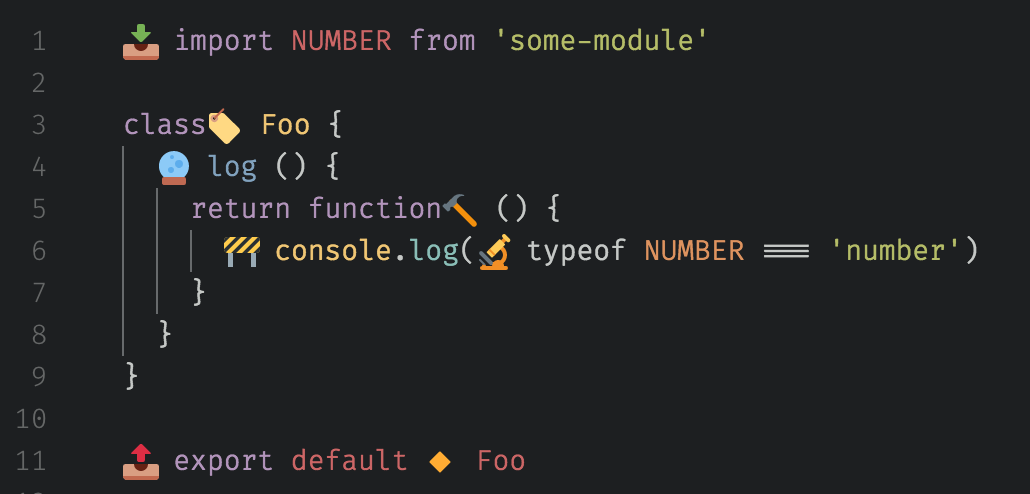 |
| TypeScript | 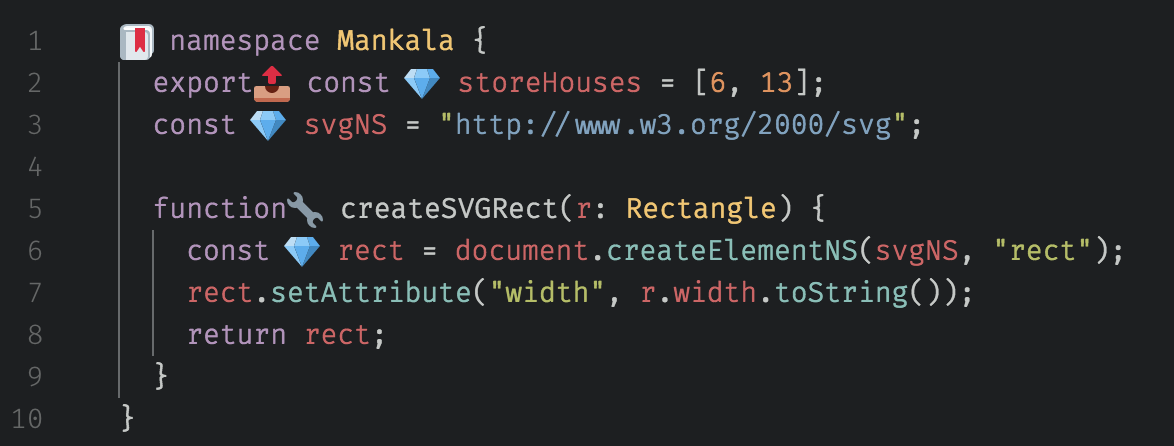 |
| CSS | 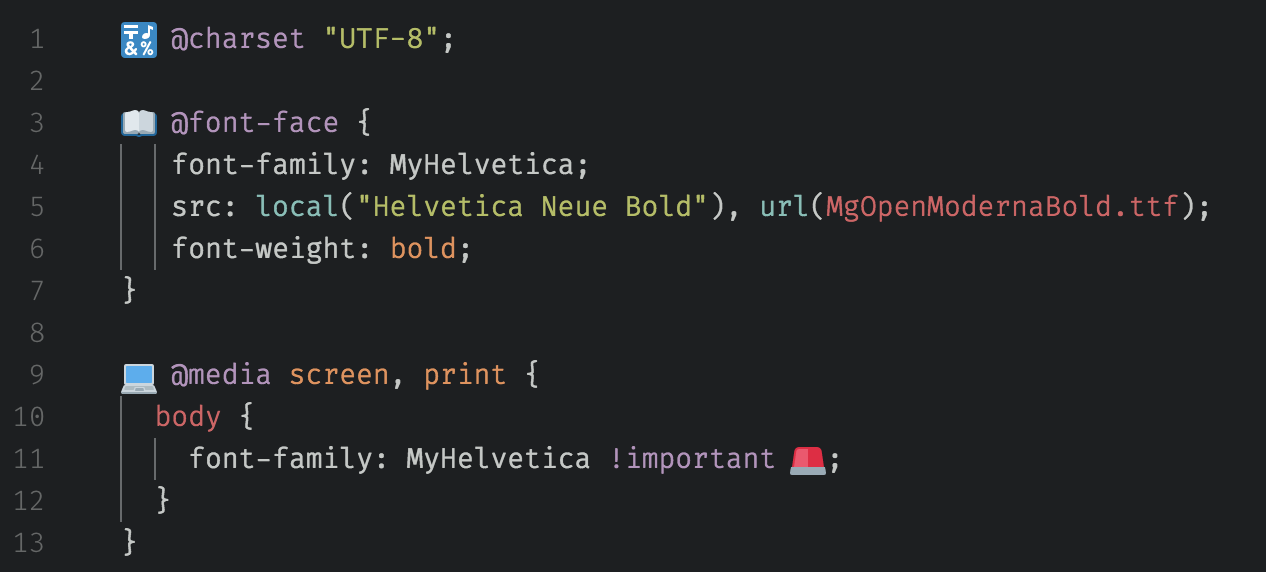 |
| Sass | 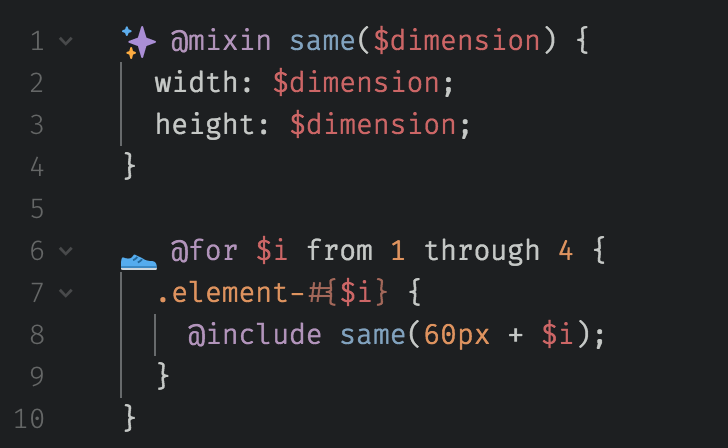 |
| PHP |  |
| Python | 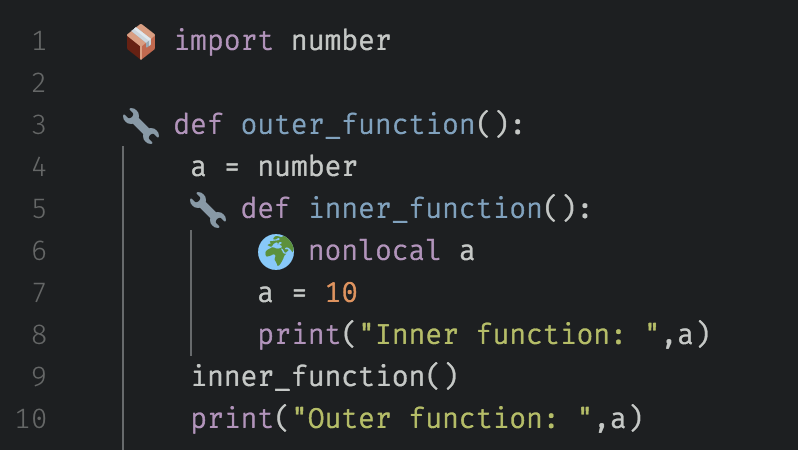 |
Note: not all emoji are supported in each of the custom sets yet!
| Emoji style | Preview |
|---|---|
| Native |
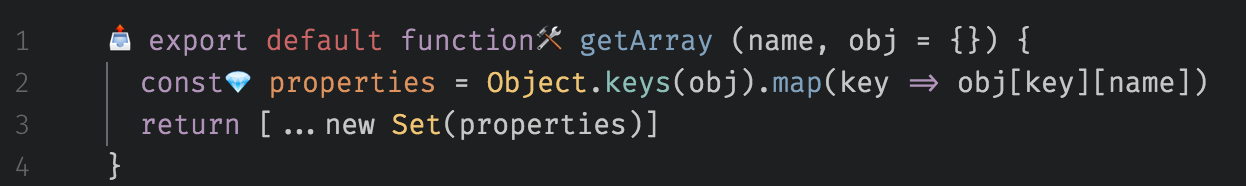
|
| Twemoji |
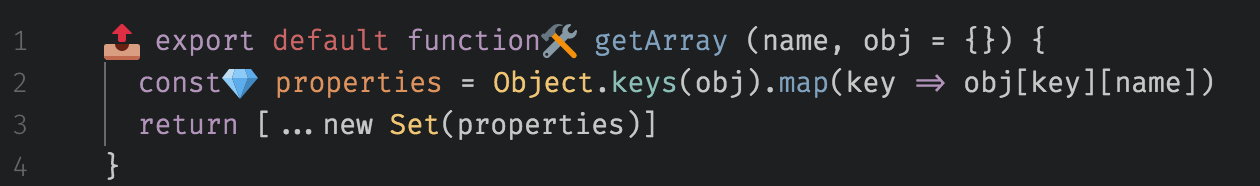
|
| Noto Emoji |
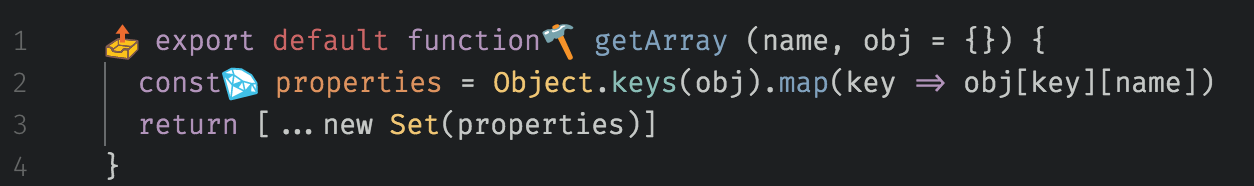
|
| EmojiOne™ |
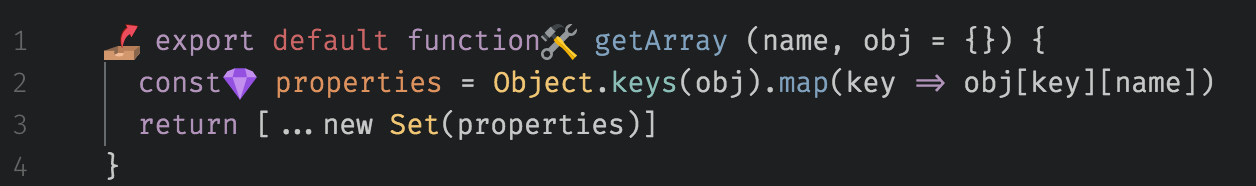
|
| Name | Default | Options |
|---|---|---|
| Emoji Style: Lets you choose between different emoji icon sets | Native |
Native, Twemoji, Noto Emoji, Emoji One |
Emoji Syntax comes with its own settings page. There you can customise, activate and deactivate every emoji for each language. The settings page is available through Packages > Emoji Syntax > Settings or the emoji-syntax:settings command.
Each language has its own section which you can deactivate. Doing that, the entire language won't have any emoji. The following options are available:
Emoji: opens a modal of emoji to choose fromPosition: the position of the emoji around the keyword (e.g.📦 importorimport 📦)Spacing: adds spacing between emoji and keyword (e.g.function 🔧 () {}orfunction🔧 () {})
If you want to contribute by either extending/improving a language set, adding a new language, fixing a bug or anything else you can do that by simply sending a pull request.
API documentation via Doclets.
The code is available under MIT License.
- Twemoji licensed under CC-BY 4.0
- Noto Emoji licensed under SIL Open Font License, version 1.1
- EmojiOne™ licensed under Creative Commons Attribution 4.0 International