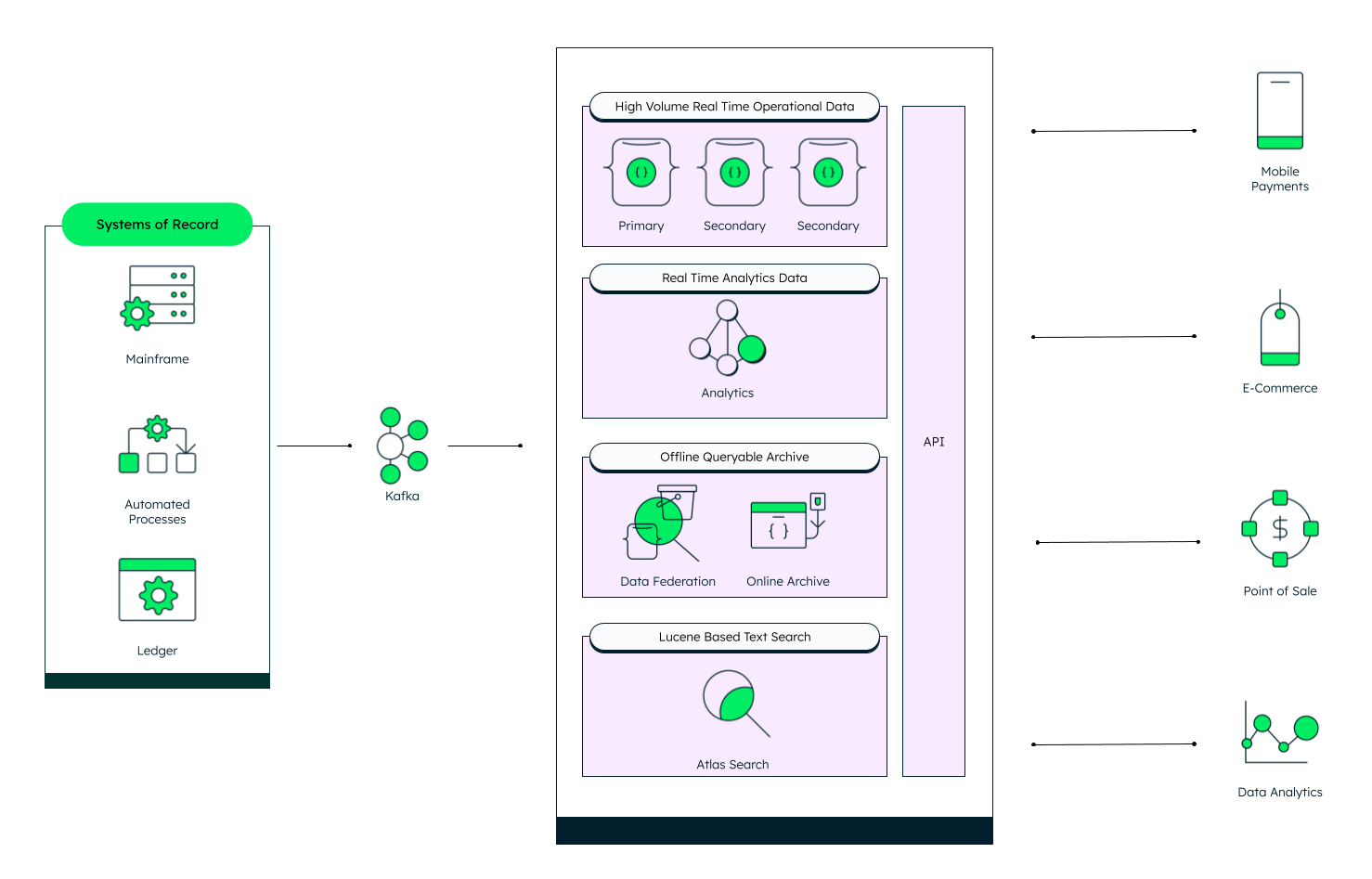This project is built to facilitate a MongoDB payments solution: Payments Modernization Accelerator based on our MongoDB for Payments vision:
The Stack is :
- Node JS microservices server/s
- MongoDB Atlas/Enterprise
- Kafka streams
- AWS KMS
Cross Microservices
- Indexing and Scalability
- JSON Schema Validation
- Permission and Data Segregation
- Auditing
User & Account Microservices*:
- Document Model : Flexible user and account structure for different accounts and user profiles
- Kafka Streaming Sink : Data being streamed from external sources
- Transactions (User to Account references) : Keeping account and user data ACID compliant
- In-Use Encryption
- Full text search : Account ids and usernames are searchable for users to pick via full text search.
Transactions & Payments Microservices
- Change Streams: Payments are event driven by transactions
- Time Series for transaction history :Transaction history is built in a time series collection
- In-Use Encryption
Notification Microservices
- Kafka source : Notifications are being downstreamed to external systems and users via kafka
- Change Streams: Notifications are being captured by change streams and pushed via Websockets
Reports
- Materialized Views : Materialized views are built to preprocess and clear sensitive data for reporting
- Charts
- Setup Atlas Cluster 7.0+
- Setup users: This code should be run with Atlas CLI : https://www.mongodb.com/docs/atlas/cli/stable/ after you auth against the relevant project Create custom roles:
atlas customDbRoles create user_management_role --privilege [email protected],FIND@_encrypt,[email protected],INSERT@_encrypt,[email protected],REMOVE@_encrypt,[email protected],UPDATE@_encrypt,[email protected],[email protected],BYPASS_DOCUMENT_VALIDATION@_encrypt,[email protected],CREATE_COLLECTION@_encrypt,CREATE_COLLECTION@FSI,[email protected],CREATE_INDEX@_encrypt,CREATE_INDEX@FSI,[email protected],DROP_COLLECTION@_encrypt,DROP_COLLECTION@FSI,[email protected],CHANGE_STREAM@_encrypt,DROP_DATABASE@_encrypt,RENAME_COLLECTION_SAME_DB@_encrypt,LIST_COLLECTIONS@FSI
atlas customDbRoles create account_management_role --privilege [email protected],FIND@_encrypt,[email protected],INSERT@_encrypt,[email protected],REMOVE@_encrypt,[email protected],UPDATE@_encrypt,[email protected],[email protected],BYPASS_DOCUMENT_VALIDATION@_encrypt,[email protected],CREATE_COLLECTION@_encrypt,CREATE_COLLECTION@FSI,[email protected],CREATE_INDEX@_encrypt,CREATE_INDEX@FSI,[email protected],DROP_COLLECTION@_encrypt,[email protected],CHANGE_STREAM@_encrypt,[email protected],COLL_MOD@_encrypt,[email protected],COMPACT@_encrypt,[email protected],CONVERT_TO_CAPPED@_encrypt,[email protected],DROP_INDEX@_encrypt,[email protected],RE_INDEX@_encrypt,[email protected],COLL_STATS@_encrypt,[email protected],DB_HASH@_encrypt,[email protected],LIST_INDEXES@_encrypt,[email protected],VALIDATE@_encrypt,ENABLE_PROFILER@_encrypt,DROP_DATABASE@_encrypt,RENAME_COLLECTION_SAME_DB@_encrypt,DB_STATS@_encrypt,LIST_COLLECTIONS@_encrypt,LIST_COLLECTIONS@FSI --inheritedRole readWrite@FSI
atlas customDbRoles create transaction_management --privilege [email protected],FIND@_encrypt,[email protected],INSERT@_encrypt,[email protected],REMOVE@_encrypt,[email protected],UPDATE@_encrypt,[email protected],[email protected],BYPASS_DOCUMENT_VALIDATION@_encrypt,[email protected],CREATE_COLLECTION@_encrypt,CREATE_COLLECTION@FSI,CREATE_INDEX@_encrypt,CREATE_INDEX@FSI,ENABLE_PROFILER@_encrypt,DROP_DATABASE@_encrypt,RENAME_COLLECTION_SAME_DB@_encrypt,DB_STATS@_encrypt,LIST_COLLECTIONS@_encrypt,LIST_COLLECTIONS@FSI
atlas customDbRoles create payment_management_role --privilege [email protected],[email protected]
atlas customDbRoles create notification_management_role --privilege [email protected],[email protected],[email protected],[email protected],[email protected],[email protected],[email protected],[email protected]
create users and associate with the relevant custom role.
- user_management
- account_management
- transaction_management
- payment_management
- notification_management
- Setup KMS (Optional)
- Setup Kafka Confluent (Optional)
Clone the repo:
git clone https://github.com/mongodb-industry-solutions/Payments_ODL
Download your OS shared crypt library for FLE :
- Download here.
- Then unzip and place the "mongo_crypt_v1" file under /backend/lib.
Note
If you want to run it on containers (node:20.10.0) choose the ubuntu 20.04 ARM 64
Verify permissions and that the OS does not block it. (In MAC OS the system will usually block the file and you will need to unblock via system settings)
chmod 755 <FULL_PATH_TO_LIB_FILE>
Setup the .env file:
## Encrytion
# Shared Library file path for queryable encryption
SHARED_LIB_PATH="/lib/mongo_crypt_v1.<extentionfile>" # Download here https://www.mongodb.com/docs/manual/core/queryable-encryption/reference/shared-library/#std-label-qe-reference-shared-library-download
# AWS Credentials - Optional
AWS_ACCESS_KEY_ID="<Your AWS access key ID>"
AWS_SECRET_ACCESS_KEY="<Your AWS secret access key>"
AWS_KEY_REGION="<Your AWS key region>"
AWS_KEY_ARN="<Your AWS key ARN>"
# Microservices
## !IMPORTANT: Fill in the created users
USER_MANAGEMENT_USR=
USER_MANAGEMENT_PWD=
ACCOUNT_MANAGEMENT_USR=
ACCOUNT_MANAGEMENT_PWD=
TRANSACTION_MANAGEMENT_USR=
TRANSACTION_MANAGEMENT_PWD=
PAYMENT_MANAGEMENT_USR=
PAYMENT_MANAGEMENT_PWD=
NOTIFICATION_MANAGEMENT_USR=
NOTIFICATION_MANAGEMENT_PWD=
Setup database configuration under config/dev.js (eg. dbCluster : cluster0.abcd.mongodb.net):
module.exports = {
dbCluster : '<YOUR_CLUSTER_HOST>',
dbName : 'FSI'
}
Install the repo on both the /backend folder and the /frontend folder:
npm install
Start the backend
node server.js
Start the frontend
node run dev
On the home folder of the repo exectute these commands to start the containers:
make build
And to stop them:
make clean
Load Payments.postman_collection.json and run the sequence. The backend is on the port 3030.
Go to http://localhost:3000/
This product is not a MongoDB official product. Use at your own risk!
- Pavel Duchovny, Lead, Developer Relations, MongoDB
- Paul Claret, Senior Specialist, Industry Solutions, MongoDB