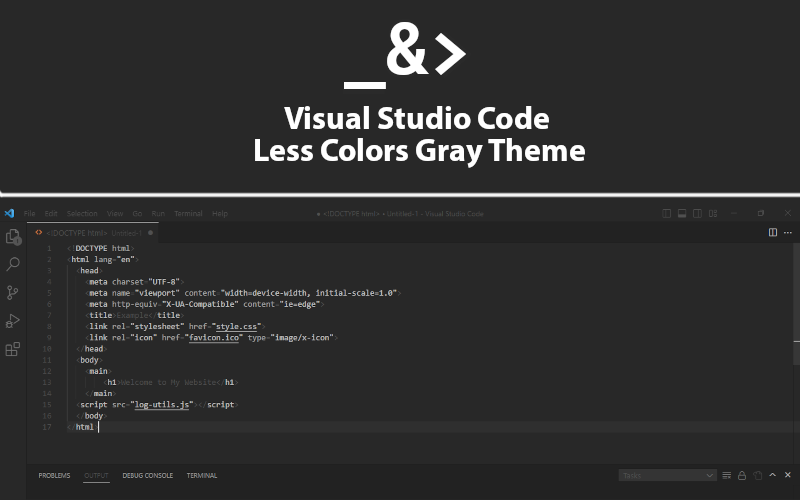A Visual Studio Code theme that uses a gray color scheme to minimize the prominence of text in code blocks and highlight tags, making it easier for users to organize their code with fewer colors.
- Open the Extensions sidebar in Visual Studio Code.
View → Extensions - Search for
Less Colors Gray Theme - Click Install
- Click Reload to reload Visual Studio Code
- From the menu bar click:
Code > Preferences > Color Theme > Less Colors Gray Theme
Contributions are always welcome! Please feel free to submit a Pull Request.
This project is licensed under the MIT License - see the LICENSE file for details.