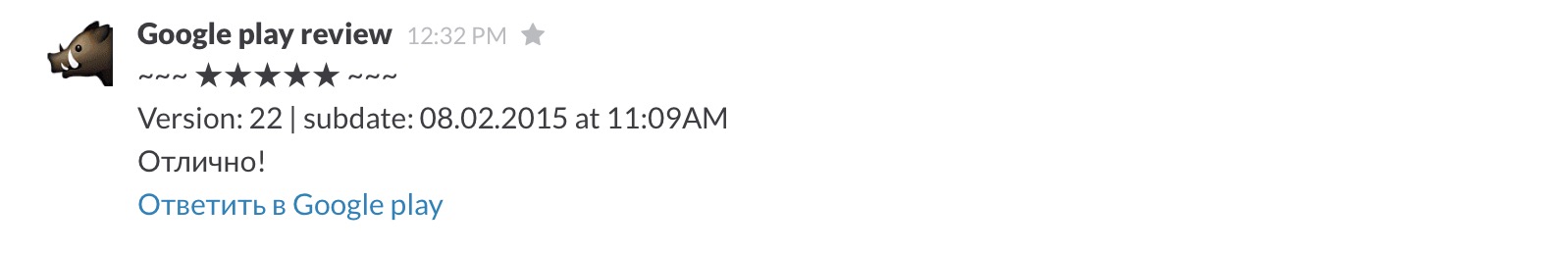Unfortunatly I can no longer support this project. We moved to AppFollow it supports App Store, Google Play and Windows Phone Store.
Small ruby app to get reviews for you Google Play Store-released application to the Slack channel.
Monitoring Google Play reviews is a must for a responsible Android developer.
Going every morning to the webpage, finding what's the last you've already answered does not sound like a 2015-thing.
Users treat Google Play reviews as a way to seek for support.
Remember, you have only one hit. Only your first reply is being emailed to the user. Consecutive edits of your reply won’t be emailed to the user as the first one.
Replies help a lot in troubleshooting, especially given the range of different devices and OS versions on the market.
Plus, you want a good rating in the Google Play Store, right?
Google Play exports all your app reviews once a day to the Google Cloud Storage bucket.
Interstellar downloads reviews via google-provided gsutil tool and triggers Slack incoming webhook for all new or updated reviews.
It is intended to be fired once a day via cron.
- create a file
secrets/secrets.yml. There is an example insecrets/secrets.yml.example.
You will need to provide:
- report bucket id. Found in the Reviews page of Google Play Developer console, e.g.
pubsite_prod_rev_01234567890987654321 - package name, eg
com.example.reader, found in the Google Play Developer console - slack incoming webhook url, create new one via direct link once you've logged in to the slack
-
configure gsutil. It’s a python app from Google, instructions provided below.
-
gem install rest-client
- Run
gsutil/gsutil configand follow the steps. - Once done, there will be a .boto file in your home dir.
- Copy this file to the ./secrets folder and you are good to go.
You can always get the latest gsutil(https://cloud.google.com/storage/docs/gsutil_install) and change this line
system “BOTO_PATH=./secrets/.boto gsutil/gsutil cp -r gs://#{CONFIG[“app_repo”]}/reviews/#{csv_file_name} .”
to point it to whatever place you like. Keep in mind though, that the sender.rb script expects that the csv file is in the same folder.
Once configured - run ruby sender.rb
This piece of software is distributed under 2-clause BSD license.
Well, actually, you code it yourself during the coffee-break.