-
Notifications
You must be signed in to change notification settings - Fork 8
New issue
Have a question about this project? Sign up for a free GitHub account to open an issue and contact its maintainers and the community.
By clicking “Sign up for GitHub”, you agree to our terms of service and privacy statement. We’ll occasionally send you account related emails.
Already on GitHub? Sign in to your account
improve service support, + miscellaneous changes #32
Merged
Merged
Changes from 15 commits
Commits
Show all changes
20 commits
Select commit
Hold shift + click to select a range
8fbda51
write pidfile when running daemon
mazunki e0ac6e2
add logger info to pidfile
mazunki dd46279
catch SIGHUP signal to reload config during runtime
mazunki 24daed8
use dist/ for packaging purposes
mazunki 1b4805d
add openrc service
mazunki 77e5578
autoconf ignore
mazunki f85c57b
organize files, support autoconf
mazunki 803483a
change some flags to subcommands
mazunki c518f92
ignore wheels
mazunki 453f130
change entry point to main
mazunki 019ef89
update documentation
mazunki c62bbe3
update tests. permission denied claims 2==1?
mazunki 3e81354
reload configuraiton with SIGHUP
mazunki 54ad6c6
support notification-fd for ready state
mazunki 55416b2
clarifications and typos
mazunki 00cf6ea
revert the PKGBUILD temporarily since it's blocking the build
mcgillij 1de3738
fix type error, and make mypy check the new source dir
mcgillij 80683d8
remove python3.10 from the fix_tests_and_build
mcgillij 81de4b4
Merge branch 'main' into main
mcgillij a774d49
regenerate lock without python3.10
mcgillij File filter
Filter by extension
Conversations
Failed to load comments.
Loading
Jump to
Jump to file
Failed to load files.
Loading
Diff view
Diff view
There are no files selected for viewing
This file contains bidirectional Unicode text that may be interpreted or compiled differently than what appears below. To review, open the file in an editor that reveals hidden Unicode characters.
Learn more about bidirectional Unicode characters
This file contains bidirectional Unicode text that may be interpreted or compiled differently than what appears below. To review, open the file in an editor that reveals hidden Unicode characters.
Learn more about bidirectional Unicode characters
| Original file line number | Diff line number | Diff line change |
|---|---|---|
| @@ -0,0 +1,85 @@ | ||
|
|
||
| # Dependencies | ||
| At build time: `autoconf` | ||
| At runtime: `python`, `numpy`, `click`, `rich` and `pyyaml` | ||
|
|
||
| Our standard builds use pyproject, mainly with poetry. | ||
|
|
||
| # Preparing the sources | ||
| The dist files are template files, which means you must first `autoconf` them. You could also just `sed` all the `.in` files if you don't want to use autotools. | ||
|
|
||
| ``` sh | ||
| git clone https://github.com/mcgillij/amdfan.git | ||
| cd amdfan | ||
|
|
||
| autoconf | ||
| ./configure --prefix=/usr --libdir=/usr/lib | ||
| ``` | ||
|
|
||
| # Service files | ||
| There are two ways to obtain the systemd service file. One is available during runtime, through the `amdfan --service` command, but takes some assumptions of your system. May not work. | ||
|
|
||
| ``` sh | ||
| amdfan print-default --service | sudo tee /usr/lib/systemd/system/amdfan.service | ||
| ``` | ||
|
|
||
| If you ran `./configure` succesfully, you'll also find the service files for OpenRC and systemd under `dist/${init}/`. | ||
|
|
||
|
|
||
| # Configuration files | ||
| Similiar to above, you can obtain the sources from the runtime. This is not necessary, as this file is generated automatically after the daemon runs for the first time. | ||
|
|
||
| ``` bash | ||
| amdfan print-default --configuration | sudo tee /etc/amdfan.yml | ||
| ``` | ||
|
|
||
|
|
||
| # Executable files | ||
| The executable files are contained within amdfan. This directory is a python module, and can either be loaded as `python -m amdgpu`. If you want to import the module, you may be interested in checking out `amdfan.commands`, which contains most of the subcommands. | ||
|
|
||
| Otherwise, just use python-exec with something like | ||
|
|
||
| ```python | ||
| import sys | ||
| from amdfan.__main__ import main | ||
|
|
||
| if __name__ == '__main__': | ||
| sys.exit(main()) | ||
| ``` | ||
|
|
||
|
|
||
|
|
||
| # Installing from PyPi | ||
| You can also install amdfan from pypi using something like poetry. | ||
|
|
||
| ``` bash | ||
| poetry init | ||
| poetry add amdfan | ||
| poetry run amdfan --help | ||
| ``` | ||
|
|
||
| # Building Python package | ||
| Requires [poetry](https://python-poetry.org/) to be installed. | ||
|
|
||
| ``` bash | ||
| git clone [email protected]:mcgillij/amdfan.git | ||
| cd amdfan/ | ||
| poetry build | ||
| ``` | ||
|
|
||
| ## Building Arch AUR package | ||
| Building the Arch package assumes you already have a chroot env setup to build packages. | ||
|
|
||
| ```bash | ||
| git clone https://aur.archlinux.org/amdfan.git | ||
| cd amdfan/ | ||
|
|
||
| autoconf --libdir=/usr | ||
| ./configure | ||
| cp dist/pacman/PKGBUILD ./PKGBUILD | ||
|
|
||
| makechrootpkg -c -r $HOME/$CHROOT | ||
| sudo pacman -U --asdeps amdfan-*-any.pkg.tar.zst | ||
| ``` | ||
|
|
||
|
|
||
This file contains bidirectional Unicode text that may be interpreted or compiled differently than what appears below. To review, open the file in an editor that reveals hidden Unicode characters.
Learn more about bidirectional Unicode characters
| Original file line number | Diff line number | Diff line change |
|---|---|---|
|
|
@@ -34,102 +34,45 @@ Setting the card to system managed using the amdgpu_fan pegs your GPU fan at 100 | |
| These are all addressed in Amdfan, and as long as I’ve still got some AMD cards I intend to at least maintain this for myself. And anyone’s able to help out since this is open source. I would have liked to just contribute these fixes to the main project, but it’s now inactive. | ||
|
|
||
| # Documentation | ||
| ## Usage | ||
|
|
||
| ``` bash | ||
| Usage: amdfan.py [OPTIONS] | ||
| ```help | ||
| Usage: amdfan [OPTIONS] COMMAND [ARGS]... | ||
|
|
||
| Options: | ||
| --daemon Run as daemon applying the fan curve | ||
| --monitor Run as a monitor showing temp and fan speed | ||
| --manual Manually set the fan speed value of a card | ||
| --configuration Prints out the default configuration for you to use | ||
| --service Prints out the amdfan.service file to use with systemd | ||
| --help Show this message and exit. | ||
| ``` | ||
| --help Show this message and exit. | ||
|
|
||
| ## Daemon | ||
| Commands: | ||
| daemon Run the controller | ||
| monitor View the current temperature and speed | ||
| print-default Convenient defaults | ||
| set Manually override the fan speed | ||
| ``` | ||
|
|
||
| Amdfan is also runnable as a systemd service, with the provided ```amdfan.service```. | ||
| Each subcommand supports `--help` too, to get more details. | ||
|
|
||
| ## Monitor | ||
| ## Controlling the fans | ||
|
|
||
| You can use Amdfan to monitor your AMD video cards using the ```--monitor``` flag. | ||
| There are two ways to control your fans with Amdfan. Note that in order to control the fans, you will likely need to run either approach as root. | ||
|
|
||
| 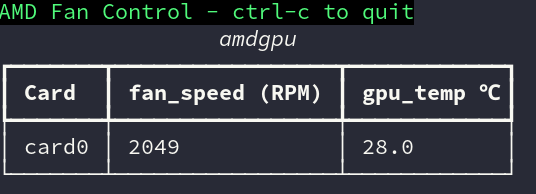 | ||
| The recommended way is through a system service started at boot. This will control the fans based on the detected temperature at a given interval. | ||
|
|
||
| ## Manual | ||
| In case you don't want to use a service, you may also control the fans manually. While this is only adviced to do when first setting up your configuration, keep in mind you can also use it to temporarily take control away from the daemon until you revert the fan speed back to `auto`. | ||
|
|
||
| Alternatively if you don't want to set a fan curve, you can just apply a fan setting manually. | ||
| Also allows you to revert the fan control to the systems default behavior by using the "auto" parameter. | ||
| 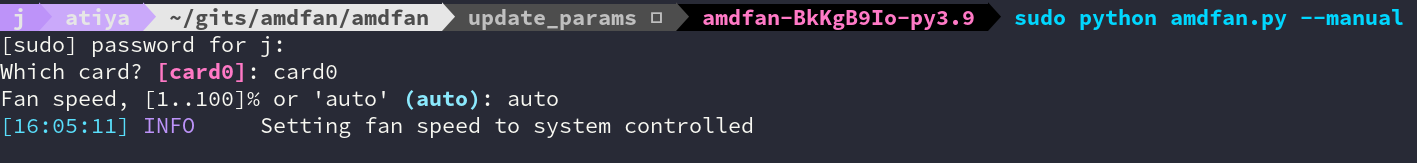 | ||
|
|
||
| ## Configuration | ||
|
|
||
| This will dump out the default configuration that would get generated for `/etc/amdfan.yml` when you first run it as a service. This allows you to configure the settings prior to running it as a daemon if you wish. | ||
|
|
||
| Running `amdfan --configuration` will output the following block to STDOUT. | ||
|
|
||
| ``` bash | ||
| #Fan Control Matrix. | ||
| # [<Temp in C>,<Fanspeed in %>] | ||
| speed_matrix: | ||
| - [4, 4] | ||
| - [30, 33] | ||
| - [45, 50] | ||
| - [60, 66] | ||
| - [65, 69] | ||
| - [70, 75] | ||
| - [75, 89] | ||
| - [80, 100] | ||
|
|
||
| # Current Min supported value is 4 due to driver bug | ||
| # | ||
| # Optional configuration options | ||
| # | ||
| # Allows for some leeway +/- temp, as to not constantly change fan speed | ||
| # threshold: 4 | ||
| # | ||
| # Frequency will change how often we probe for the temp | ||
| # frequency: 5 | ||
| # | ||
| # While frequency and threshold are optional, I highly recommend finding | ||
| # settings that work for you. I've included the defaults I use above. | ||
| # | ||
| # cards: | ||
| # can be any card returned from `ls /sys/class/drm | grep "^card[[:digit:]]$"` | ||
| # - card0 | ||
| ``` | ||
| You can use this to generate your configuration by doing ``amdfan --configuration > amdfan.yml``, you can then modify the settings and place it in ``/etc/amdfan.yml`` for when you would like to run it as a service. | ||
|
|
||
| ## Service | ||
|
|
||
| This is just a convenience method for dumping out the `amdfan.service` that would get installed if you used a package manager to install amdfan. Useful if you installed the module via `pip`, `pipenv` or `poetry`. | ||
|
|
||
| Running `amdfan --service` will output the following block to STDOUT. | ||
|
|
||
| ``` bash | ||
| [Unit] | ||
| Description=amdfan controller | ||
|
|
||
| [Service] | ||
| ExecStart=/usr/bin/amdfan --daemon | ||
| Restart=always | ||
| ## Monitor | ||
|
|
||
| [Install] | ||
| WantedBy=multi-user.target | ||
| ``` | ||
| You can use Amdfan to monitor your AMD video cards using the `monitor` flag. This does not require root privileges, usually. | ||
|
|
||
| # Note | ||
| 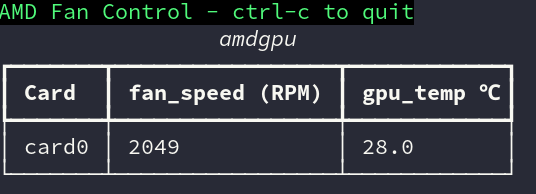 | ||
|
|
||
| Monitoring fan speeds and temperatures can run with regular user permissions. | ||
| `root` permissions are required for changing the settings / running as a daemon. | ||
|
|
||
| # Recommended settings | ||
| ## Configuration | ||
|
|
||
| Below is the settings that I use on my machines to control the fan curve without too much fuss, but you should find a frequency and threshold setting that works for your workloads. | ||
| Running `amdfan print-default --configuration` will dump out the default configuration that would get generated for `/etc/amdfan.yml` when you first run it as a service. If a value is not specified, it will use a default value if possible. | ||
|
|
||
| `/etc/amdfan.yml` | ||
| The following config is probably a reasonable setup: | ||
| ``` bash | ||
| speed_matrix: | ||
| - [4, 4] | ||
|
|
@@ -143,68 +86,23 @@ speed_matrix: | |
|
|
||
| threshold: 4 | ||
| frequency: 5 | ||
| ``` | ||
|
|
||
| ## Installing the systemd service | ||
| If you installed via the AUR, the service is already installed, and you just need to *start/enable* it. If you installed via pip/pipenv or poetry, you can generate your systemd service file with the following command. | ||
|
|
||
| ``` bash | ||
| amdfan --service > amdfan.service && sudo mv amdfan.service /usr/lib/systemd/system/ | ||
| ``` | ||
|
|
||
| ## Starting the systemd service | ||
|
|
||
| To run the service, you can run the following commands to **start/enable** the service. | ||
|
|
||
| ``` bash | ||
| sudo systemctl start amdfan | ||
| sudo systemctl enable amdfan | ||
| ``` | ||
|
|
||
| After you've started it, you may want to edit the settings found in `/etc/amdfan.yml`. Once your happy with those, you can restart amdfan with the following command. | ||
|
|
||
| ``` bash | ||
| sudo systemctl restart amdfan | ||
| ``` | ||
|
|
||
| ## Checking the status | ||
| You can check the systemd service status with the following command: | ||
|
|
||
| ``` bash | ||
| systemctl status amdfan | ||
| # cards: | ||
| # - card0 | ||
| ``` | ||
|
|
||
| If a configuration file is not found, a default one will be generated. If you want to make any changes to the default config before running it the daemon first, run `amdfan print-default --configuration | sudo tee /etc/amdfan.yml` and do your changes from there. | ||
|
|
||
| ## Building Arch AUR package | ||
| - `speed_matrix` (required): a list of thresholds `[temperature, speed]` which are interpolated to calculate the fan speed. | ||
| - `threshold` (default `0`): allows for some leeway in temperatures, as to not constantly change fan speed | ||
| - `frequency` (default `5`): how often (in seconds) we wait between updates | ||
| - `cards` (required): a list of card names (from `/sys/class/drm`) which we want to control. | ||
|
|
||
| Building the Arch package assumes you already have a chroot env setup to build packages. | ||
| Note! You can send a SIGHUP signal to the daemon to request a reload of the config without restarting the whole service. | ||
|
|
||
| ```bash | ||
| git clone https://aur.archlinux.org/amdfan.git | ||
| cd amdfan/ | ||
| makechrootpkg -c -r $HOME/$CHROOT | ||
| ``` | ||
| # Install | ||
|
|
||
| ## Installing the Arch package | ||
| Users: Use your package manager to install the package. It's available on Arch Linux and Gentoo. For other distributions, please request a maintainer to bring the package to your system, or read the installation notes at your own warranty. | ||
|
|
||
| ``` bash | ||
| sudo pacman -U --asdeps amdfan-*-any.pkg.tar.zst | ||
| ``` | ||
| Maintainers: Check the [installation notes](INSTALL.md). | ||
|
|
||
| # Installing from PyPi | ||
| You can also install amdfan from pypi using something like poetry. | ||
|
|
||
| ``` bash | ||
| poetry init | ||
| poetry add amdfan | ||
| poetry run amdfan --help | ||
| ``` | ||
|
|
||
| # Building Python package | ||
| Requires [poetry](https://python-poetry.org/) to be installed | ||
|
|
||
| ``` bash | ||
| git clone [email protected]:mcgillij/amdfan.git | ||
| cd amdfan/ | ||
| poetry build | ||
| ``` | ||
File renamed without changes.
This file contains bidirectional Unicode text that may be interpreted or compiled differently than what appears below. To review, open the file in an editor that reveals hidden Unicode characters.
Learn more about bidirectional Unicode characters
| Original file line number | Diff line number | Diff line change |
|---|---|---|
| @@ -0,0 +1,20 @@ | ||
| #!/usr/bin/env python | ||
| """ entry point for amdfan """ | ||
| # __main__.py | ||
| import click | ||
|
|
||
| from .commands import cli, monitor_cards, run_daemon, set_fan_speed | ||
|
|
||
|
|
||
| @click.group() | ||
| def main(): | ||
| pass | ||
|
|
||
|
|
||
| main.add_command(cli) | ||
| main.add_command(run_daemon) | ||
| main.add_command(monitor_cards) | ||
| main.add_command(set_fan_speed) | ||
|
|
||
| if __name__ == "__main__": | ||
| main() # pylint: disable=no-value-for-parameter |
Oops, something went wrong.
Add this suggestion to a batch that can be applied as a single commit.
This suggestion is invalid because no changes were made to the code.
Suggestions cannot be applied while the pull request is closed.
Suggestions cannot be applied while viewing a subset of changes.
Only one suggestion per line can be applied in a batch.
Add this suggestion to a batch that can be applied as a single commit.
Applying suggestions on deleted lines is not supported.
You must change the existing code in this line in order to create a valid suggestion.
Outdated suggestions cannot be applied.
This suggestion has been applied or marked resolved.
Suggestions cannot be applied from pending reviews.
Suggestions cannot be applied on multi-line comments.
Suggestions cannot be applied while the pull request is queued to merge.
Suggestion cannot be applied right now. Please check back later.
There was a problem hiding this comment.
Choose a reason for hiding this comment
The reason will be displayed to describe this comment to others. Learn more.