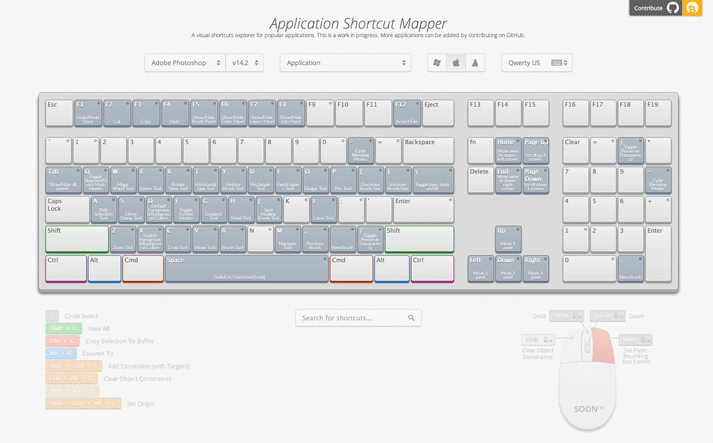This is a keyboard shortcuts visualiser hosted on Github: http://waldobronchart.github.io/ShortcutMapper/
This project is directly hosted on github from the main gh-pages branch. All changes to this branch are live.
/content The website content
/appdata Contains exported .json files containing all application shortccuts
/keyboards Contains html keyboard layouts
...
/exporters Per application scripts that export a .json file containing all shortcuts to 'content/appdata'
/shmaplib Python utility library (Shortcut Mapper Lib) to help exporting shortcuts to the webapp.
/tests Python tests to ensure nothing is broken
/utils Utilities for exporting and testing
index.html Main site page
The only page of the website is index.html
The application uses ajax calls to load keyboards and application data. These ajax calls will fail using the file:// protocol, so you need to set your browser to allow this. Here's how to enable that for Chrome: http://stackoverflow.com/a/21413534
Once that's done, just open the index.html in your browser and you're off!
The exporter scripts all use Python2.7 and some additional libraries. I recommend you use virtualenv like so:
# Install virtualenv
pip install virtualenv
# Create a virtual environment in ShortcutMapper/_venv directory
cd ShortcutMapper/
virtualenv -p /usr/bin/python2.7 _venv
# Activate environment
source _venv/bin/activate
pip install BeautifulSoup4
# Do an export
python exporters/adobe-photoshop/scripts/export.py -a
Once your virtualenv in installed, all you need to do is activate it before you run the exporters
source _venv/bin/activate
python exporters/adobe-photoshop/scripts/export.py -a