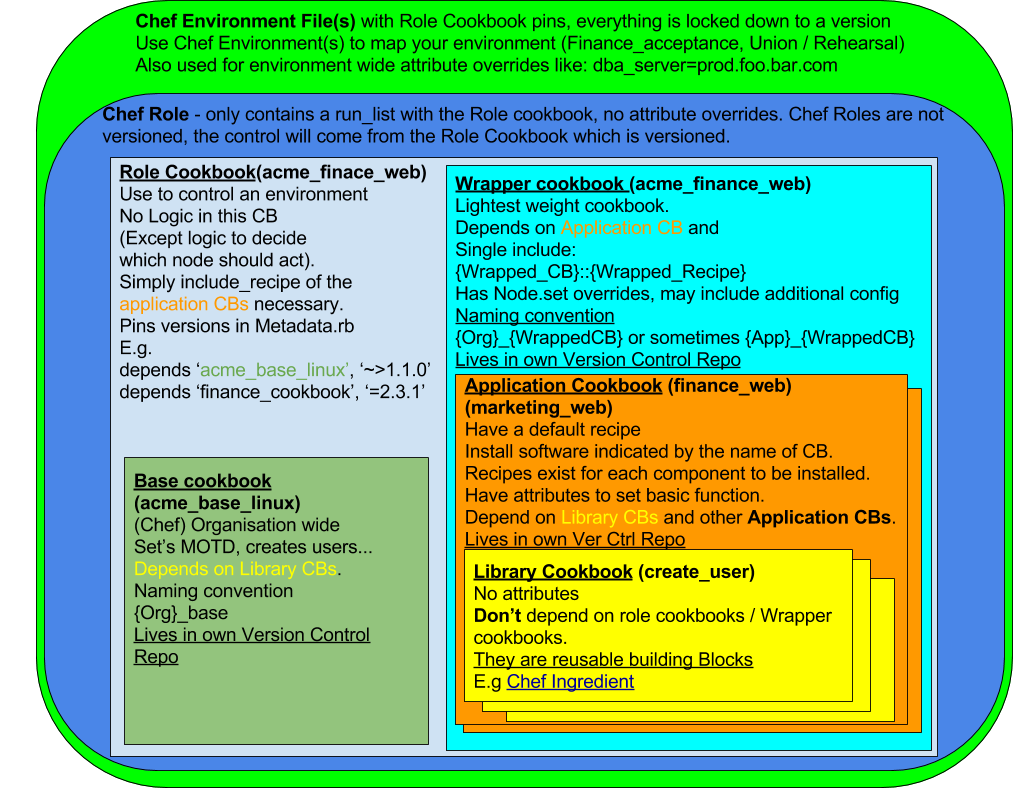Creating Chef Environments to match your Infrastructure Environments allows you to speak the same language with other groups within your organization and lessens the overhead of managing constraints by keeping the number of Chef Environments to a bare minimum. This is a great pattern for something like a Jenkins Chef cookbook pipeline to utilize.
A typical organization might have Infrastructure Environments like:
- Dev
- Staging
- Prod
Note: Application Environments are also a proven pattern, although automation is key to managing these as it won't scale manually. An example Application Chef Environment: "Sales-Staging"
A Chef Environment can be represented via json like this:
{
"name": "Staging",
"description": "This is the Staging pre-production environment.",
"cookbook_versions": {
"acme_finance_web": "= 1.0.2",
"acme_marketing_web": "= 0.1.2",
"acme_sales_pos": "= 0.1.1"
},
"json_class": "Chef::Environment",
"chef_type": "environment",
"default_attributes": {
},
"override_attributes": {
"ldap_server": "ldap-staging.acme.com"
}
}
As you can see above Chef allows you to constrain cookbook versions in an Environment. Any nodes in that Environment will only be able to run these cookbook versions.
For more on Versioning see: http://semver.org
It may be tempting to use the Chef Environment to constrain every cookbook that exists. However, this will lead to version dependency nightmares.
For example, if Team A has Cookbook "team_a", and Team B has Cookbook "team_b" and both of them depend upon a shared Library Cookbook: "library_z" which happens to be constrained in an Environment with an equality constraint; any new Release of "library_z" will need to be coordinated across both Team A and Team B. This strategy will simply not scale.
A much easier approach to managing this is to allow for a "Opt-in" style where Team A and Team B are able to move to newer versions of "library_z" only when they are ready and after thorough testing. The latest version of "library_z" cookbook exists in all environments because there are no Chef Environment version constraints for it. The "library_z" version constraints are encapsulated in the consuming cookbook's metadata.rb.
This requires an approach of only managing version constraints for individual Team cookbooks in Chef Environments by carving out a uniquely named "Role" for them, version Pinning that "Role Cookbook" in the Environment and allowing the teams to manage all dependencies within their Role Cookbook. This allows Teams more autonomy to move at varying speeds promoting artifacts across Chef Environments without fear of a suprise unresolvable dependency constraint imposed by another Team or Group when they promote into a new Environment. It significantly lessons the burdens on the Chef Administrators / DevOps Champions who then do not have to "police" cookbook promotion, allowing the whole Organization to begin autonomously developing with Chef.
An organization's pipeline should be able to "promote" these Role Cookbooks from one environment to the next after each dependent component passes comprehensive automated unit, integration, regression, smoke and acceptance/functional tests of the whole stack. Promotion entails the Pipeline adding or updating the Chef Environment constraint for the Role Cookbooks in an automated fashion. Perhaps using a tool like Knife Spork: https://github.com/jonlives/knife-spork. Chef Automate's Workflow component handles this automagically for you.
Individual users should not have the permissions to manipulate Chef Environments directly. Rather, changes should be initiated through version control and pushed to the Chef Server via automation in the Pipeline. The Pipeline operates with a service account and is likely one of the few necessary accounts needed to be created on the Chef Server.
To implement this, it is important to understand the Cookbook types.
Let's look at the Cookbook types that fundamentally enable this to happen safely and with ease.
Most basic build block. These are meant to be reusable and depended upon by other Cookbooks to provide functionality.
Library Cookbooks provide things like:
- Adding Custom Resources that abstract common functionality
- Including Libraries that add Ruby modules/classes for any depending cookbooks
Generally these do not have attributes since there is nothing to configure and often do not include any recipes.
Library cookbooks may depend on other library cookbooks or application cookbooks. They never depend on a Role Cookbook and they never depend on a Wrapper cookbook.
An example: https://github.com/chef-cookbooks/chef-ingredient
These cookbooks are a level above Library cookbooks. They always contain at least one recipe (the default recipe) to install a particular piece of software sharing the same name as the cookbook. If the application the cookbook manages contains multiple components then each one is broken up into it's own recipe and the recipe is named after the component it will install. Things are broken up in this way so you could install various components spread across a number of nodes within an environment.
These cookbooks almost always contain a set of attributes which act as the runtime configuration for the cookbook. These attributes can do something like setting a port number or even describing the desired state of a service.
Attribute precedence level Application cookbooks should always just be default.
These cookbooks are always named after the application they manage.
Application cookbooks may depend on Library Cookbooks and other Application Cookbooks. They never depend on Role Cookbooks. They never depend on a Wrapper or Base Cookbook unless they are intended to be internal to your organization and will never be distributed to the Chef Community Site.
Every Application cookbook should live in it's own version control repository.
This is the lightest Cookbook out of all the known Cookbook patterns. It does a very simple job of depending on an Application Cookbook and then exposing a recipe for each recipe found in the Application Cookbook that it is wrapping. In these recipes a single call to include_recipe "{wrapped_cookbook}::{wrapped-recipe}" will be found along with a number of node.normal[] or node.override[] functions which override the default attribute values of the wrapped Cookbook. See Chef Attributes.
Wrapper cookbooks depend on Application Cookbooks only. They do not depend on other Wrapper Cookbooks, Library Cookbooks, or Role Cookbooks.
These cookbooks follow the naming convention {organization}_{wrapped_cookbook}
or even sometimes {application}_{wrapped_cookbook}.
Every Wrapper cookbook should live in it's own version control repository.
Each organization should have one of these. This cookbook does the job of setting the MOTD on your machines or creating users and setting them up with zsh instead of bash. This cookbook can become a sort of "junk drawer" so you should be careful when adding to it. Things should only be added here when it doesn't make sense to place them in another spot.
This is another cookbook pattern that you don't see out in the wild because it's specific to your organization and shouldn't be shared with anyone else.
Base Cookbooks may depend on Library Cookbooks, Application Cookbooks, or Wrapper Cookbooks. They never depend on an Role Cookbook.
These cookbooks follow the naming convention {organization}_base. Every Base cookbook should live in it's own version control repository.
Example metatdata.rb of a Base Cookbook:
name 'acme_base_linux'
maintainer 'Acme Co., Inc'
maintainer_email '[email protected]'
license '# Copyright (c) 2016 Acme Co., Inc, All Rights Reserved.'
description 'Installs/Configures acme_base_linux'
long_description IO.read(File.join(File.dirname(__FILE__), 'README.md'))
version '2.0.4'
source_url 'https://github.com/acme/acme_base_linux'
issues_url 'https://github.com/acme/acme_base_linux/issues'
depends 'chef-client', '= 4.3.3'
depends 'chef-handler-profiler', '= 1.0.1'
depends 'chef-splunk', '= 1.8.0'
depends 'datadog', '= 2.1.0'
depends 'datadog_support', '= 2.6.0'
depends 'firewall', '= 2.3.0'
depends 'ntp', '= 1.7.0'
depends 'openssh', '= 1.5.2'
depends 'opsmatic', '= 0.1.26'
depends 'opsmatic_support', '= 0.1.7'
depends 'selinux', '= 0.8.1'
depends 'splunk_support', '= 0.6.0'
depends 'sysctl', '= 0.6.4'
depends 'sysctl_support', '= 1.2.0'
depends 'tmpwatch', '= 2.0.0'
depends 'yum-gd', '= 0.7.1'
depends 'os-hardening', '= 1.2.1'
Example Default Recipe of a Base Cookbook:
raise if node['platform'] == 'windows'
include_recipe 'yum-gd' if node['platform_family'] == 'rhel'
include_recipe 'chef-handler-profiler'
include_recipe 'chef-client::config'
include_recipe 'chef-client::service' if node['chef_client']['service']['enabled'] == true
include_recipe 'chef-client::delete_validation'
if node['acme-selinux']['enabled'] == false
include_recipe 'selinux::permissive'
else
include_recipe 'selinux::enforcing'
end
...
This is the piece that ties the release process of your development cycle together and allows you to release software that is easy to install and to configure.
A Role Cookbook should not contain any logic of it's own - it should simply include_recipe on the Application Cookbooks necessary. One exception is that it can include logic about which nodes should get which services, and any orchestration that has to happen. The version of the Role Cookbook will be pinned in the Chef Environment.
Again, the Role Cookbook has metadata.rb depends entries (with version pins) for each cookbook that you will want to converge on the node and will have include_recipes entries in the default recipe for each dependent recipe component required.
Be sure to include the "base" cookbook if you have one.
Example metatdata.rb of a Role Cookbook:
name 'acme_finance_web'
maintainer 'Acme Finance'
maintainer_email '[email protected]'
license 'All rights reserved'
description 'Role cookbook for finance_web application'
long_description IO.read(File.join(File.dirname(__FILE__), 'README.md'))
version '1.0.2'
depends 'acme_base_linux', '~> 1.1.0'
depends 'finance_cookbook', '= 2.3.1'
Example Default Recipe of the Role Cookbook:
include_recipe 'acme_base_linux'
include_recipe 'finance_application::keys'
include_recipe 'finance_application::web'
Sometimes a Chef Role may be created to house the Role Cookbook. However, it should NOT contain any attribute overrides and anything other than one run_list entry: the Role Cookbook. This is important because Chef Roles are not versioned. Changing a Chef Role immediately affects ALL nodes across all environments that have the Role applied. Instead, allow the Role Cookbook to version the run_list and dependency pins and perhaps override attributes. This allows for safely promoting your changes, one environment at a time.
Example Chef Role:
{
"name": "acme_finance_web",
"description": "Installs and configures all components for a Finance Web server.",
"json_class": "Chef::Role",
"default_attributes": {
},
"override_attributes": {
},
"chef_type": "role",
"run_list": [
"recipe[acme_finance_web]"
],
"env_run_lists": {
}
}
Finally, the Chef Environment Files with Role Cookbook version pins:
This Development Environment has no constraints - latest versions get used.
{
"name": "Dev",
"description": "This is the Dev. The latest and greatest versions.",
"cookbook_versions": {
},
"json_class": "Chef::Environment",
"chef_type": "environment",
"default_attributes": {
},
"override_attributes": {
}
}
Staging Environment with equality version contraints.
{
"name": "Staging",
"description": "This is the Staging pre-production environment.",
"cookbook_versions": {
"acme_finance_web": "= 1.4.1",
"acme_marketing_web": "= 1.1.8",
"acme_sales_pos": "= 0.10.9"
},
"json_class": "Chef::Environment",
"chef_type": "environment",
"default_attributes": {
},
"override_attributes": {
}
}
Production Environment with equality version contraints.
{
"name": "Prod",
"description": "This is the Production environment.",
"cookbook_versions": {
"acme_finance_web": "= 1.0.1",
"acme_marketing_web": "= 0.1.0",
"acme_sales_pos": "= 0.1.0"
},
"json_class": "Chef::Environment",
"chef_type": "environment",
"default_attributes": {
},
"override_attributes": {
}
}
Notes: In other articles and discussion circles you may sometimes hear the words "Role Cookbooks" and "Environment Cookbooks" used interchangeably.
Much of this was cribbed from the resources below with my own thoughts liberally dispersed throughout: