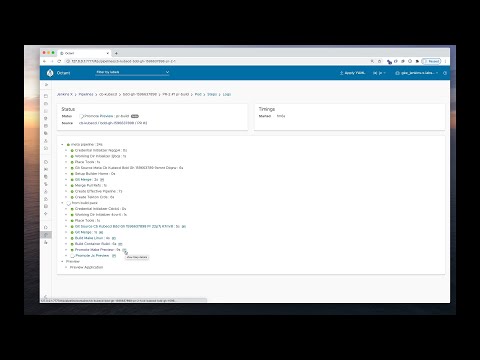This repository contains plugins for Octant for working with Jenkins X
Octant is the strategic UI for working with Jenkins X because its:
- open source and very easy to extend with plugins
- lets you visualise and work with all kubernetes and custom resources across multiple clusters
- thanks to
octant-jxhas nice integration with Jenkins X components like apps, environments, pipelines, repositories etc. - over time will add management UI capabilities for installing, upgrading and administering Jenkins
Here is a demo video showing octant in action with Jenkins X:
We also presented octant-jx at the octant office hours this week.
Longer term we're planning on making most of the developer and operations feaures of Jenkins X available through the UI via octant-jx but already you can:
- view applications, environments, pipelines, repositories
- for a pipeline quickly navigate to:
- its Pod, Log, Pull Request or Preview Environment
- for each step you can view the step detail or log of the step
- see the various jobs and pipelines used to operate Jenkins X itself
- over time will add management UI capabilities for installing, upgrading and administering Jenkins
Octant should first be installed and added to your $PATH.
Get the latest release from vmware-tanzu/octant
Octant checks for extra plugins that live in ~/.config/octant/plugins.
You can download the released plugin binaries here and move the octant-* binaries to ~/.config/octant/plugins
Run the UI via:
octant --browser-path="/#/jx/pipelines"You should see on the left nav bar the Jenkins X Developer + Ops plugins appear near the bottom (2nd to last icons).
You may connect to different clusters in different shells and open an octant for each cluster via:
octant --listener-addr=localhost:0
If you want to open a specific view try:
octant --listener-addr=localhost:0 --browser-path="/#/jx/pipelines-recent"
An octant will start along with a new browser window.
octant-jx is 100% go lang and has a pretty simple small code base - so we'd love contributions!
It should be easy to add or improve the UI to handle most use cases.
To build the plugins use:
make octant
which will build the plugins, install then into ~/.config/octant/plugins and then startup octant against the current k8s cluster.
You can run make tail in another terminal to watch the console log of octant-jx if you are developing a plugin.
Its super easy to add new views of any kubernetes or custom resource you like.
A good example to copy/paste if you want to add a new view is the Repositories view:
- pkg/plugin/views/repositories_view.go is the view itself then you need to:
- add a handler in pkg/plugin/router/handlers.go to use your new view file
- add a link to your new view in pkg/plugin/settings/options.go
- Check out the Plugin Documentation
- Views can use any of the widgets in the
/pkg/view/componentspackage of octant - check the reference docs. - Here's another example plugin which enriches existing views