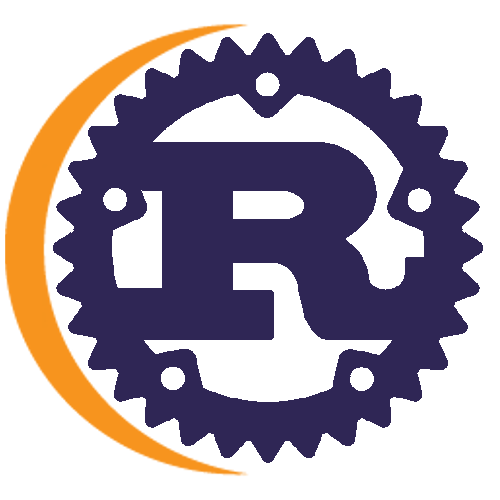Corrosion is a Rust development plugin for the Eclipse IDE, providing a rich edition experience through integration with the Rust Language Server and Cargo. Available for download as a complete Eclipse package (See above), full Rust development support is just one click away.
Download The Eclipse IDE for Rust Developers Package. With installation of plugins required, it is the easiest way to start developing Rust projects. Java must be installed to run this IDE
OR
From a working Eclipse IDE, find Eclipse Corrosion on the Eclipse Marketplace (how to install from marketplace)
OR
From a working Eclipse IDE, install from p2 repository http://download.eclipse.org/releases/latest/ (or http://download.eclipse.org/corrosion/snapshots/ for development builds).
To install the Rust toolchain, consider visiting https://rustup.rs/ and install Rustup.
On Linux and MacOS, the toolchain can also be installed via Corrosion in the Rust preference page (Window > Preferences).
When installing Rustup yourself, call the following command before using Corrosion:
rustup component add rlsCorrosion brings together multiple different sources of features to make an enjoyable developing environment. Here are just a few of the most common features. Download today to discover all Corrosion has to offer.
The RLS supplies Corrosion with the majority of the edition abilities. More information can be found at the RLS GitHub Repository.
- Completion Assist
- Documentation Hover
- Diagnostics
- Formatting
Using the rust-gdb, Corrosion enables users to debug their Rust programs with intelligent supports.
- Variables View
- GDB Console
- Breakpoints
- Expression Execution
Corrosion is built for all Rust developers, newcomers to experts, bringing a GUI to common Cargo features.
- New Project Wizard
- Toolchain Management
- TOML file editing support
- Export Crate Wizard
- Rust Language Server Preferences
Corrosion fits right into the standard Eclipse workflow welcoming previous Eclipse users
- Project Outline
- Dark Theme
- Problems View
- Git integration (Only available in Corrosion Package)
Please have a look at the Changelog page
Corrosion is always open to new features and pull requests. If you have a feature or bug you wish to work on, file an issue and other Corrosion developers will be able to help you get started.
Refer to our Contributing Guide for more instructions.
The Rustup and Cargo commands are required for accessing the language server and performing most tasks. Go into the Rust preferences and either install the commands or input their paths if not automatically found.
For the edition, Corrosion uses the lsp4e project to integrate with the Rust Language Server and TM4E project to provide syntax highlighting in order to provide a rich Rust editor in the Eclipse IDE.
Initialization, import and export of projects and execution are provided by integration with cargo command.
Debugging is provided by integration with rust-gdb.
Corrosion was formerly called RedOx, but required a name change due to naming overlap with another project (See issue #24)
Corrosion is an open-source project licensed under The Eclipse Public License - v 2.0
The Rust and Cargo logos are owned by Mozilla and distributed under the terms of the Creative Commons Attribution license (CC-BY) (More Info).