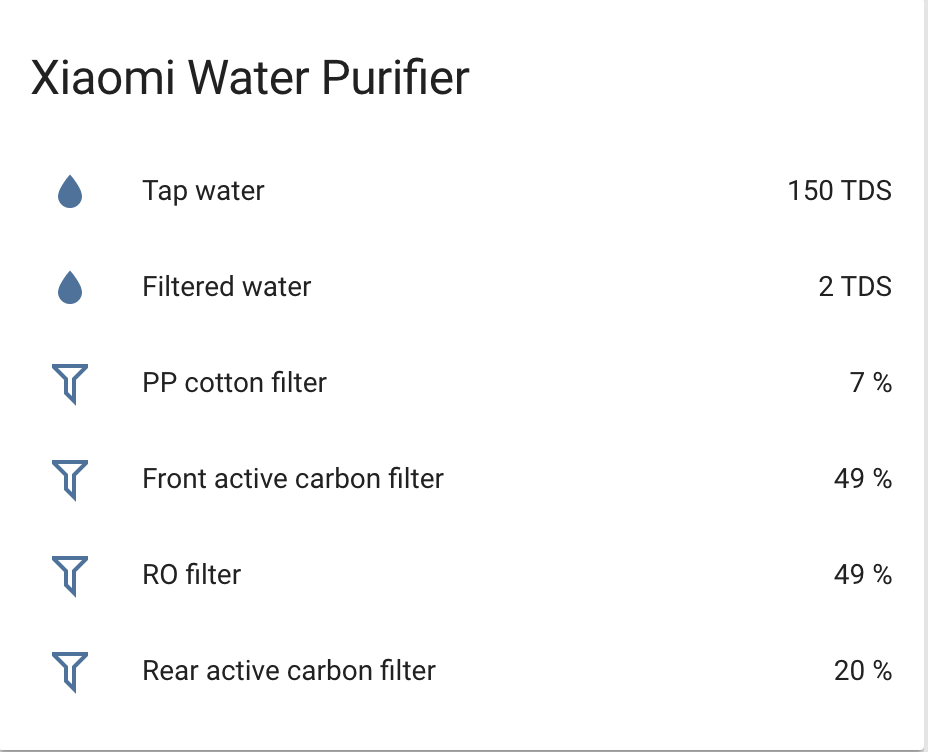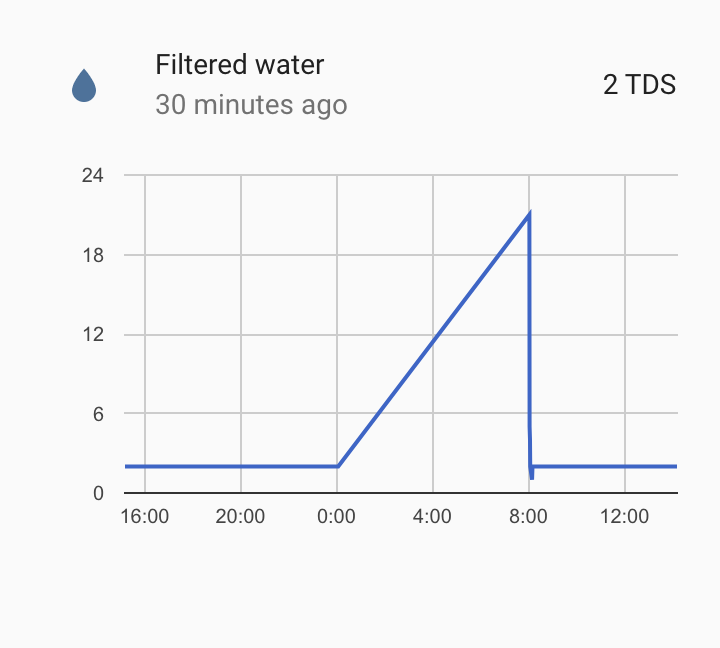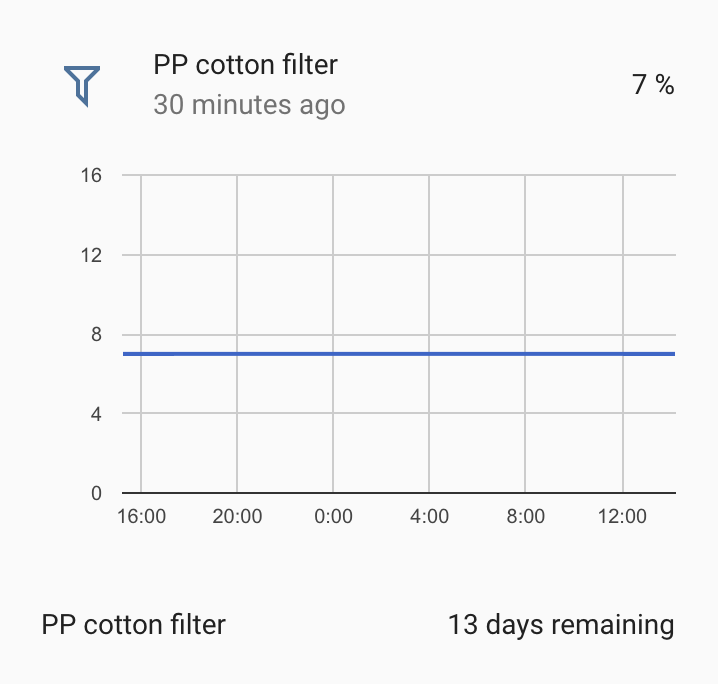XiaoMi Water Purifier component for Home Assistant.
- Copy custom_components/sensor/mi_water_purifier.py to .homeassistant/custom_components/sensor.
- Get the IP of your sensor.
- Follow Retrieving the Access Token guide to get the token of your sensor
sensor:
- platform: mi_water_purifier
host: YOUR_SENSOR_IP
token: YOUR_SENSOR_TOKEN
name: YOUT_SENSOR_NAMEgroup:
- xiaomi_water_purifier:
name: Xiaomi Water Purifier
icon: mdi:water
entities:
- sensor.tap_water
- sensor.filtered_water
- sensor.pp_cotton_filter
- sensor.front_active_carbon_filter
- sensor.ro_filter
- sensor.rear_active_carbon_filter