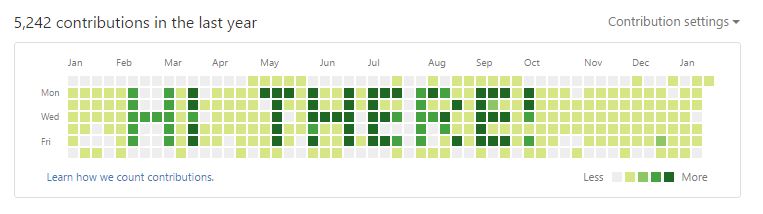Write to your GitHub activity chart.
Inspired by Rockstar



Preferably install into a virtual environment.
pip install github-vanityInitialize an empty Git repository which you will submit to GitHub.
Populate the repo with the desired text:
vanity write "Hi there!"Push the repo to GitHub and presto!
vanity write [options] text
- text - text to write to the commit chart
Available options:
- -h, --help - show usage instructions
- -d, --start_date - the date to start with, should be a Sunday
- -o, --offset - number of spaces to leave to the left (default is 0)
- -s, --spacing - spacing between letters (default is 1)
- -w, --space_width - width of space character (default is 4)
- -c, --commits - number of commits per pixel (default is 50)
- -r, --repo - path to the git repo to modify (defaults to current dir)
The default start_date is the Sunday 52 weeks before the last one, which
is the first pixel visible on the commit chart.