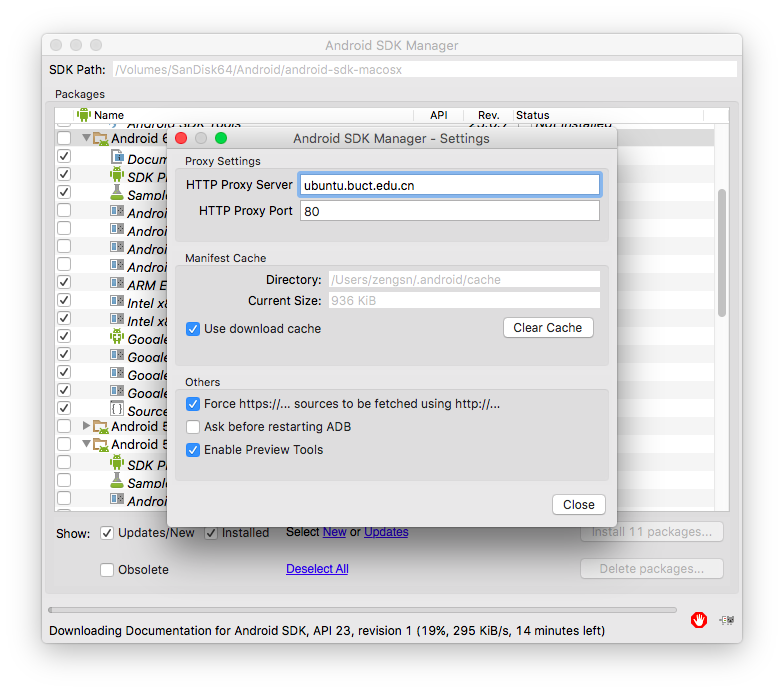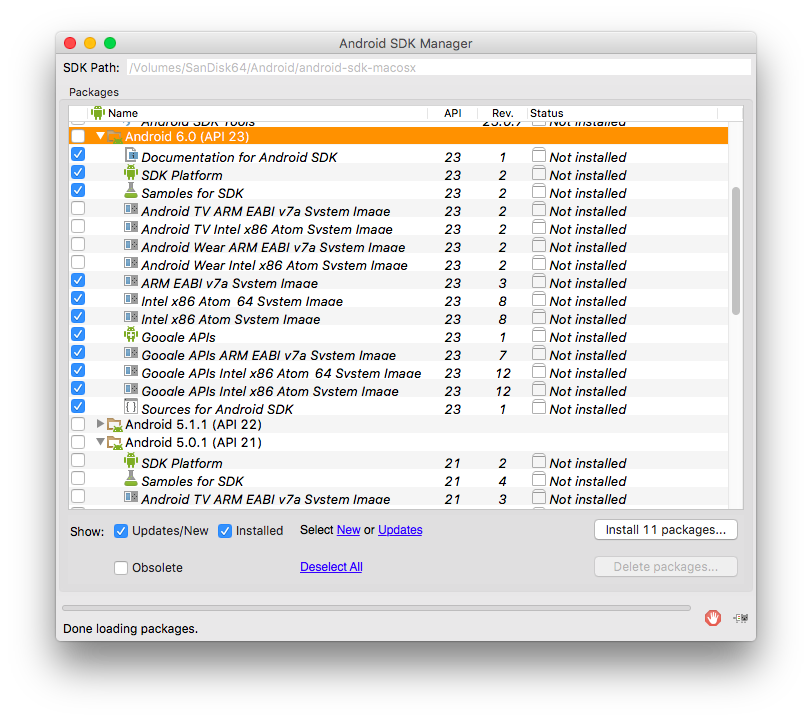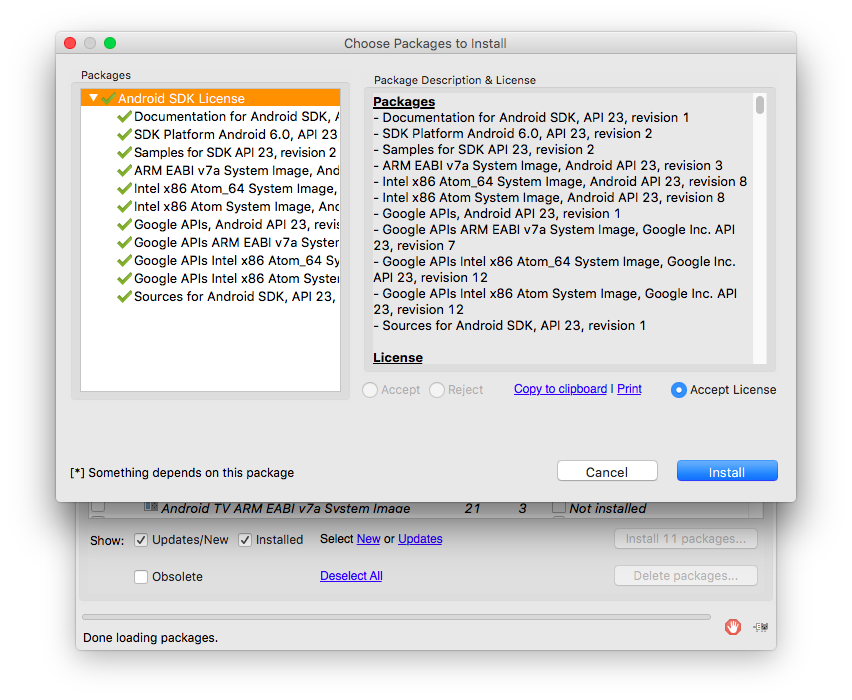实验要求:https://github.com/hzuapps/android-labs-2021/issues?q=is%3Aissue+is%3Aopen+label%3ALab
讲解视频(B站):https://b23.tv/kNfTXL
- 解决 GitHub 不显示图片的问题 https://zhuanlan.zhihu.com/p/107196957
http://hukai.me/android-training-course-in-chinese/index.html
https://www.gitbook.com/book/mobile100/android/details
http://www.tutorialspoint.com/index.htm
https://developer.android.google.cn
http://www.androiddevtools.cn/
http://jingyan.baidu.com/article/ff42efa93177c0c19e2202c3.html
https://blog.vvzero.com/2018/04/08/set-proxy-for-newest-android-studio/
https://blog.csdn.net/weixin_40849588/article/details/86559842
http://www.voidcn.com/article/p-alndgxtc-bpx.html
Error:Could not Get 'https://dl.google.com/dl/android/maven2/com/android/tools/build/gradle/3.1.3/gradle-3.1.3.pom'. Received status code 400 from server: Bad Request Enable Gradle 'offline mode' and sync project
步骤1:file ->> setting ->> build,excution,->>gradle ->> android studio ->> 勾选Enable。。。
https://blog.csdn.net/qq_41550842/article/details/81939479
步骤2:编辑配置文件,注释掉所配置的代理(意思是下载插件要用代理,但是用了代理这里会报错,因此这里不有用代理)
#systemProp.https.proxyPort=80
#systemProp.http.proxyHost=mirrors.neusoft.edu.cn
#systemProp.https.proxyHost=mirrors.neusoft.edu.cn
#systemProp.http.proxyPort=80
https://blog.csdn.net/lqx_sunhan/article/details/82633275
https://blog.csdn.net/ygc87/article/details/82857611