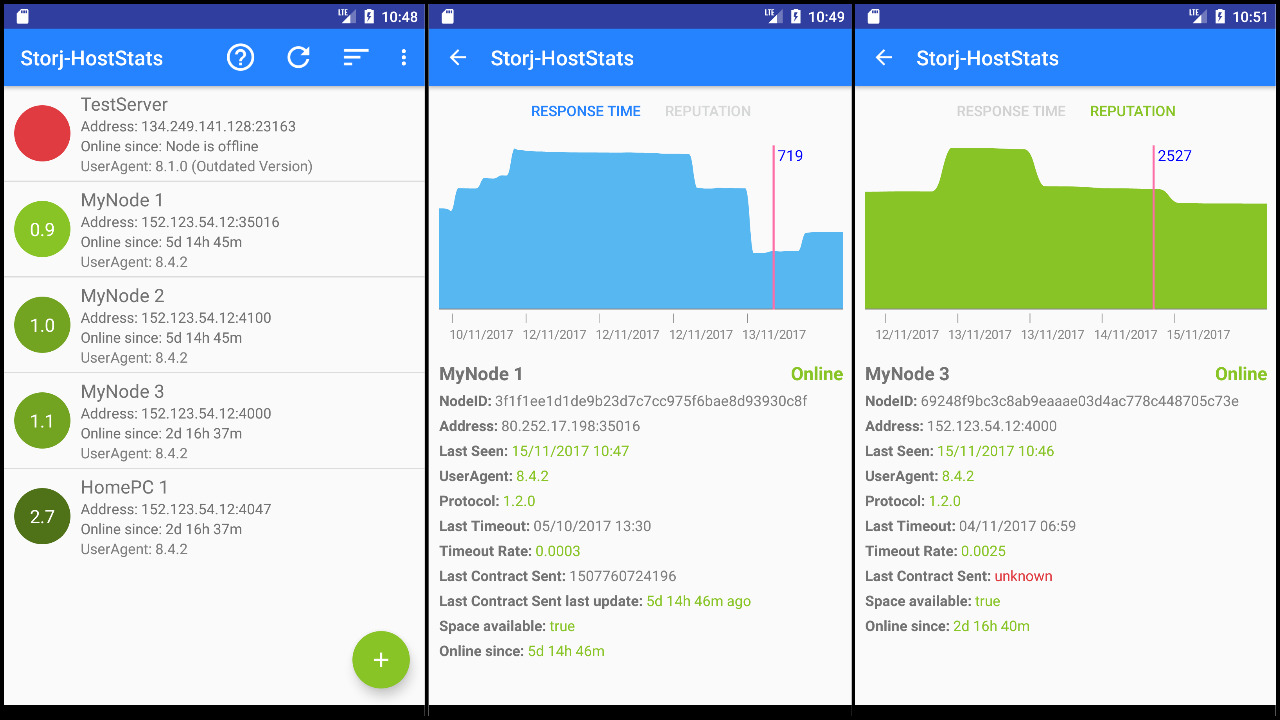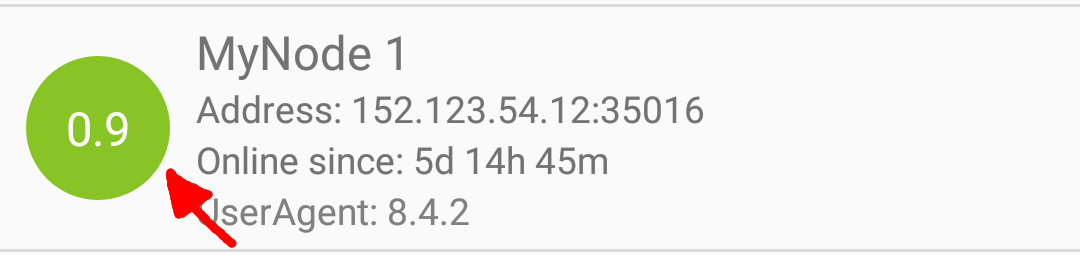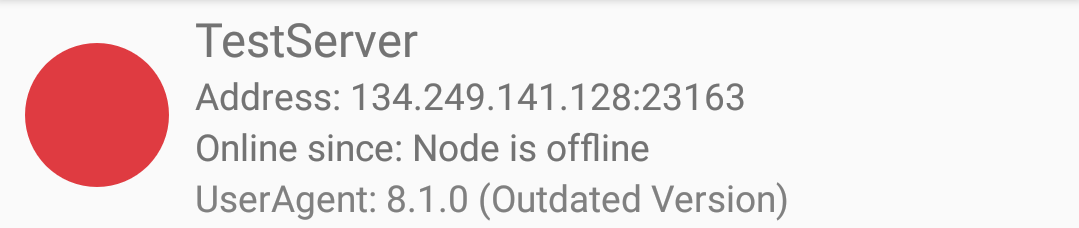https://play.google.com/store/apps/details?id=com.steinbacher.storj_hoststats_app
Monitors and analyses the following stats of your Storj-Nodes with the help of the official Storj Api:
- Online Since
- Last Seen Date
- Address
- Port
- UserAgent
- Protocol
- Response Time
- Last Timeout
- TimeoutRate
- Last Contract Sent
- Last Contract Sent Update Time
- Reputation
- Space available
- Shared disk space (with StorjDash Integration)
Sends an alert if:
- one of your nodes went offline
- a new storj version got released
Imports all your nodes from StorjDash to additionaly display your shared disk space. Enable this Integration under Settings
The app checks the LastSeen field of for your node every 30min. If that field has not increased for more more than 30min a port scan on your nodes port is triggered. If this scan shows that your port is down its very likley that your node is offline and your node is marked as offline.
Simple longpress on that node and an edit screen opens.
SIP6 - Farmer Load Balancing Based on Reputation
[ѦRK] - AXjrTYRkmZ9EcsHDQ1kw2FJEBF8qUWo4qA
[ETH] - 0x719E65CdB86889A3CE09c5eF83f6Bd900831c6Df
[EMail] - [email protected]