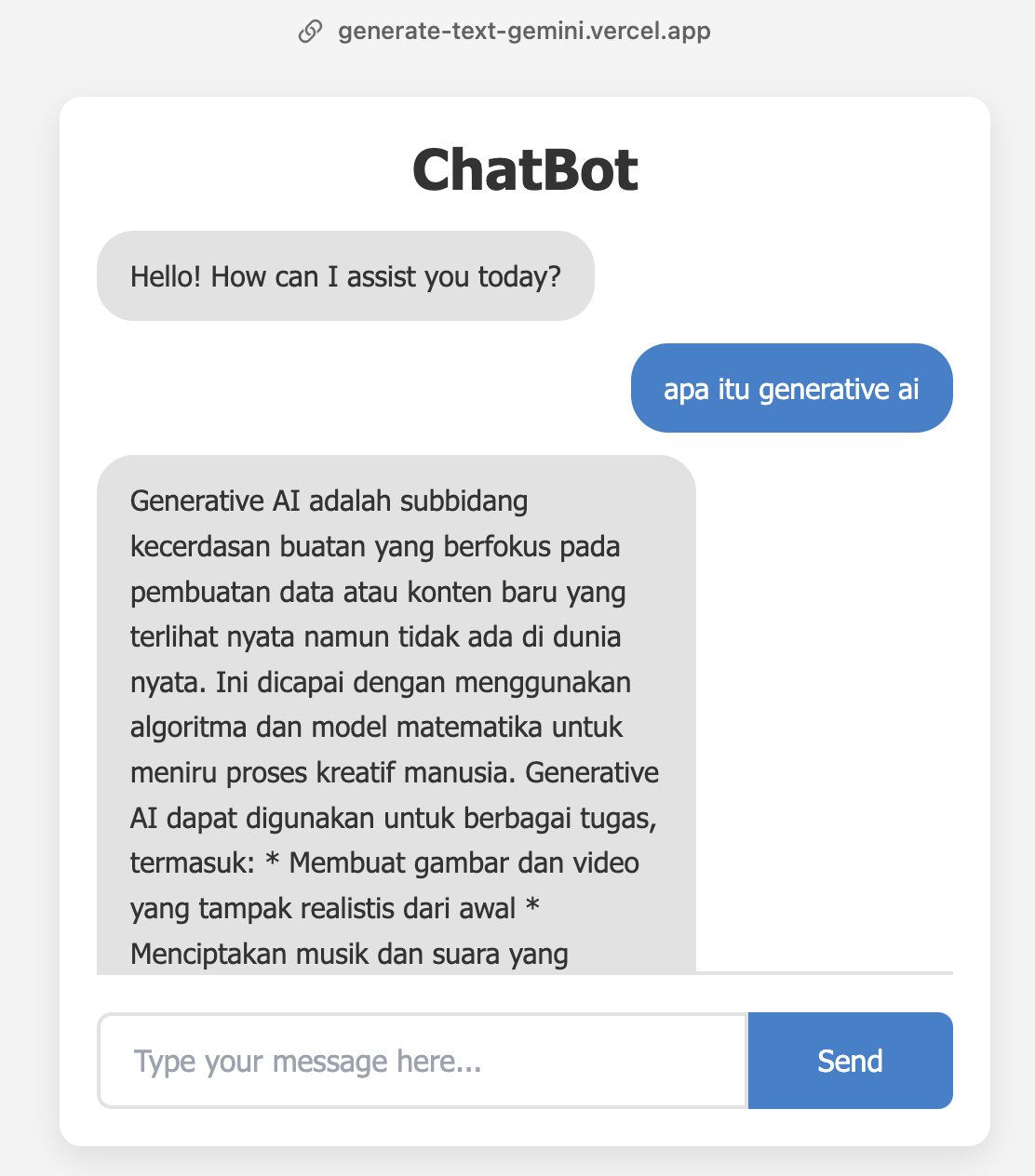Welcome to the "Chatbot with Gemini API" project! This chatbot utilizes the powerful Gemini API to deliver a dynamic and responsive user experience. Check out the live demo here and see the chatbot in action.
- Gemini API Integration: Leverages the advanced capabilities of the Gemini API for generating realistic chatbot responses.
- User-Friendly Interface: A clean and intuitive user interface, ensuring a seamless experience for all users.
- Responsive Design: Fully responsive web design, compatible with various devices and screen sizes.
Take a glimpse of the chatbot in action:
Before you begin, ensure you have met the following requirements:
- You have installed the latest version of Python.
- You have a basic understanding of Python programming. Nah i mean you must be enthusiast in python programming and ai stuff :D
To get this project up and running, you'll need to set up some environment variables. Add the following to your .env file:
API_KEY: Your Gemini Pro API key. Create one at Google MakerSuite.
Follow these steps to get your development environment set up:
-
Clone the repository:
git clone https://github.com/fitriadyaa/GenerateText_Gemini
-
Navigate to the project directory:
cd GenerateText_Gemini -
Start the application:
python app.py
-
Access the application:
Open with Live Server or directly in your browser using
index.html.
Have feedback or need support? Please reach out to us at [email protected].
Your contributions are welcome and greatly appreciated. Here's how you can help:
- Report Bugs: Identify and report bugs in the application.
- Suggest Enhancements: Propose new features or improvements to existing ones.
- Contribute Code: Submit pull requests with bug fixes or new features.
Join us in improving this project for everyone to enjoy!
This project is licensed under the MIT License - see the LICENSE file for details.
This project is created by fitriadyaa, ramenaru
If you find MyGithubUser helpful or just want to support my work, you can buy me a coffee! ☕