-
Notifications
You must be signed in to change notification settings - Fork 11
P_ED1000
ED1000 is a technique to connect a teletype to a central office with 2 wires. A Frequency Shift Keying (FSK) modulation is used to send and receive simultaniously. It is like a MODEM (V.21) but with different carrier frequencies.
| Type | Definition |
|---|---|
| A | Central Office, Switching Exchange, EDS, (PC Sound Card) |
| B | Terminal Station, Teletype |
Type 'B' is the normal configuration for a teletype. Some teletypes can be configured as type 'A' to be connected directly to another teletype.
| SEU | Direction | Frq A (space, 0) |
Frq Z (mark, 1) |
Level | U rms * | U peak * |
|---|---|---|---|---|---|---|
| A | Send | 500Hz | 700Hz | -14.5dBm | 0.146V | 0.206V |
| A | Receive | 2250Hz | 3150Hz | ≥-34.0dBm | ≥0.015V | ≥0.022V |
| B | Send | 2250Hz | 3150Hz | -9.0dBm | 0.275V | 0.389V |
| B | Receive | 500Hz | 700Hz | ≥-28.5dBm | ≥0.029V | ≥0.041V |
*: at termination of 600Ohm
Seeing the lower frequencies as a bit value '0' and the higher as '1', the bit values can be used as from a TTL async. serial adapter.
| Distance | Conductor Diameter |
|---|---|
| 20km | 0.8mm |
| 14km | 0.6mm |
| 10km | 0.4mm |
| Direction | Frequency Band | Loss |
|---|---|---|
| A → B | 600Hz ± 100Hz | 14dB |
| B → A | 2700Hz ± 450Hz | 25dB |
It is common for ED1000 system to use an ADo8 plug.
| Pin | Description |
|---|---|
| 1 | Line a |
| 2 | nc |
| 3 | nc |
| 4 | Line b |
| 5 | Bridge to 6 |
| 6 | Bridge to 5 |
| 7 | nc / Paper-End-Switch |
| 8 | nc / Paper-End-Switch |
The line wires are used to send and receive at the same time like a MODEM on phone wires.
The bridge between pin 5 and 6 is for signaling a connected plug. May be high voltages can be used by teletype to detect the bridge!
Some teletypes use a switch (relay) on pin 7 and 8 to signal paper end.
Legend:
| Symbol | Description |
|---|---|
| AT | User presses the button 'AT' (German: 'Anruf-Taste') on the teletype to start a call |
| ST | User presses the button 'ST' (German: 'Schluß-Taste') on the teletype to end a call |
| ✠ | User presses the key '✠' (WRU, German: 'Wer da?') to retrieve the ID from the other teletype |
| ✦ | User presses the button '✦' on the teletype or on a ✠-request the teletype sends automatically its ID |
| T | User presses any key on the keyboard to type the message |
| WB | If the central office is ready-for-dialing (after pressing button 'AT'), it signals this state. Here it is shown with symbol 'WB' (German: 'Wahlbereitschaft') |
| A | If the connection to an other teletype is established, the central office signal the teletype to switch on the power of the teletype/printer |
| Z | If the connection to an other teletype stopped, the central office signal the teletype to switch off the power of the teletype/printer |
Note: In software the symbols 'WB', 'A' and 'Z' are used as escape sequences to trigger the state.
TODO
Idle mode ...
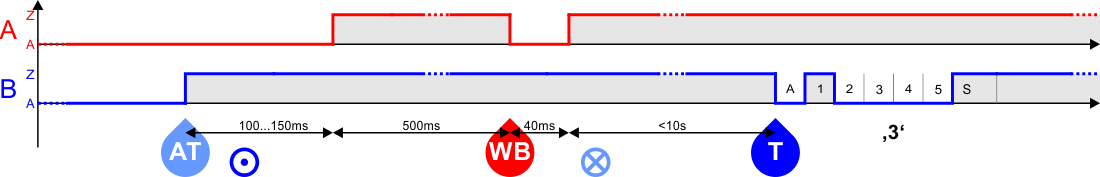
Pressing button AT on FSG...
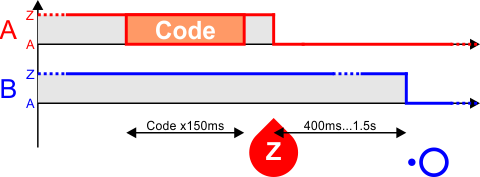
On fail...

On success...

The user can now press keys on the keyboard to type the message. The characters are send as they are typed a maximum speed of 6.6 characters per second (400 per minute).

If using a punch tape for sending (or typing fast enough) the characters are transmitted without a pause with maximum speed.

Pressing button ST...
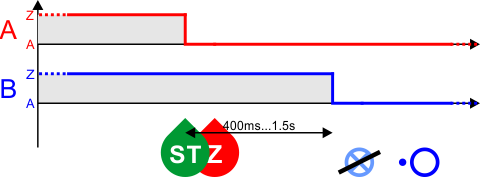
Ending by other side...

Note: 'WRU' is the english short form of 'Who are You'
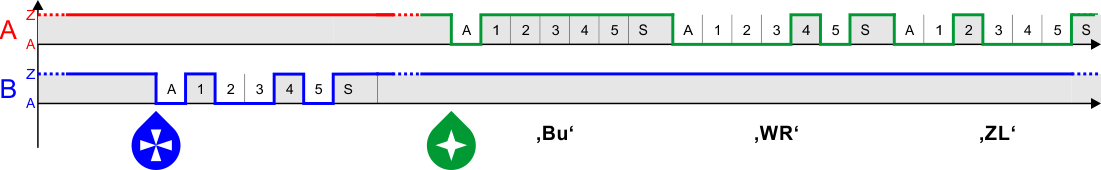
On an established connection every side can send the '✠' character and the other machine responds automatically with its ID in text form. The ID is coded in Baudot-Murray-Code.
The user can press the button '✦' to send the ID of his own machine.
Consider using release packages for software installation: https://github.com/fablab-wue/piTelex/releases

-
Local use
-
i-Telex
-
Advanced Topics
-
Tools & Gadgets
-
TW39 (current loop)
-
ED1000 (FSK modulation)
-
V.10 (TeKaDe FS200, FS220)
-
SEU-M-board based
- with Austrian AGT (Ö-AGT, current loop)
- as replacement for SEU-B card inside LO2000, LO2001, LO3000