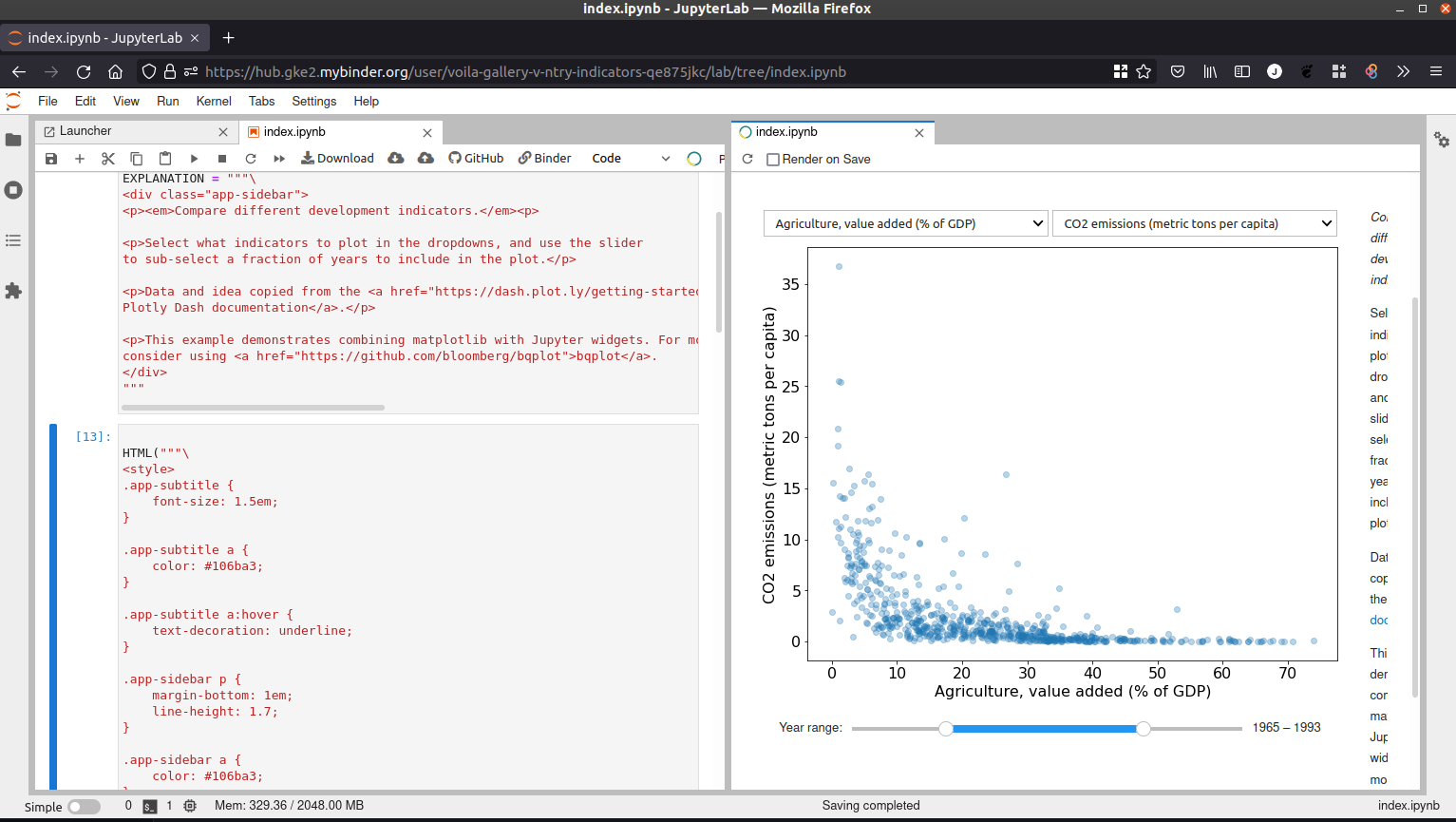| Voilà | JupyterLab |
|---|---|
This example demonstrates how to use Voilà on Binder.
If you would like to use the same configuration as this repository but for another project, check out the following steps:
- Make sure the repository is publicly available (on GitHub, Gitlab or as a GitHub Gist
- Define the dependencies in
environment.yml.requirements.txtis also supported. In the dependency file, addvoila. - Go to mybinder.org and enter the URL of the repository.
- In
Path to a notebook file, selectURLand use the Voilà endpoint:voila/render/path/to/notebook.ipynb - Click
Launch. - Binder will trigger a new build if this is the first launch (or if there have been new changes since the last build). This might take a few minutes to complete. If an image is already available, the server will be able to start within a few seconds.
Here is an overview of the Binder configuration on mybinder.org:
For more details, check out the Voilà documentation on https://voila.readthedocs.io/en/latest/deploy.html#deployment-on-binder
The JupyterLab Preview Extension for Voilà should normally be automatically available, since Binder now defaults to JupyterLab 3.0.
For consistency, you can add jupyterlab=3 as a dependency in environment.yml.