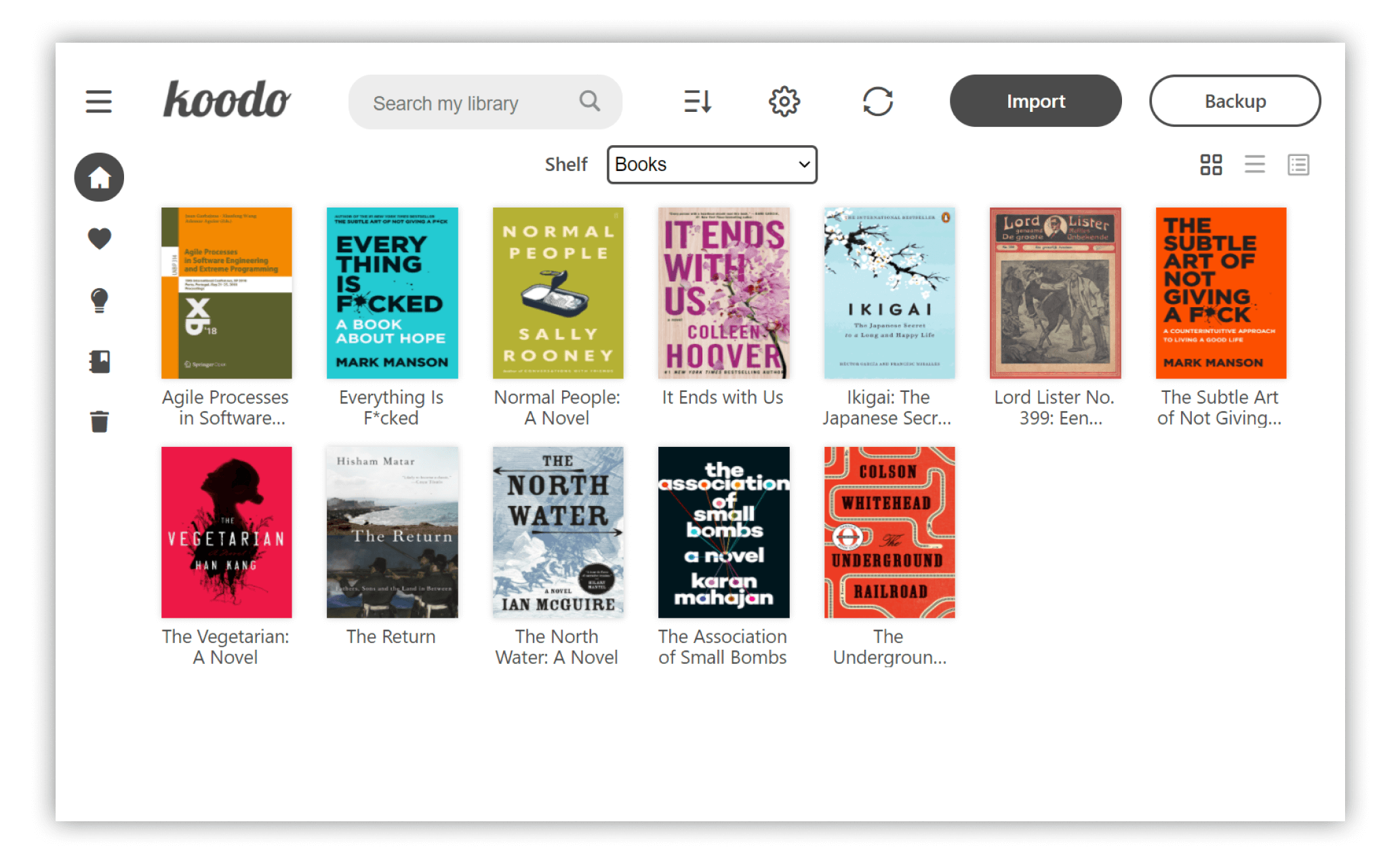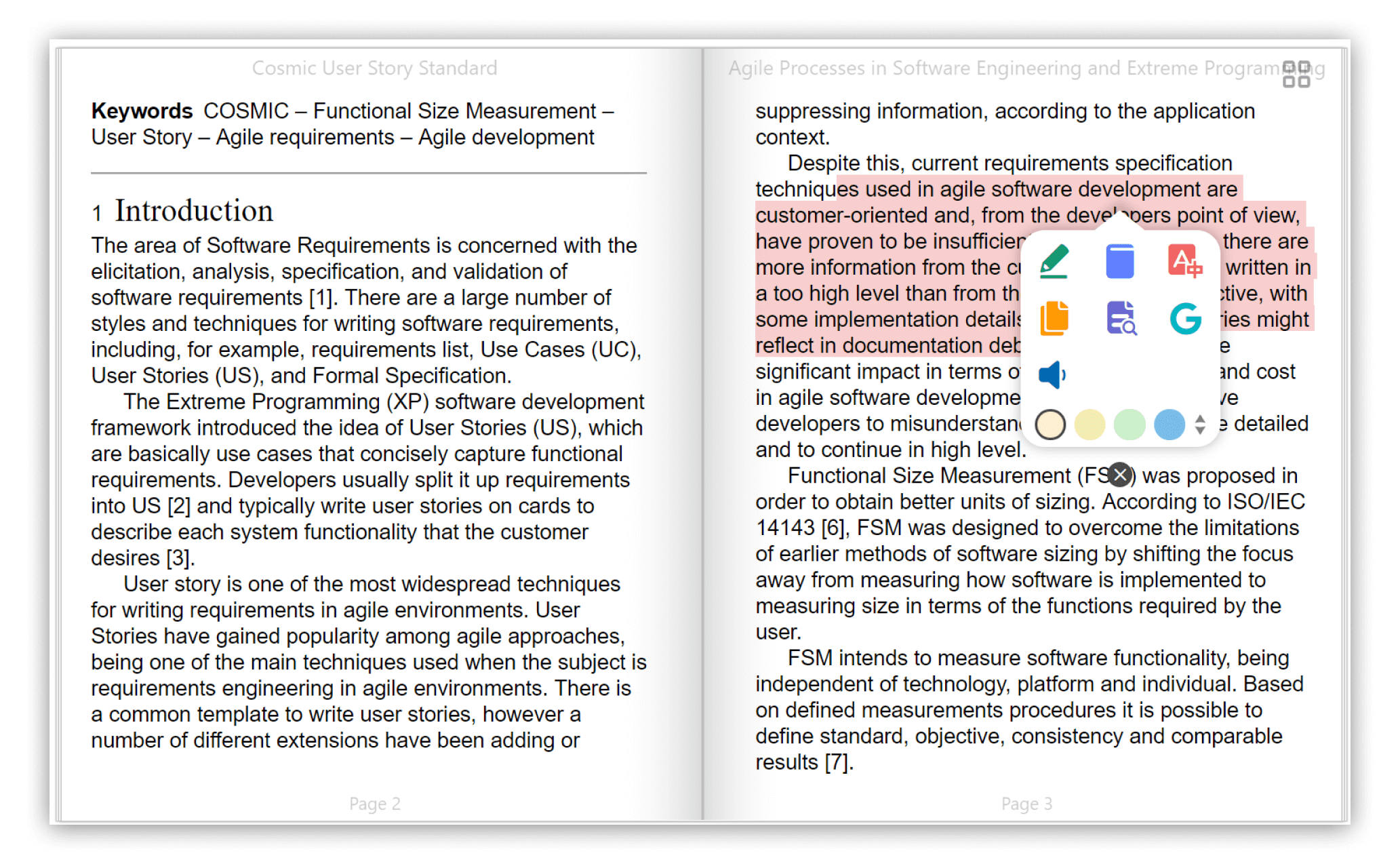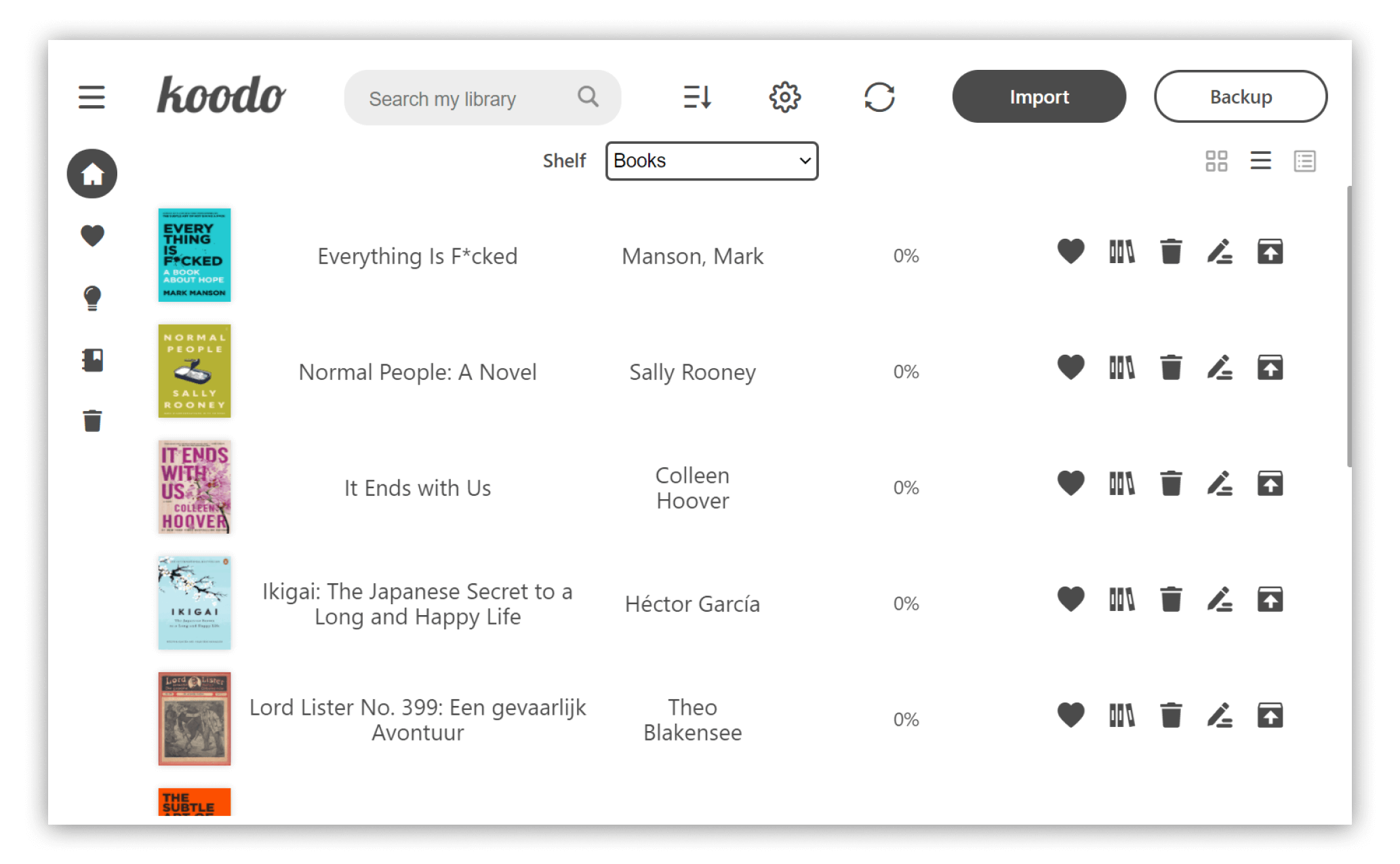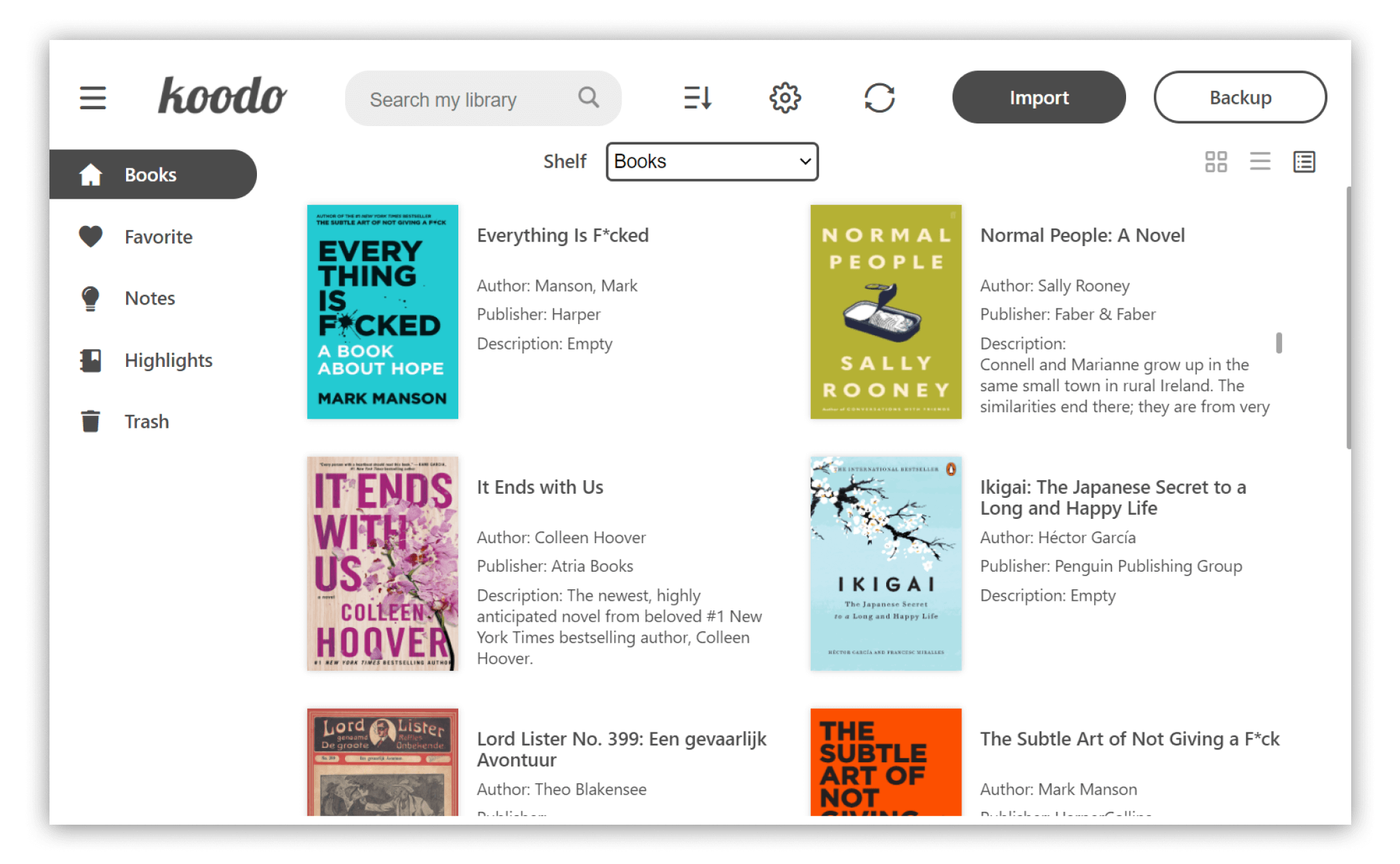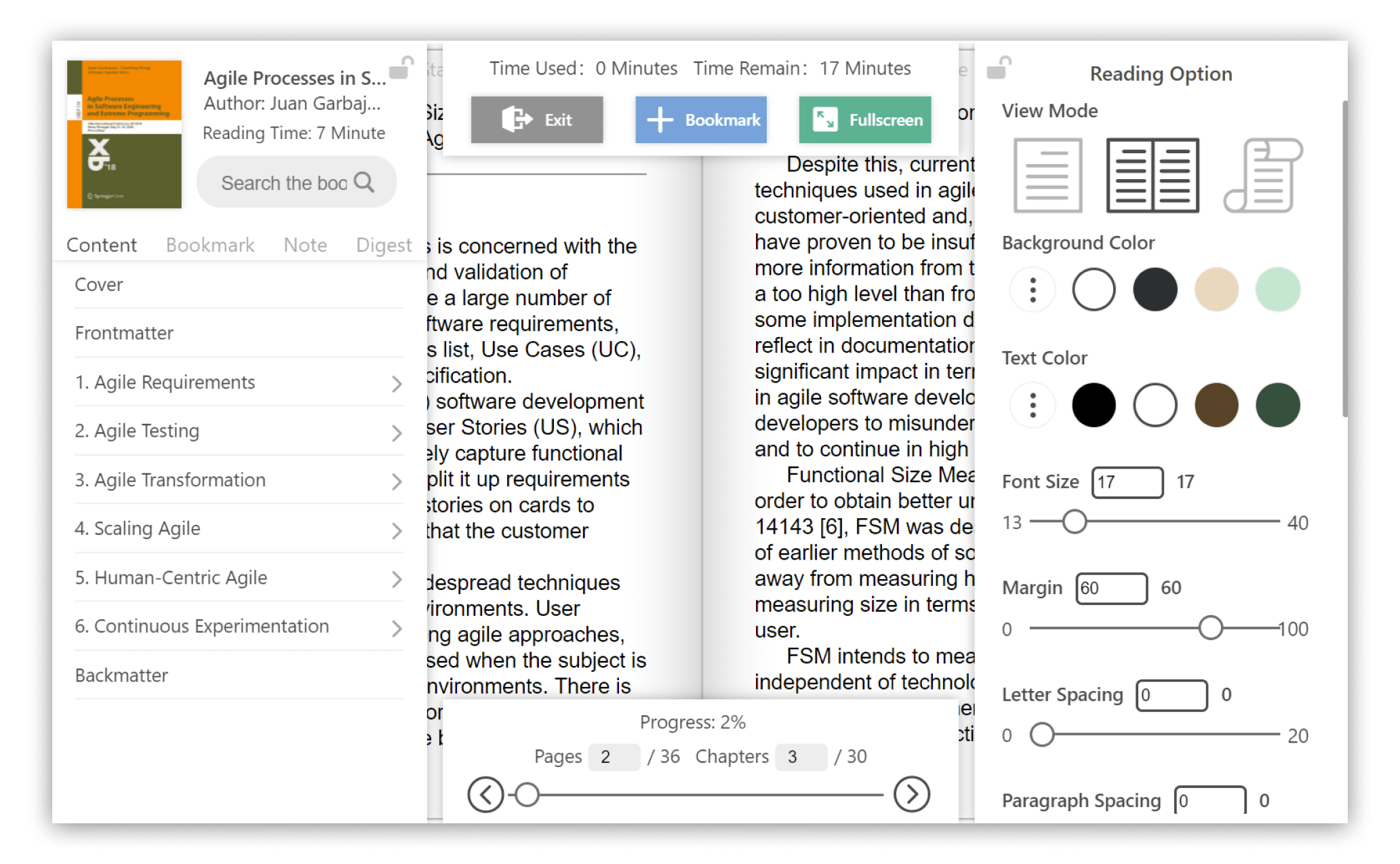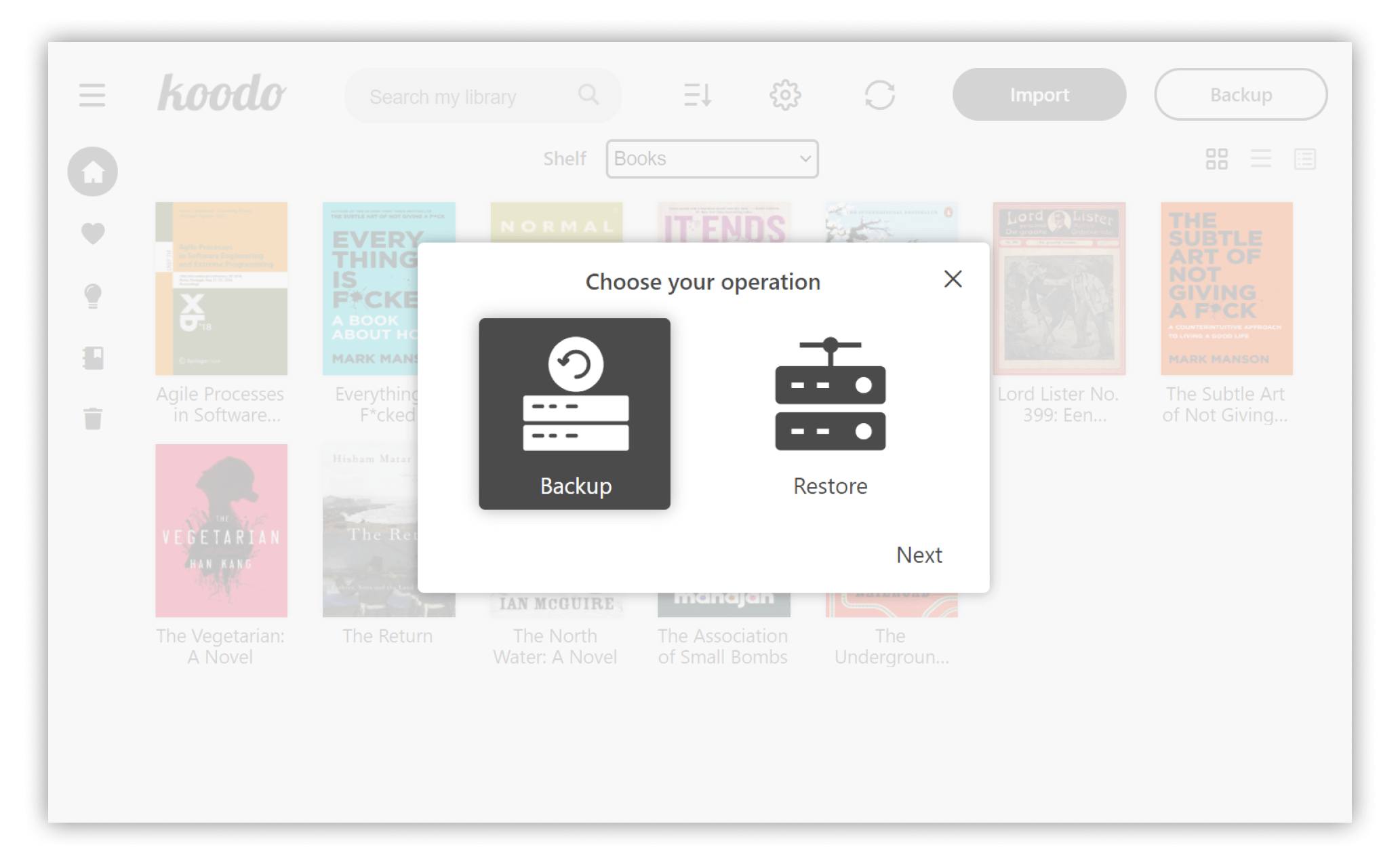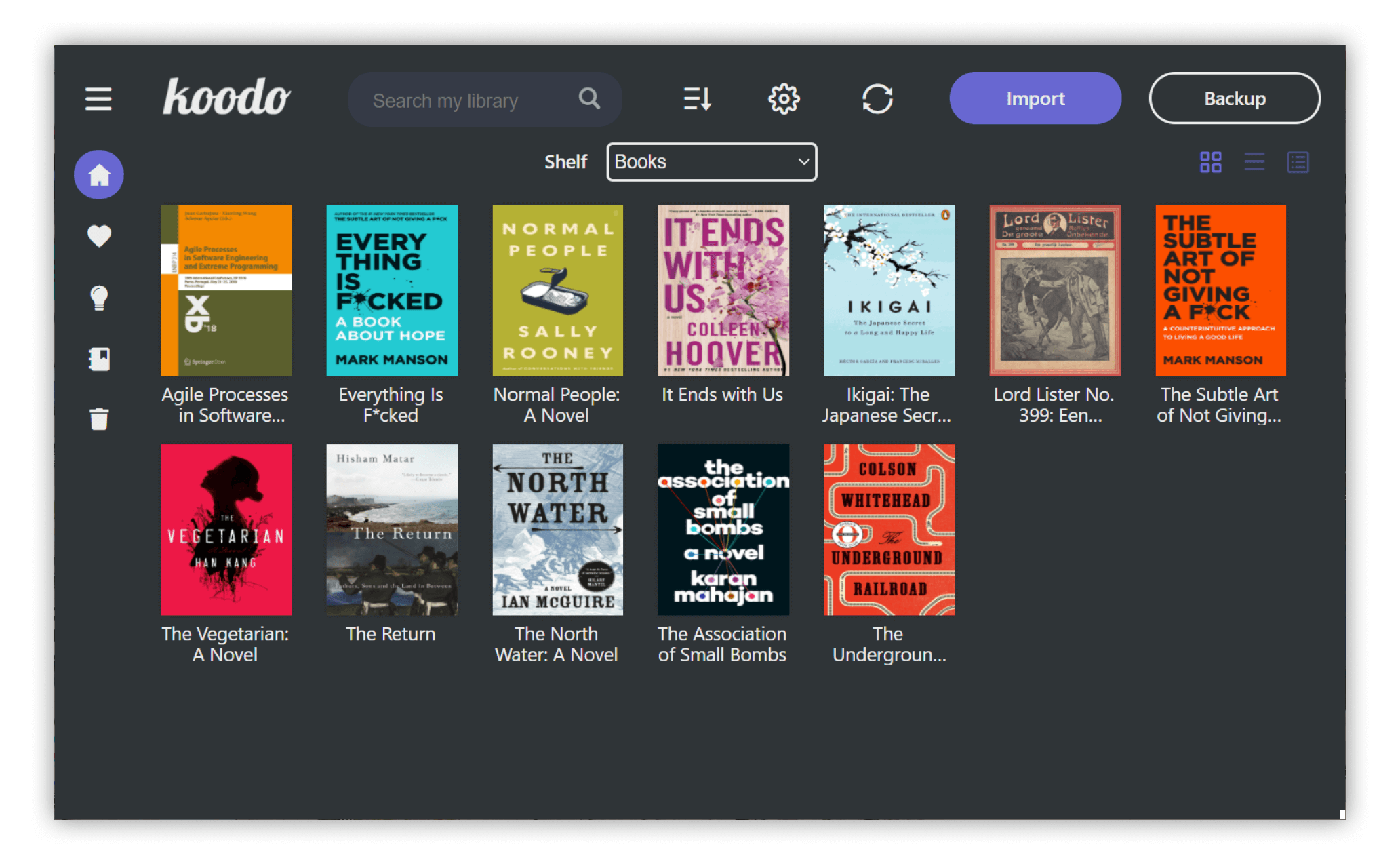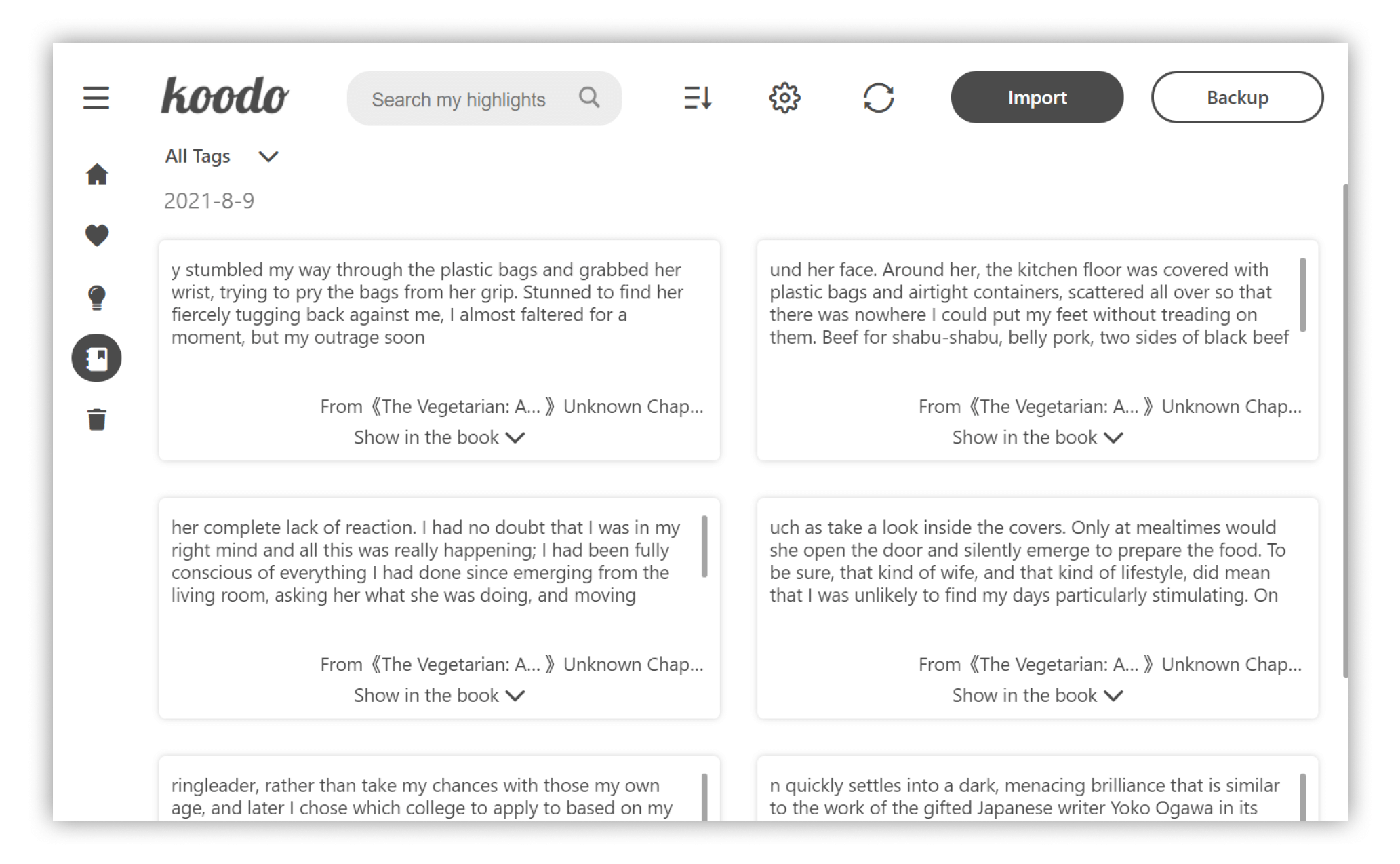- Format support:
- EPUB (.epub)
- Scanned document (.pdf, .djvu)
- DRM-free Mobipocket (.mobi) and Kindle (.azw3, .azw)
- Plain text (.txt)
- FictionBook (.fb2)
- Comic book archive (.cbr, .cbz, .cbt, .cb7)
- Rich text (.md, .docx, .rtf)
- Hyper Text (.html, .xml, .xhtml, .mhtml, .htm, .htm)
- Platform support: Windows, macOS, Linux and Web
- Save your data to Dropbox or Webdav
- Customize the source folder and synchronize among multiple devices using OneDrive, iCloud, Dropbox, etc.
- Single-column, two-column, or continuous scrolling layouts
- Text-to-speech, translation, progress slider, touch screen support, batch import
- Add bookmarks, notes, highlights to your books
- Adjust font size, font family, line-spacing, paragraph spacing, background color, text color, margins, and brightness
- Night mode and theme color
- Text highlight, underline, boldness, italics and shadow
- Desktop Version:
- Web Version:Preview
- Install with Scoop:
scoop bucket add dorado https://github.com/chawyehsu/dorado
scoop install dorado/koodo-reader- Install with Winget:
winget install -e AppbyTroye.KoodoReader- Install with Homebrew:
brew install --cask koodo-reader- Install with Docker:
docker-compose up -d- Install with Flathub:
flatpak install flathub io.github.troyeguo.koodo-reader
flatpak run io.github.troyeguo.koodo-readerMake sure that you have installed yarn and git, node's version on your computer is 14.x.x.
-
Download the repo
git clone https://github.com/troyeguo/koodo-reader.git -
Enter desktop mode
yarn yarn dev -
Enter web mode
yarn yarn start
Koodo Reader use POEditor to manage localization, Visit here to edit current translation or add new language