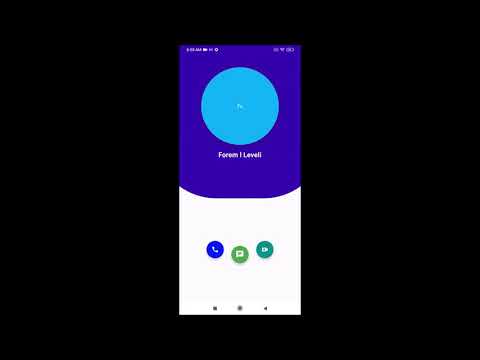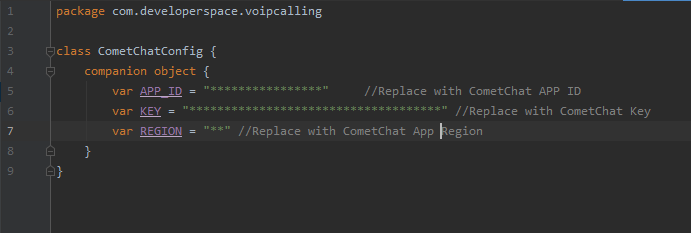An android application which includes ConnectionService binding to handle incoming & outgoing calls. It uses CometChat UI Kit Library for Voice & Video Calling Services and Firebase Cloud Messaging for Push Notifications. Whenever the app is in background or killed state. Firebase Push Notification helps to handle incoming calls.
✔️ Android studio installed in your system.
✔️ Android Device or Emulator to run your app.
✔️ Setup Account on Firebase and integrate app with your Firebase Project.
✔️ Setup Account on CometChat and create a App.
- You can clone the project from the Sample VoIP Calling repository.
git clone https://github.com/developerspace-samples/VoIP-Call-Sample.git
- It's necessary to have CometChat Account to run the app.
You can create your account in CometChat and replace the credentials with yours.
-
Also make sure to create a Firebase Project and set-up with this app. You need to add
google-service.jsonfile of yout Firebase project in yourappfolder. For more details please check the below link. https://firebase.google.com/docs/android/setup -
Once the firebase setup is done you need to add and enable Push Notification Extension from CometChat Dashboard. Please check below link to know more about enhanced Push Notification in CometChat https://prodocs.cometchat.com/docs/android-extensions-enhanced-push-notification
-
Once the above configurations are done you can open and run the project in Android Studio.