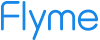Android app with floating window to control CPU.
This app requires ROOT permissions to change settings. By now, this app is only tested using Meizu MX4. It MAY work in other devices.
Note: /proc/hps is only supported by mtk CPU. In other words, big/little core control function will work only in models with mtk cpu (i.e. MX4). In models with other brand CPU (i.e. MX4 Pro), this function will be hidden.
Active cores manually
- /proc/hps/enabled
- /sys/devices/system/cpu/cpu*/online
Minimum numbers of online big and little cores
- /proc/hps/num_base_perf_serv
Maximum scaling frequency
- /sys/devices/system/cpu/cpu*/cpufreq/scaling_max_freq
Disable GPU dvfs
- /sys/module/pvrsrvkm/parameters/gpu_dvfs_enable
Refs:
- https://lists.launchpad.net/ubuntu-phone/msg14982.html
- https://www.kernel.org/doc/Documentation/cpu-freq/pcc-cpufreq.txt

- Use radio buttons to switch between Auto and Manual modes.
- Use spinners to set the minimum numbers of online big and little cores.
- Use square bars to limit the maximum scaling frequency.
- Use checkboxes to enable or disable cores. (in Manual mode)
- Click to close this app.
- Click to minimize the floating window.
- Touch and hold on the blank area to open/close the preference screen. Touch and drag to move the window.
CPU load bar: user / system(including IO) / idle
GPU load bar: loading / block / idle
- https://github.com/Trinea/android-common/blob/81cfc7ce0e93b2c4137fc8a37c836db6dccc6cea/src/cn/trinea/android/common/util/ShellUtils.java
- https://github.com/mikewang0326/FloatingViewDemo
The source code for this app is licensed under the MIT license, which you can find in the LICENSE file.
If you find this app useful, you are welcome to donate any amount you wish :)
| Paypal | |
|---|---|
 |
 |
修改设置时需要ROOT权限。目前仅在Meizu MX4中测试。
注意: /proc/hps 仅被MTK系的CPU支持。大小核心调节功能只在采用MTK CPU的型号(如MX4)中可见,采用其他CPU的型号(如MX4 PRO)中将被隐藏。
手动激活核心
- /proc/hps/enabled
- /sys/devices/system/cpu/cpu*/online
最少激活的大、小核心数
- /proc/hps/num_base_perf_serv
核心最高频率
- /sys/devices/system/cpu/cpu*/cpufreq/scaling_max_freq
禁用GPU dvfs
- /sys/module/pvrsrvkm/parameters/gpu_dvfs_enable
参见:
- https://lists.launchpad.net/ubuntu-phone/msg14982.html
- https://www.kernel.org/doc/Documentation/cpu-freq/pcc-cpufreq.txt

- 点击单选按钮切换模式。
- 选择大、小核心数。
- 滑动或点击,限制最高频率。
- 手动模式下激活、关闭核心。
- 关闭App。
- 最小化悬浮窗。
- 空白处拖动改变位置。长按开关设置页面。
CPU 使用率指示: 用户态 / 系统态 / 空闲
GPU 使用率指示: loading / block / idle
- https://github.com/Trinea/android-common/blob/81cfc7ce0e93b2c4137fc8a37c836db6dccc6cea/src/cn/trinea/android/common/util/ShellUtils.java
- https://github.com/mikewang0326/FloatingViewDemo
The source code for this app is licensed under the MIT license, which you can find in the LICENSE file.
欢迎捐赠,金额随意 :)