-
Notifications
You must be signed in to change notification settings - Fork 6
V. Understanding engine installation
Certain pairs of DL frameworks cannot be loaded in the same classloader due to several conflicts and class incompatibilities. To illustrate, consider the Java interfaces of Tensorflow 1 and Tensorflow 2 – they're not compatible with each other. This incompatibility has hindered the integration of newer versions like Tensorflow 2 into Java software, resulting in a disconnection from the latest advancements in deep learning.
To address this issue, the library is designed in a modular way that creates a separate classloader for each DL framework once it is called, avoiding conflicts between the frameworks.
To load frameworks in separate classloaders, the library requires that the executable JAR files be stored in identifiable folders, with all DL frameworks stored in the same directory. An example of this is shown in the images below:
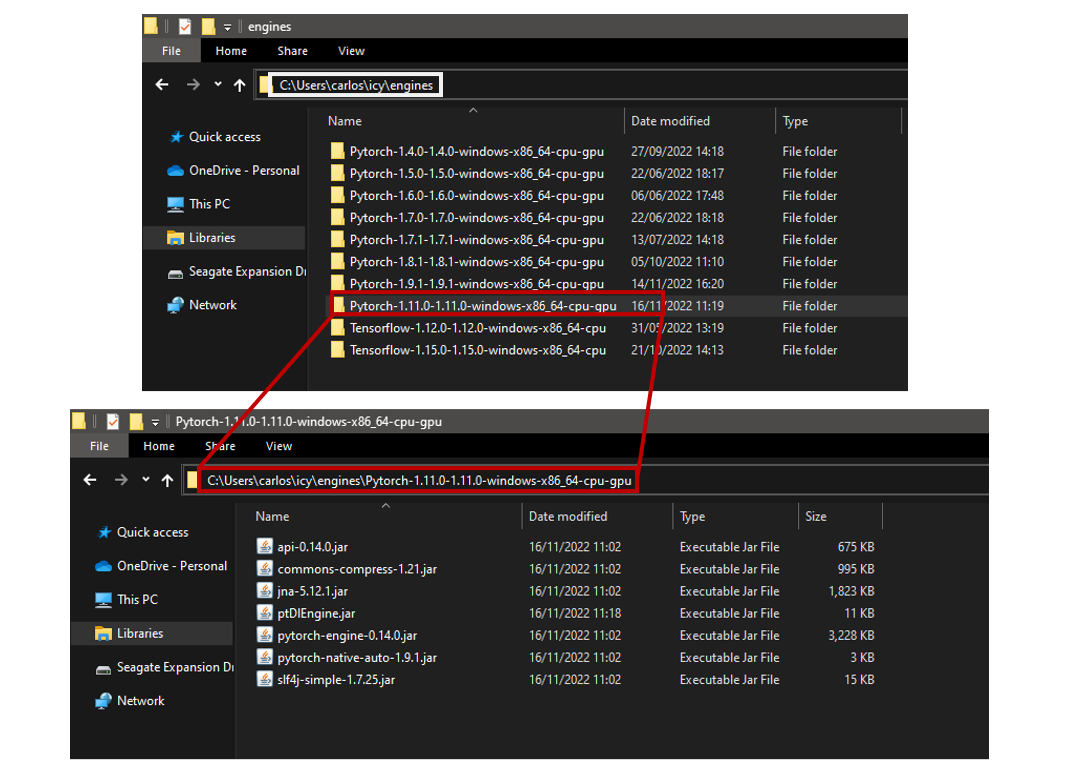
All engines should be stored in the same directory (in the example, C:\Users\carlos\icy\engines), with each engine following the naming convention:
<DL_framework_name>-<python_version>-<java_api_version>-<os>-<architecture>-<cpu_if_it_runs_in_cpu>-<gpu_if_it_runs_in_gpu>
For example, the folder Pytorch-1.11.0-1.11.0-windows-x86_64-cpu-gpu contains a PyTorch engine, Python version 1.11.0, same as the Java version, for Windows operating system, architecture x86_64 (64 bits), that runs in CPU and GPU.
Another example: the folder Tensorflow-1.12.0-1.12.0-windows-x86_64-cpu contains a Tensorflow engine, Python version 1.12.0, same as the Java version, for Windows operating system, architecture x86_64 (64 bits), that runs only in CPU.
The script download-engines.py can be used to download desired engines for your platform (OS and architecture):
python download-engines.py <engine-filter> <version-filter>
For example:
python download-engines.py pytorch 1.13.1
Running the script with no arguments downloads all available engines for your platform.
The installation of the engines for JDLL to work can be done manually before starting the software. But to enhance usability JDLL provides the methods to install the required engines at runtime. In addition, once an engine is installed it can be used directly, without needing to re-start the JVM.
There are several ways to install an engine with code:
-
If we know the different parameters of the engine we want to install we can call:
String framework = "tensorflow"; String version = "2.7.0"; boolean cpu = true; boolean gpu = true; String dir = "/path/to/wanted/engines/dir"; EngineInstall.installEngineWithArgsInDir(framework, version, cpu, gpu, dir); -
If we have a certain Bioimage.io model and we want to install the engines compatible with it:
String modelName = "Neuron Segmentation in EM (Membrane Prediction)"; String dir = "/path/to/wanted/engines/dir"; EngineInstall.installEnginesForModelByNameinDir(modelName, dir);we can also use the model ID:
String modelID = "10.5281/zenodo.5874741/5874742"; String dir = "/path/to/wanted/engines/dir"; EngineInstall.installEnginesForModelByNameinDir(modelID, dir);or directly provide the model folder and install the engines required for that model. Note that this only works for Bioimage.io models that contain the rdf.yaml specs file in the folder:
String modelFolder = "/path/to/model/folder"; String dir = "/path/to/wanted/engines/dir"; EngineInstall.installEnginesinDirForModelInFolder(modelFolder, dir);In the explained examples, the engines installed will be specified by the weights in the rdf.yaml files of the selected models. However regard that only the engines supported by JDLL will be installed. These are torchscript (pytorch), tensorflow_saved_model_bundled (tensorflow) and onnx.
For more information, please read the wiki page about engine management and installation
Currently, the following DLframeworks are supported:
| Framework | Source code | Tag used in JDLL to refer to the framework |
|---|---|---|
| PyTorch | https://github.com/bioimage-io/pytorch-java-interface |
pytorch or torchscript
|
| Tensorflow 1 | https://github.com/bioimage-io/tensorflow-1-java-interface |
tensorflow or tensorflow_saved_model_bundle
|
| Tensorflow 2 API 0.2.0 | https://github.com/bioimage-io/tensorflow-2-java-interface-0.2.0 |
tensorflow or tensorflow_saved_model_bundle
|
| Tensorflow 2 API 0.3-0.4 | https://github.com/bioimage-io/tensorflow-2-java-interface |
tensorflow or tensorflow_saved_model_bundle
|
| Tensorflow 2 API 0.5.0 | https://github.com/bioimage-io/tensorflow-2-java-interface-0.5.0 |
tensorflow or tensorflow_saved_model_bundle
|
| Onnx | https://github.com/bioimage-io/onnx-java-interface | onnx |
The information about the engines supported currently by the model runner, for which OS and architectures and which JAR files are required for each of the engines is stored in this json file.
A full list of all the available engines in JDLL can be found here.
Note that the model runner will be in constant development and that it is open to community collaboration, so pull requests to the official repository of the model runner to improve functionality or to add new engines are very welcomed.
A detailed explanation and description of the methods that JDLL provides to manage the engine installation is described here.