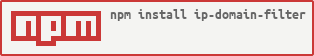Validates IPs (IPv4 and IPv6) and domain names using micromatch ruleset. Can be used for IP/Domain whitelisting functionality.
npm i ip-domain-filter --save
const hostFilter = require('ip-domain-filter');
let rules = [{
category: 'ip',
allowed: ['127.0.0.2', '127.0.0.4', '127.0.0.6']
},
{
category: 'domain',
allowed: ['localhost', 'google.com']
},
{
category: 'ipRange',
allowed: ['127.1.0.8', '127.1.0.20']
},
{
category: 'ip',
allowed: ['192.168.??.1']
},
{
category: 'ip',
allowed: ['192.168.1.*']
}
];
let caseA = '192.168.10.1';
hostFilter.filter(caseA, rules);
// Returns true as it matches 4th rule.
let caseB = '192.168.2.1';
hostFilter.filter(caseB, rules);
// Returns false as it does'nt match any of the rules.
For more use-cases see the tests
Params
ip{String}: Accepts IP and Domain names.rules{Array}: Filter rules/conditions.returns{Bool}: If there is a match it returnstrue, otherwisefalse.
Rule will be an object array having 2 parameters category and allowed.
| Category | Description |
|---|---|
| ip | To check whether the given IP is valid in a list of IP's. |
| ipRange | To check whether the given ip is in a range or not. |
| domain | To check wheter the domain matches a given list of domains. |
(1) Rule using ip,
This will check whether the given ip is available in the allowed list or not.
let rules = [{
category: 'ip',
allowed: ['127.0.0.2', '127.0.0.4', '127.0.0.6']
}
]
(2) Rule using ipRange,
This will check whether the given ip is between the specified range or not.
Note: In the case of ipRange, allowed should have only 2 values, [ipStart, ipEnd]
let rules = [{
category: 'ipRange',
allowed: ['127.1.0.8', '127.1.0.20']
}
]
(3) Rule using domain,
This will check whether the given domain is between the specified list or not.
let rules = [{
category: 'domain',
allowed: ['localhost', 'google.com']
}
]
(4) Rule using ip with micromatch,
This will check whether the given ip is in the format 192.168.*.1. And the * can be any character.
let rules = [{
category: 'ip',
allowed: ['192.168.*.1']
}
]
// 192.168.1.1 - true
// 192.168.10.1 - true
// 192.168.1.2 - false
(5) Rule using ip with micromatch,
This will check whether the given ip is in the format 192.168.?.1. And the ? can be any character from 0 to 9.
let rules = [{
category: 'ip',
allowed: ['192.168.?.1']
}
]
// 192.168.1.1 - true
// 192.168.9.1 - true
// 192.168.10.1 - false