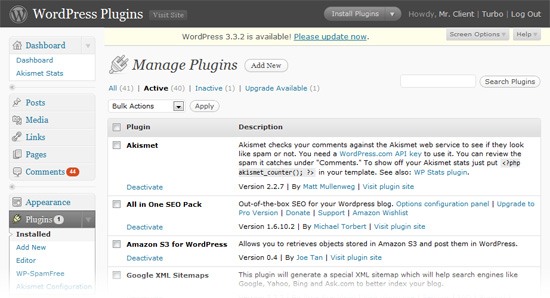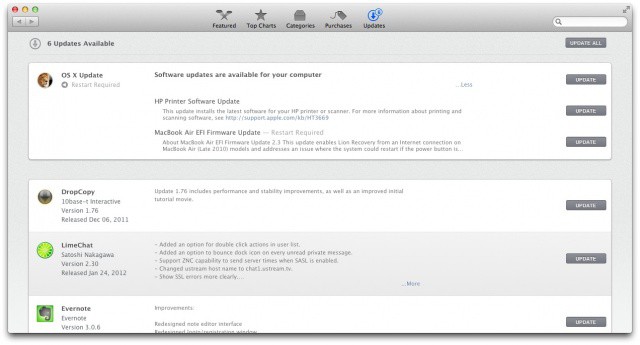forked from openedx/edx-platform
-
Notifications
You must be signed in to change notification settings - Fork 15
XBlocks Install Manager
Carlos Andrés Rocha edited this page Mar 3, 2014
·
9 revisions
- As an XBlock developer it is too difficult to install and play with an XBlock today
- It is impossible for a course developer to install and use a new XBlock
- There is no registry of available XBlocks to choose from
- It would be great to have a list of edX approved XBlocks
- Can we encourage a community of XBlock developers?
- Platform developer support
- Easily add an external XBlock to a course
- Easily add a new XBlock repository to Studio
- Course developer support
- Add a pre-installed XBlock to a course (is "Advanced Modules" the right way to do this?)
- Get documentation for an XBlock
- Browse a list of known XBlocks
- Search for an XBlock that provides a desired capability
- Studio administrator
- Register one or more known XBlocks
- See a list of all XBlocks installed into Studio
- Determine if newer versions are available and install them
- Uninstall an XBlock
- Hide an XBlock
- Configuration option to allow or disallow course developers from adding new XBlocks
- Block XBlocks that are known to be problematic
- XBlock developer
- Define XBlock dependencies that will be automatically installed with your XBlock
- Provide a repository of XBlocks that can be consumed
- Provide a thumbnail for an XBlock
- Provide online help for an XBlock
- Contribute XBlock to a public repository
- Implement a 'list of XBlocks' UI
- Could base this upon the pageable assets UI in Studio
- Each XBlock could optionally provide a thumbnail for itself
- Could show a grid of thumbnails instead of one XBlock per row
- This would be better when choosing a pre-installed XBlock to add to a course
- Spreadsheet-style UX can show useful metadata (author, version number, install date etc)
- Need all functionality to be available without code changes
- How can XBlock installation be supported in production?
- Is Studio authorized to execute 'pip install' or equivalent programmatically?
- Can a course developed in Studio automatically install its required XBlocks into LMS?
- Is there a way to know precisely which version is required of each XBlock?
- WordPress plugins
- Chrome extensions
- Firefox add-ons
- Apple App Stores
- Provide a plugin framework for all aspects of edX tooling (not everything can be an XBlock)
- Custom reports
- Custom import/export tools
- Custom administrative scripts