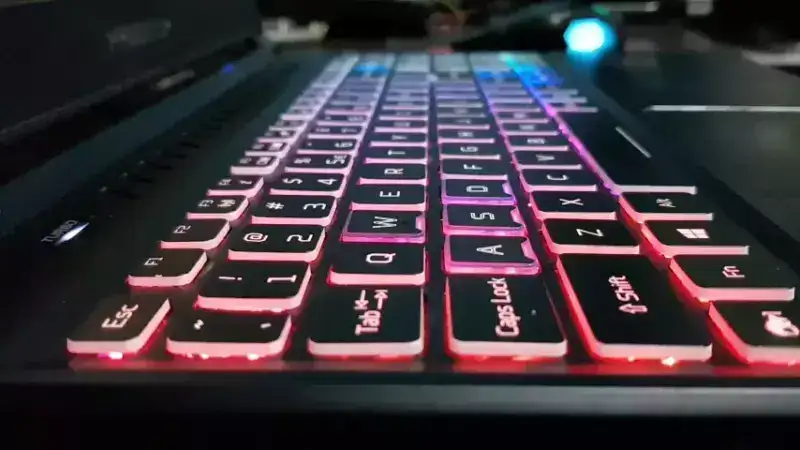A GUI to interact with the acer-predator-turbo-and-rgb-keyboard-linux-module Acer Predator RGB kernel module from JafarAkhondali
This application was created to help users control their keyboard lights in a user-friendly way. This is a Linux only application designed for users of Arch Linux. This was created to solve the problem there being no programs to control acer keyboards on Linux.
The GUI requires Linux Headers, Python, Tkinter and CustomTkinter to run.
IMPORTANT NOTE: the linux headers are kernel specific. For example if you are using the zen-kernel, you would use linux-zen-headers instead of linux-headers.
sudo pacman -S linux-headers python tk
yay -S customtkinter
git clone https://github.com/DJPretzel-bit64/acer-predator-rgb-gui --recursive
cd acer-predator-rgb-gui/acer-predator-turbo-and-rgb-keyboard-linux-module
chmod +x ./*.sh
sudo ./install_service.sh
To run the tool, simply run the python file "control.py" in the base directory.
cd /path/to/cloned/repo # cd ../.. if running directly after installation
./control.py
The backend for this application can be found here: https://github.com/JafarAkhondali/acer-predator-turbo-and-rgb-keyboard-linux-module