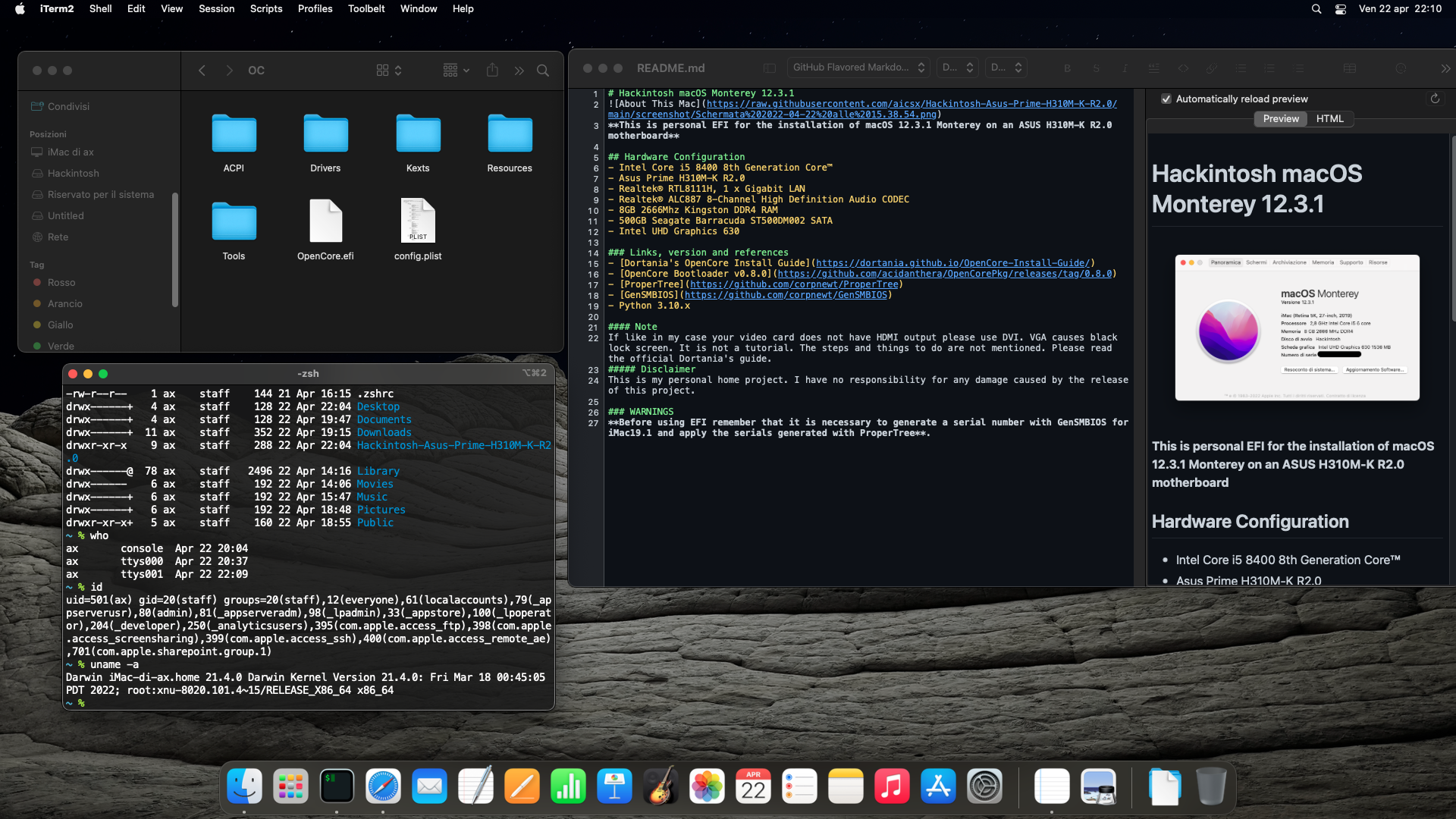This is personal EFI for the installation of macOS 12.3.1 Monterey on an ASUS H310M-K R2.0 motherboard
- Intel Core i5 8400 8th Generation Core™
- Asus Prime H310M-K R2.0
- Realtek® RTL8111H, 1 x Gigabit LAN
- Realtek® ALC887 8-Channel High Definition Audio CODEC
- 8GB 2666Mhz Kingston DDR4 RAM
- Crucial BX500 240 GB Serial ATA III Solid State Drive
- 500GB Seagate Barracuda ST500DM002 SATA
- Intel UHD Graphics 630
If like in my case your video card does not have HDMI output please use DVI. VGA causes black lock screen. It is not a tutorial. The steps and things to do are not mentioned. Please read the official Dortania's guide.
- EFI is first step DEBUG with boot -v enable. Everything works except the screen. It does not turn on again after suspension.
- EFI-RELEASE is final version after tests without boot kernel messages "only apple logo". Rename it in EFI if you want use it. Fix added in config.plist to resume screen after sleep mode.
This is my personal home project. I have no responsibility for any damage caused by the release of this project.
Before using EFI remember that it is necessary to generate a serial number with GenSMBIOS for iMac19.1 and apply the serials generated with ProperTree.
I have updated to the latest version xcode, python and macOS Monterey 12.4. After 24 minutes everything is ok! you can upgrade without additional steps.
The latest update enables FaceTime and iMessage. Work fully!