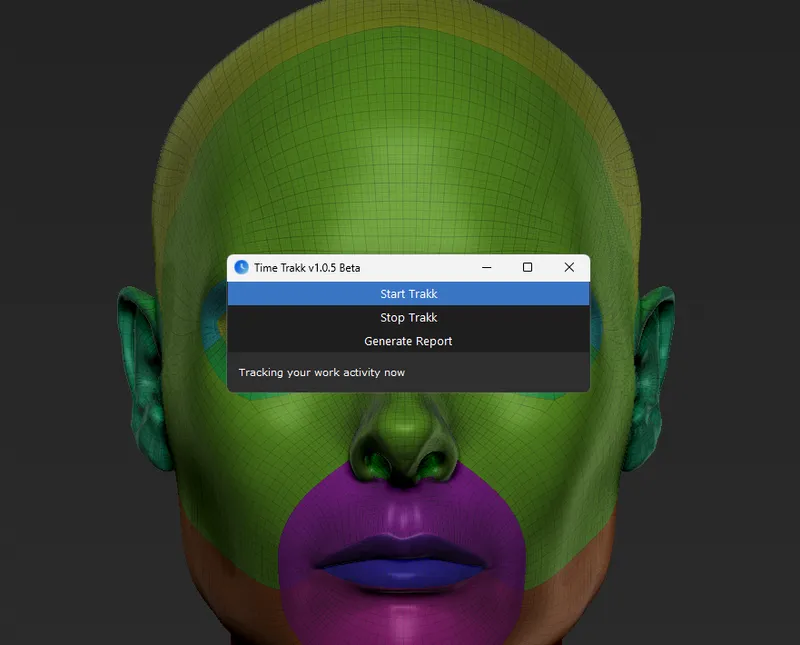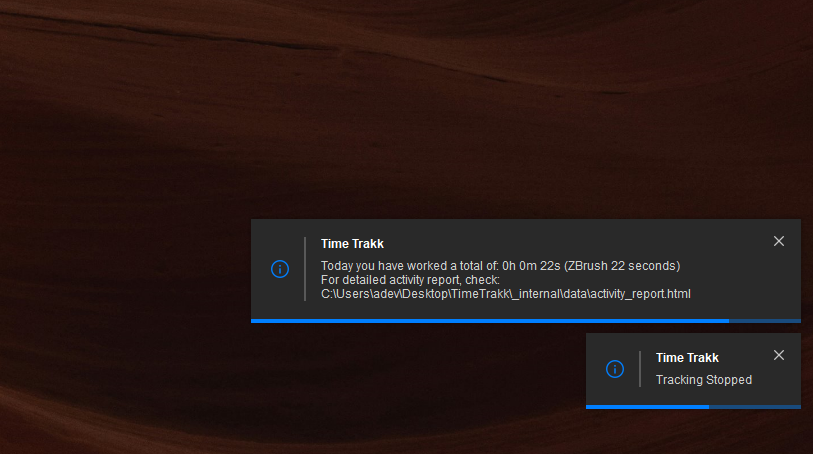Time Trakk is a lightweight Python-based tool designed to track the time you spend in your favorite DCC (Digital Content Creation) software, such as Maya, Blender, ZBrush, Photoshop, and more. It helps freelancers and creatives accurately log work hours, providing insights into project time and ensuring fair compensation.
Set up a list of software to monitor (e.g., Maya, Blender, Photoshop), and Time Trakk will automatically track the time spent actively working in them. No need to manually start or stop timers.
Automatically pauses tracking during idle periods, ensuring your logs are accurate and only reflect actual work time.
Get detailed summaries of your workday in HTML format, including:
- Total time spent on each app.
- Session details with start and end times. The report provides both an overview and in-depth details.
Operates quietly in the background with a system tray icon. Notifications keep you updated on the tracking status without disrupting your workflow.
Features an intuitive graphical interface for starting, stopping, and generating detailed usage report in HTML. Designed to be simple and accessible for all users.
If you are familiar with Python and dependency management:
- Clone the repository:
git clone https://github.com/your-repo/time-trakk.git cd time-trakk - Create a Conda environment using the provided
environment.ymlfile:conda env create -f environment.yml
- Activate the environment:
conda activate timetrakk
- Run the script:
python time_trakk.py
If you prefer a ready-to-use setup:
- Download the latest
.zipfile from the releases page. - Run the executable. No installation required – it comes with a bundled Python interpreter and environment.
If you prefer a to build from source
- Clone the repository
- Setup your environment as mentioned before, activate the environment and intall pyinstaller package to this environment
- Build with:
pyinstaller --noconfirm --onedir --windowed --icon=icon.ico --add-data "config.json;data" --add-data "time_data.json;data" --add-data "icon.ico;data" --collect-all PyQt6 --hidden-import=win32gui --hidden-import=win32process TimeTrakk.py
Specify the apps you want to track in the config.json file:
{
"apps_to_track": ["Maya", "Photoshop", "Blender"]
}* Default config file has all of the industry standard content creation tools already setup.
Launch Time Trakk and click the "Start" button. The tool will monitor active applications and log your work time automatically.
Click "Generate Report" to create an HTML summary of your activity. The report includes total time spent, session details, and idle exclusions.
- Windows-Only: Currently, Time Trakk is optimized for Windows environments. Support for other platforms is under consideration.
- Idle Detection: Idle time detection relies on system-level APIs and may have minor variations depending on usage patterns.
Contributions are welcome! If you have ideas for new features, bug fixes, or general improvements, please open an issue or submit a pull request.