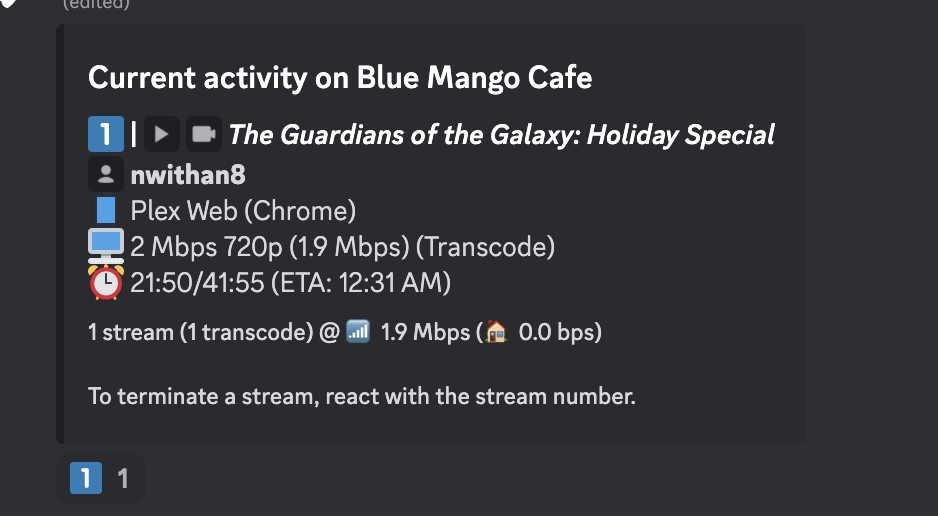Tauticord uses the Tautulli API to pull information from Tautulli and display them in a Discord channel, including:
- Number of current streams
- Number of transcoding streams
- Total bandwidth
- Total LAN bandwidth
- Total remote bandwidth
- Library item counts
- Stream state (playing, paused, stopped, loading)
- Media type (tv show/movie/song/photo)
- User
- Media title
- Product and player
- Quality profile
- Stream bandwidth
- If stream is transcoding
- Progress of stream
- ETA of stream completion
Administrator (the bot owner) can react to Tauticord's messages to terminate a specific stream (if they have Plex Pass).
Users can also indicate what libraries they would like monitored. Tauticord will create/update a voice channel for each library name with item counts every hour.
- A Plex Media Server
- Tautulli (formerly known as PlexPy)
- A Discord server
- Docker
- A Discord bot token
- Permissions required:
- Manage Channels
- View Channels
- Send Messages
- Manage Messages
- Read Message History
- Add Reactions
- Manage Emojis
- Shortcut: Use the following link to invite your bot to your server with the above permissions: https://discord.com/oauth2/authorize?client_id=YOUR_APPLICATION_ID&scope=bot&permissions=1073818704
- Permissions required:
Tauticord runs as a Docker container. The Dockerfile is included in this repository, or can be pulled from Docker Hub or GitHub Packages.
You will need to map the following volumes:
| Host Path | Container Path | Reason |
|---|---|---|
| /path/to/logs/folder | /logs | Required, debug log file for bot will be generated here |
| /path/to/config/folder | /config | Optional, path to the folder containing the configuration file (override environmental variables) |
You will need to set the following environment variables:
| Environment Variable | Required | Value | Example/Default |
|---|---|---|---|
| TC_DISCORD_BOT_TOKEN (required) | Yes | Discord Bot Token | key from Discord Application above |
| TC_DISCORD_SERVER_ID (required) | Yes | Discord Server ID | ID, right-click server icon in Discord |
| TC_TAUTULLI_URL (required) | Yes | IP of your Tautulli server | http://192.168.1.x:8181 |
| TC_TAUTULLI_KEY (required) | Yes | API key for Tautulli server | abcd1234efgh5678ijkl9012mnop3456qrst |
| TC_PLEX_PASS | No | Enable PlexPass Features | "False" |
| TC_REFRESH_SECONDS | No | Seconds between updates (5-second minimum built-in) | 15 |
| TC_TERMINATE_MESSAGE | No | Message sent to users when a stream is killed | "Your stream has ended." |
| TC_SERVER_NAME | No | Name of the Plex server. Will use provided; if not provided, will use "Plex"; if provided string is empty, will attempt to extract Plex Media Server name via Tautulli. |
"Plex" |
| TC_USE_24_HOUR_TIME | No | Whether to display times in 24-hour time | "False" |
| TC_HIDE_USERNAMES | No | Whether to hide usernames in the streams view | "False" |
| TC_HIDE_PLATFORMS | No | Whether to hide platforms in the streams view | "False" |
| TC_HIDE_PLAYER_NAMES | No | Whether to hide player names in the streams view | "False" |
| TC_HIDE_QUALITY | No | Whether to hide quality profiles in the streams view | "False" |
| TC_HIDE_BANDWIDTH | No | Whether to hide bandwidth in the streams view | "False" |
| TC_HIDE_TRANSCODE | No | Whether to hide transcoding statuses in the streams view | "False" |
| TC_HIDE_PROGRESS | No | Whether to hide stream progress in the streams view | "False" |
| TC_HIDE_ETA | No | Whether to hide stream ETAs in the streams view | "False" |
| TC_VC_STATS_CATEGORY_NAME | No | Name of the stats voice channel category | "Tautulli Stats" |
| TC_VC_STREAM_COUNT | No | Whether to display current stream count in a voice channel | "False" |
| TC_VC_TRANSCODE_COUNT | No | Whether to display current transcode count in a voice channel | "False" |
| TC_VC_BANDWIDTH | No | Whether to display current bandwidth in a voice channel | "False" |
| TC_VC_LOCAL_BANDWIDTH | No | Whether to display current local bandwidth in a voice channel | "False" |
| TC_VC_REMOTE_BANDWIDTH | No | Whether to display current remote bandwidth in a voice channel | "False" |
| TC_VC_PLEX_STATUS | No | Whether to display Plex online status in a voice channel | "False" |
| TC_VC_LIBRARIES_CATEGORY_NAME | No | Name of the libraries voice channel category | "Tautulli Libraries" |
| TC_VC_LIBRARY_STATS | No | Whether to display library statistics in voice channels | "False" |
| TC_VC_LIBRARY_NAMES | No | Comma-separated list of libraries to display statistics of | "Movies,TV Shows,Music" |
| TC_VC_LIBRARY_REFRESH_SECONDS | No | Seconds between updates (5-minute minimum built-in) | 3600 |
| TC_VC_TV_SERIES_COUNT | No | Display series counts for all selected "TV Shows" libraries | "True" |
| TC_VC_TV_EPISODE_COUNT | No | Display episode counts for all selected "TV Shows" libraries | "True" |
| TC_VC_MUSIC_ARTIST_COUNT | No | Display artist counts for all selected "Music" libraries | "True" |
| TC_VC_MUSIC_TRACK_COUNT | No | Display track counts for all selected "Music" libraries | "True" |
| TC_DISCORD_ADMIN_IDS | No | List of Discord IDs with admin privileges | ID, right-click user profile in Discord |
| TC_DISCORD_CHANNEL_NAME | No | Channel name for updates | "Tautulli Status" |
| TC_DISCORD_NITRO | No | Whether the Discord server has a Nitro subscription (bot will upload custom emojis) | "False" |
| TC_ALLOW_ANALYTICS | No | Allow Anonymous Crash Analytics? | "True" |
| TC_VC_PERFORMANCE_CATEGORY_NAME | No | Name of the performance voice channel category | "Performance" |
| TC_MONITOR_CPU | No | Whether to monitor CPU performance (see Performance Monitoring) | "False" |
| TC_MONITOR_MEMORY | No | Whether to monitor RAM performance (see Performance Monitoring) | "False" |
| TZ | No | Timezone that your server is in | "America/New_York" |
You can also set these variables via a configuration file:
- Map the
/configdirectory (see volumes above) - Enter the mapped directory on your host machine
- Rename the
config.yaml.examplefile in the path toconfig.yaml - Complete the variables in
config.yaml
Please note, if the config.yaml file is present, the application will ONLY use this file for
configuration. If you are going to use it, you need to fill it out in its entirety.
You can run Tauticord outside of Docker by cloning this repository and either:
- renaming
config.yaml.exampletoconfig.yaml, filling out the settings insideconfig.yamland running the bot withpython3 run.py --config config.yaml - adding the above environmental variables to your system and running the bot with
python3 run.py
Please note, this is NOT ADVISED. Running this application as a Docker container is the only officially-supported method of running Tauticord.
- On startup, Tauticord attempts to upload a set of custom emojis that it will use when displaying stream information (
if they do not already exist). Your bot will need to have the
Manage Emojispermission in order to do this.- Discord has a limit of 50 custom emojis per server. If you have reached this limit, you will need to remove some of your existing emojis before Tauticord can upload its own.
- If you do not want to remove any of your existing emojis, Tauticord will simply skip uploading its own emojis and use the default emojis that Discord provides instead.
Tauticord uses Google Analytics to collect statistics such as common errors that will help with future development. This data is limited, anonymous, and never sold or redistributed.
When and what data is collected?
- Whenever the bot comes online
- What operating system the bot is running on (Windows, Linux, MacOS, etc.)
- Whenever an error is logged
- What function the error occurred in.
What data is NOT collected:
- Any identifying information about the user
- Any identifying information about the computer/machine (a random ID is generated on each analytics call, IP addresses are anonymized)
- Settings for Discord or Tautulli, including passwords, API tokens, URLs, etc.
- Any data from Tautulli
- Anything typed in Discord.
Tauticord will attempt to query the system it is running on for CPU and RAM usage every 5 minutes.
Tautulli does not currently offer a way to query performance statistics from its API. As a result, this data is not Tautulli-specific performance data, but rather the performance of the system that Tauticord is running on.
If Tauticord is running on the same system as Tautulli, then this data may reflect the performance of Tautulli (+ Tauticord and all other processes running on the system).
If Tauticord is running on a different system than Tautulli, or is running isolated in a Docker container, then this data will not reflect the performance of Tautulli.
This bot is still a work in progress. If you have any ideas for improving or adding to Tauticord, please open an issue or a pull request.
Please leave a pull request if you would like to contribute.
Follow me on Twitter: @nwithan8
Also feel free to check out my other projects here on GitHub or join the #developer channel in my Discord server below.
Thanks goes to these wonderful people (emoji key):
|
Nate Harris |
Thomas White |
Tim Wilson |
benwaco |
|
Thomas Durieux |
Roy Du |