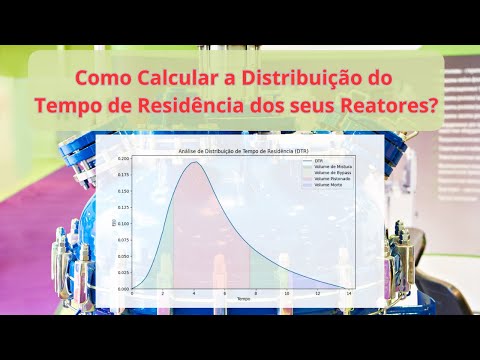DTR, or Residence Time Distribution, is a crucial concept in the field of chemical engineering, particularly within the realms of chemical reactors and process engineering. It provides a comprehensive analysis of how time affects the flow of materials through a system. By understanding the residence time distribution, engineers can optimize the efficiency, safety, and performance of chemical processes.
The importance of DTR lies in its ability to reveal the flow characteristics of materials within a reactor or any processing unit. It helps in identifying the deviations from ideal behavior, such as the presence of dead zones where material stagnates, or areas of high velocity that might lead to insufficient reaction times. This information is pivotal for the design, scale-up, and operation of chemical reactors, ensuring that reactions proceed as intended, with maximum conversion and minimum byproduct formation.
Moreover, DTR analysis aids in troubleshooting process issues, improving product quality, and enhancing the overall sustainability of manufacturing operations. By fine-tuning the residence time, processes can be made more energy-efficient, reducing the carbon footprint and contributing to environmental protection. In pharmaceuticals, food processing, and other industries where product quality is directly linked to health and safety, mastering DTR is essential for compliance with stringent regulatory standards and ensuring consumer safety.
In essence, DTR is not just a theoretical concept but a practical tool that bridges the gap between ideal and real-world process conditions, enabling engineers to design more effective and efficient processes.
To install the necessary dependencies, you need to have Python installed on your system. If you don't have Python, you can download it here. After installing Python, follow the steps below:
-
Clone the Repository
First, clone the DTR repository to your local machine.
-
Install Dependencies
Inside the project directory, there is a file called
requirements.txtthat contains all the necessary libraries. To install them, execute the following command: pip install -r requirements.txtThis will install all the necessary dependencies to run DTR.
To run the application, follow these steps:
-
Navigate to the project directory where
main.pyis located. -
Execute the
main.pyfile using Python: python main.py -
After running the command, Dash will start the local server and you can access the application through your browser. Normally, the URL will be something like
http://127.0.0.1:8050/.
- In the DTR_Curves directory, you will find example datasets that can assist you.
If you encounter any problems or have any questions, do not hesitate to open an issue in the GitHub repository or contact us directly.